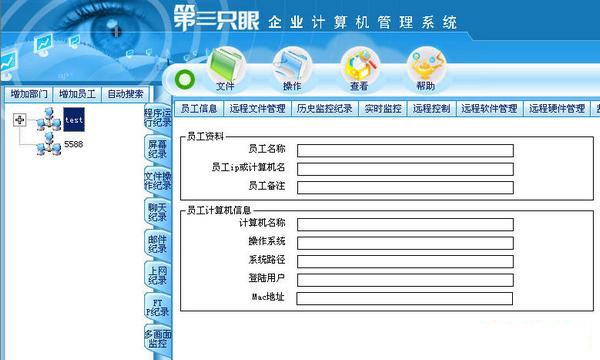
Third eye monitoring software function introduction:
1. The software is divided into two parts, the manager and the employee end;
2. The manager is the management side or the server side, installed on the manager's computer;
3. The main functions of the manager's end are: Internet monitoring, chat monitoring, mail monitoring, external data monitoring, FTP monitoring, game monitoring, document monitoring, real -time monitoring, timely alarm, hardware management, blocking ports, prohibited procedures operation, monitoring statistics, monitoring statistics Report, etc.
4. Employee is the client, which is installed on the monitored computer.
Instructions for the third eye monitoring software:
1. Installation:
1. The controlled end is installed on the monitored computer. The next step is to be used for the next step during installation. If there is a security software or firewall prompt during installation, please click allowable or trust. After the installation is complete, the computer does not display it (this is normal, and can only be seen on the management side, and the controlled side cannot be seen.
2. The management side is installed on the manager's computer. If there is a security software or firewall prompt during installation, please click allowable or trust.
2. Use:
When the management side and the controlled end are installed, the management terminal can be opened, and you can see that the controlled end appears in the left user list area. Select a employee icon to view or operate the relevant monitoring function.




































it works
it works
it works