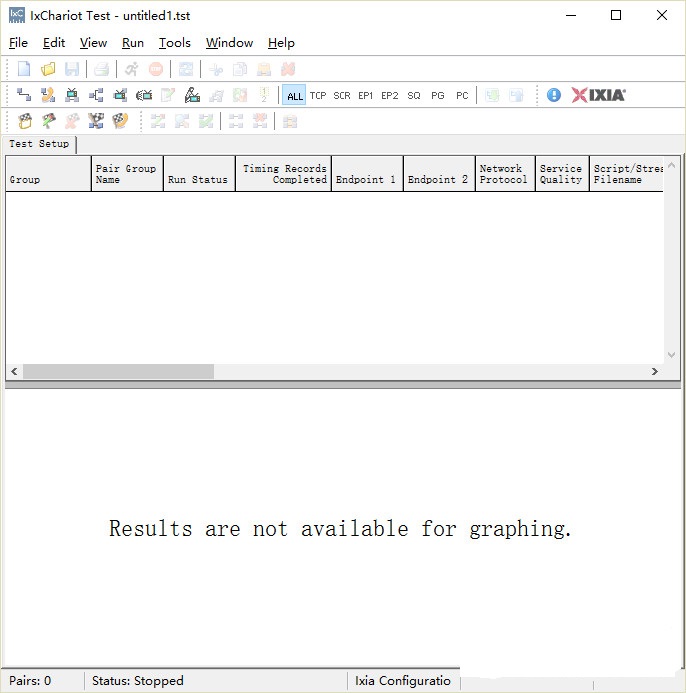
ixchariot software introduction
Ixchariot is a world-renowned application layer performance testing software produced by the American IXIA company. It can evaluate the performance and capacity of network applications, perform stress tests on networks and equipment, and obtain performance parameters such as throughput, delay, packet loss, and response time of equipment and networks under different applications and parameters. As an independent stress, fault location, evaluation equipment and network application layer performance testing software, ixchariot has become a reliable tool needed to maintain healthy, fast, reliable networks and develop and produce high-performance network equipment. It is used by many well-known enterprises, operators, manufacturers and evaluation laboratories around the world.
ixchariot function introduction
1. Provides 192 application scripts to simulate various enterprise applications, Triple Play and Internet traffic.
2. Support real application behavior on L4 (transport layer).
3. Supports the use of Application Groups to create independent control level and data level behaviors.
4. Use IxProfile and IxChariot SDK to tailor scripts for specified functions.
5. Create complex IPv4 and IPv6 traffic models with or without QoS.
6. Throughput, jitter, packet loss rate, end-to-end delay, MOS value and MDI value can be measured.
7. Supports seamless correlation between 802.11 client status statistics such as RSSI and IP statistics.
8. The impact of new technologies can be assessed, such as VoIP, IPv6 and multicast video.
9. Supports embedding customized payload content for testing specific data flows on the network.
10. Ability to fault locate key performance issues by segmenting and testing network links and equipment with poor performance.
11. You can evaluate the "zap" time of IPTV channels.
12. High BDP networks can be tested, such as satellite links and 10G Ethernet.
13. Using Ixia’s hardware test platform, you can generate layer 2-3 line-speed traffic and run it together with the application traffic model generated by IxChariot.
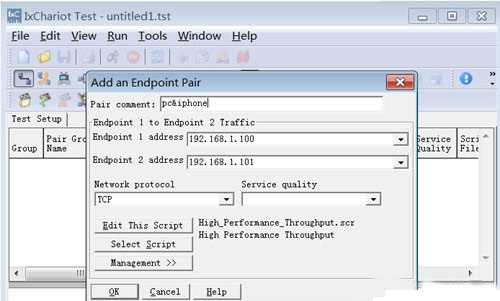
ixchariot software features
1. VoIP network testing and service quality assessment
1.Supports 6 types of VOIP Codec (G.711a, G.711a , G.723.1-ACELP, G.723.1-MPMLQ, G.726, G.729)
2.Supports MOS scoring to facilitate real-time analysis of VOIP networks
2. Use it to perform network maintenance, performance testing and fault location:
1. Supports a variety of network services, with more than 120 built-in business scripts, such as FTP, HTTP, IPTV, Netmeeting, RealAudio, etc.
2.Support IP TOS, GQoS, DiffServ
3. A single host can simulate more than 2,000 hosts
4.Support multicast service
3. It consists of two parts: the control terminal Console and the terminal Endpoint. Both can be installed on an ordinary PC or server. The control terminal Console is installed on the Windows operating system. The terminal Endpoint supports various mainstream operating systems.
1. The control terminal Console is the core part of the product. The control interface (command line mode can also be used), test design interface, script selection and preparation, result display, report generation and API interface are all provided by the control terminal. The terminal Endpoint can be installed at a single or multiple terminals according to actual test needs. It is responsible for receiving instructions from the control terminal, completing the test and reporting the test data to the control terminal.
2. Through the built-in script, the control terminal controls the terminal to actively send packets to each other to test the function, pressure and performance of the device. The test results include throughput, delay, jitter, packet loss, packet error, etc. It can obtain quantitative data and provide detailed test reports, so that users can actively grasp the performance status of the device, discover problems in a timely manner and take measures
3. Any application can be simulated through various mechanisms. First of all, through built-in scripts, different data streams can be sent to simulate 125 common applications today. Moreover, this data stream is bidirectional and truly interacts with the protocol stack. Its support for various applications is based on a variety of data streams sent between Endpoints. The transmission of data streams can be based on a variety of protocols, including TCP, UDP, RTP, SPX, IPX and SNA. It also currently supports IPv6. It also supports a variety of advanced technologies such as Multicast and QoS, and will always remain synchronized. It also allows you to customize the script and change various parameters of the data stream, such as the initial startup interval, the size of the sending window, the size of the receiving window, the size of the sending file, the sending rate, the type of bit stream sent, the port used, etc., and these parameters can not only be a typical value specified by the user, but also select random values between the maximum and minimum values that conform to the average distribution, normal distribution, Poisson distribution or exponential distribution, so as to truly simulate various specific data flows in the network and comprehensively test the performance of the network or network equipment in a complex network environment.
ixchariot update log
1. Optimize content
2. The details are more outstanding and the bugs are gone.
Special instructions:
Hello, the software you are about to use is an auxiliary tool and may be intercepted and checked by major anti-virus software. This software may have risks, please pay attention to avoid it. If you want to continue using it, it is recommended to close various anti-virus software before use.
Attached is the software package decompression password: softwaredownload4.com
Huajun editor recommends:
ixchariot is a conscientious product with guaranteed performance. I personally tested it and I believe you can try it on my children’s shoes! There are more useful software in our Huajun Software ParkNetwork traffic statistics tool,Webcam search tool,TrafficMonitor (computer network speed monitoring floating window),FPort,FreePortScanner!










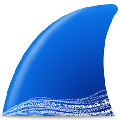




































Useful
Useful
Useful