
Introduction to Network Toolbox Software
Network Toolbox can help you run some common network running commands in the tool. It includes IP ping value, tracert route tracking, etc. It can record the data value you query into the software database, thus saving your historical query record.
Network toolbox software features
1. Provides a network command execution interface
2. Supports ping, tracert and other network connection commands to run easily
3. The results can be recorded in the database, and the database can be restored when necessary
4. Query can be performed based on time, domain name or command type, providing convenient conditions for network troubleshooting
Network toolbox installation steps
1. Download the official version of the network toolbox installation package from Huajun Software Park. After unzipping, double-click the exe program to enter the installation wizard and click Next
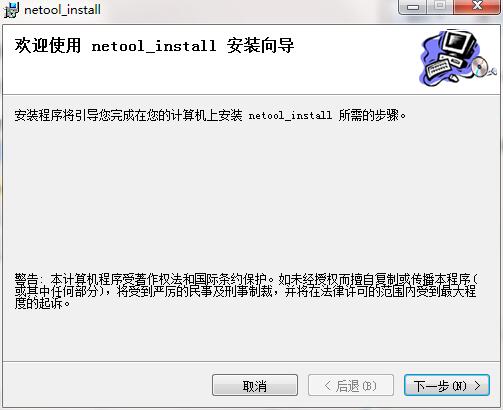
2. Click "Browse" to select the installation folder. Generally, it is installed on the C drive of the computer by default. It is recommended to install on the D drive. Click Next.
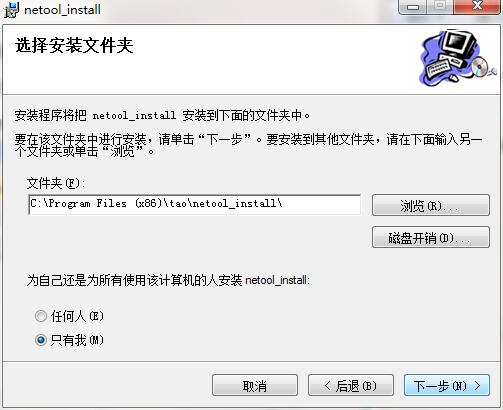
3. The installation program is ready, click Next to install
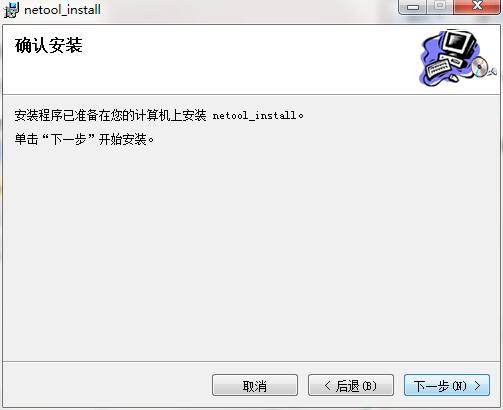
4. The network toolbox installation is complete, click Close to exit the installation wizard

Network Toolbox Update Log
1. Added executable IP types
2. Added some database management functions
3. Solved some known issues in the format
4. Fixed some bugs and optimized the software interface
Huajun editor recommends:
After so many years of updates and optimizations, the Network Toolbox has become more humane and more technological. It is highly recommended to everyone and you are welcome to download it. Those who are interested can also downloadNetwork traffic statistics tool,Webcam search tool,TrafficMonitor (computer network speed monitoring floating window),FPort,MRTG.










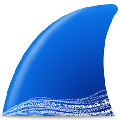




































Useful
Useful
Useful