
Introduction to disconnection alarm software
The author wrote a small program in C# to monitor whether certain hosts are online. If they are not online within the set conditions, there will be a "network failure, please check" prompt.
Of course, the premise is that you can PING.
When saving parameters, because the program startup path will be written to the system registry, if the security policy or anti-virus software blocks it, please let it go.
If the saved parameters are incorrect, please run this program as an administrator.
Development environment: VS2008, NET3.5 (comes with OS WIN7 or above)
If you use it on a system below WIN7, please install framework 3.5 by yourself
Disconnection alarm software function
The main function of the official version of the offline alarm is to monitor whether certain hosts are online. If they are not online within the set conditions, there will be a "network failure, please check" prompt sound. The latest email function has been added!
Installation steps of disconnection alarm
1. Download the official version of the installation package of the disconnection alarm in Huajun Software Park

2. After downloading, unzip the compressed package into a folder named after this software

3. Open the folder and double-click the "exe" program
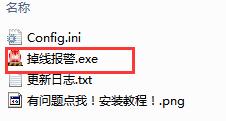
4. The disconnection alarm is green software and can be used without installation.

FAQ
The disconnection alarm does not alarm
Possible reasons:
The battery is exhausted or incorrectly installed.
The leads are not connected correctly or there is an open circuit.
The internal components of the alarm are damaged.
Solution:
Check the battery power, replace the battery with a new one or install the battery correctly.
Check whether the lead connection is firm and make sure there is no break in the lead.
If you suspect that the internal components of the alarm are damaged, you need to contact professional maintenance personnel for repair or replacement.
Disconnection alarm update log
1: Brand new interface, refreshing, simple and efficient
2: Performance is getting better and better
Huajun editor recommends:
The editor of the disconnection alarm personally inspected it and found it to be true! There are similar software on this siteNetwork traffic statistics tool,Webcam search tool,TrafficMonitor (computer network speed monitoring floating window),FPort,MRTG, welcome to click to download and experience!










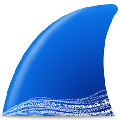




































Useful
Useful
Useful