LAN IP address scanner official version
The official version of LAN IP Address Scanner is a relatively convenient LAN IP scanning tool. LAN IP address scanner uses multi-threaded page scanning technology and can scan hundreds of computers per second. The LAN IP address scanner can also provide users with an easier and more efficient query method, and has good support for various ports. Huajun Software Park provides download services for LAN IP address scanners. To download other versions of LAN IP address scanners, please go to Huajun Software Park!

LAN IP address scanner software features
Pings computers do not require administrative rights
Detect hardware (MAC) addresses even across routers.
Detect hidden shared folders (usually not visible on the network) and writable folders.
Detect your internal and external IP addresses.
Scan the TCP ports and SNMP services that the system is listening on.
Retrieve the currently logged in user.
You can install and explore network resources.
Can launch external third-party applications.
The output results are HTML, XML, CSV and TXT, etc.
Supports waking up the LAN, remote shutdown, and sending network messages.
Get any possible information through WMI.
It is completely free, requires no installation, and does not contain any adware/spyware/malware.
LAN IP address scanner software features
1. Free to use
The software is completely free for users to use without paying.
2. Scan quickly
The scanning and detection of ports and other settings are very efficient and save time
3. Perfect detection
The detection of all types of information is very comprehensive and no omissions are missed
How to use LAN IP address scanner
1. Download the LAN IP address scanner in the Huajun Software Park and extract it to the current folder to get the NetworkScanner_7.3.0 folder.
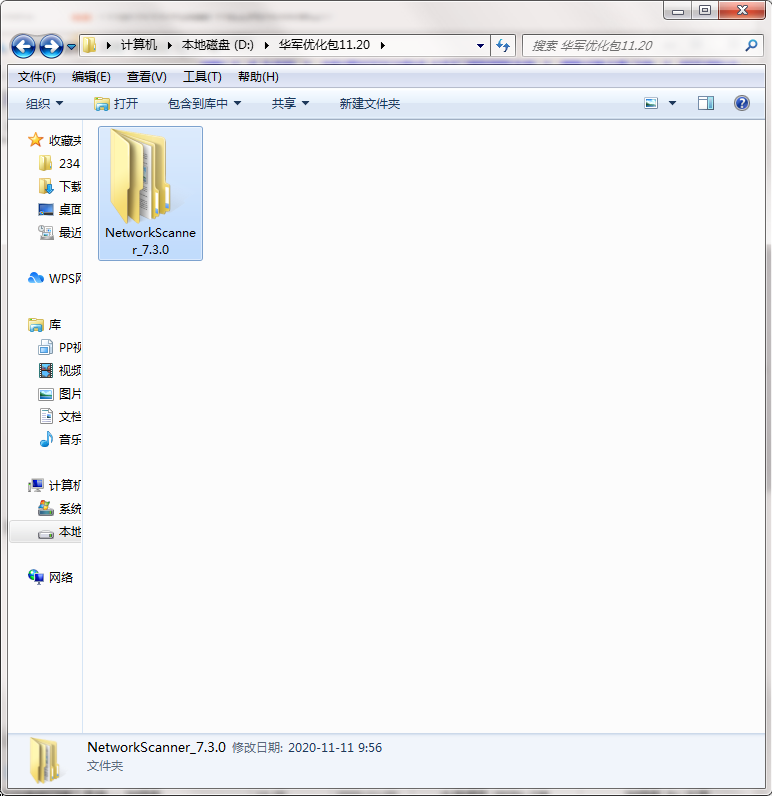
2. After opening the folder, you will get 32-bit and 64-bit system installations. Click to select according to your computer system.

3. Double-click to open the netscan.exe application and you can use it directly!
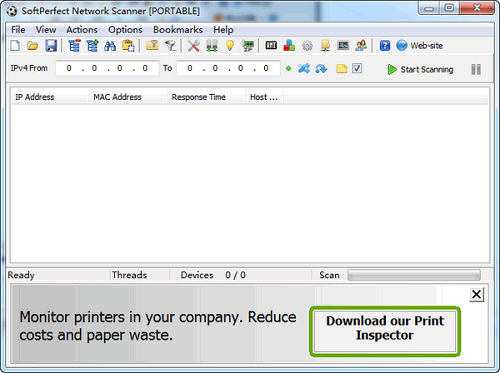
LAN IP Address Scanner FAQ
What should I do if there is no response at startup?
Problem description: There is no response after the software is started or the interface cannot be displayed.
Solution: Check if there are other programs that conflict or occupy the same port; try to start the software in safe mode; check the system log for error information and solve it accordingly.
Comparison of similar software
Jusheng Network Management LAN management softwareDeveloped by Dashi Software Engineering, it is the earliest, strongest and simplest network management software in China. Jusheng Network Management LAN management software focuses on providing professional and comprehensive network management functions such as limiting LAN downloads, special software, games, limiting traffic, blocking websites, defending against ARP attacks, and preventing network storms.
Daguanjia LAN monitoring softwareIt is a dedicated monitoring software for corporate intranets. It can easily realize real-time management and control of computers. It can check employees' computers in real time and understand their working status; it prohibits the operation of software unrelated to work such as video and chat, and website access, improving enterprise management efficiency and employee work efficiency.
Huajun editor recommends:
LAN IP address scanner uses multi-threaded page scanning technology and can scan hundreds of computers per second. It can also provide users with an easier and more efficient query method, and has good support for various ports. One of the leaders in the software industry, everyone is welcome to download.













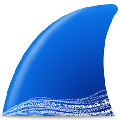



















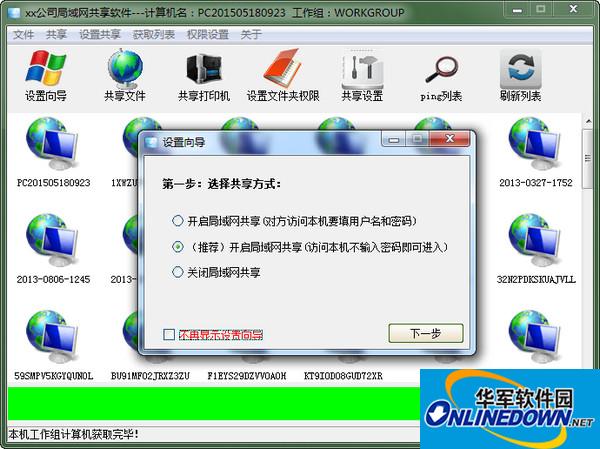
































Useful
Useful
Useful