
Introduction to Internet Speed Tester Software
Baidu Internet Speed Test Software is an Internet speed test software extracted from Baidu Defender. This network speed test software can quickly detect the speed of local computer connection to the Internet, including network download speed and network upload speed, allowing users to quickly understand the network speed of the line and clearly know the quality of the network.
Internet speed tester installation steps
1. Download the installation package of the official version of the Internet Speed Tester from Huajun Software Park
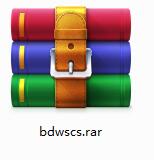
2. After downloading, unzip the compressed package into a folder named after this software
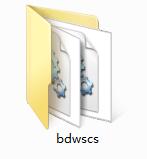
3. Open the folder and double-click the "exe" program
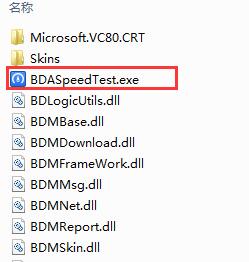
4. The network speed tester is green software and can be used without installation.

Internet speed tester update log
1. The details are more outstanding!
2.BUG gone without a trace
Huajun editor recommends:
Internet Speed Tester is a very good network testing software. I secretly tell you that I also use this software, and I don’t tell others about it! Powerful, green and safe. Huajun Software Park also provides you withNetwork traffic statistics tool,Webcam search tool,TrafficMonitor (computer network speed monitoring floating window),FreePortScanner,MRTGWaiting for you to download.










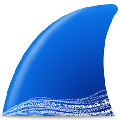





































Useful
Useful
Useful