
WinPCAP software characteristics
WinPCAP provides a powerful programming interface, which is easy to transplant between various operating systems, and it is also convenient for programmers to develop.
WinPCAP is a system used to catch and analyze under the Win32 platform. Including a kernel -level PacketFilter, a underlying DLL (Packet.dll), and a high -end system of DLL (WPCAP.DLL) independent of the system,
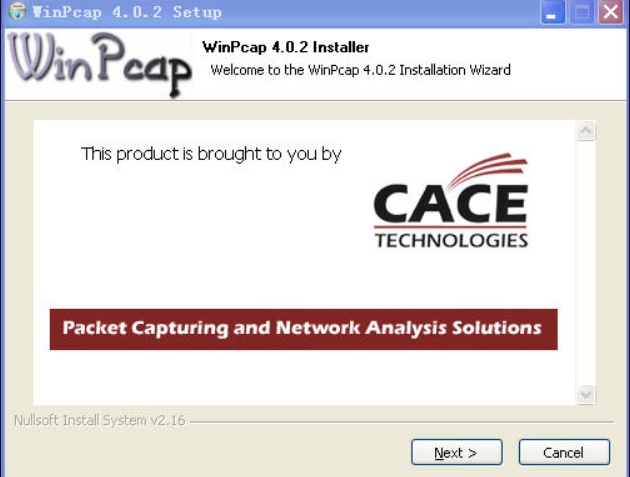
WinPCAP applicable range
1. Network and protocol analysis
2. Network monitoring
3. Communication log record
4. Trafficgenrators
5. User -level bridge roads and routes
6. Network intrusion detection system (NIDS)
7. Network scanning
8. Safety tools
WinPCAP installation tutorial
1. First download the official version of WinPCAP4.1.3 on this site. After downloading, unzip run the EXE installation file, you can enter the installation interface in the figure below. We click "Next" to continue the installation.
2. Enter the WinPCAP software use protocol interface. We click the "I Agree" option under the interface to enter the next step.
3. Enter the WinPCAP software to prepare the installation interface. We click the "Install" option under the interface to start installation.
4. WinPCAP software is being installed. We can see that the installation progress bar in the interface is running, and wait patiently for a while.
5. WinPCAP software is installed, and we click the "Finish" option at the bottom of the interface to turn off the installation interface to open the software to experience it.
WinPCAP common problem
1. How can I solve the failure of WinPCAP 4.1.3 under Windows10 system?
Find the corresponding file of the official installation version of WinPCAP and modify the extension:
C: WPCAP.dll of WindowsSyswow64 is changed to wpcap.dll.old
C: Packet.dll of WindowsSyswow64 is changed to packet.dll.old
We can install WinPCAP software normally after the extension modification is completed by the above method.
Run the WinPCAP program, and there is a "unable to find a component" dialog box error: Can't find wpcap.dll?
Solution: reinstall WinPCAP.
Compile the winpcap program in VC6.0, there is the following error: Fatal Error C1083: Cannot Open Include File: 'PCAP.H': No Such File or Directory?
Solution: The menu Tool-> OpTions-> Directories tab-> Show Directories-> Include Files, select the Include directory in the development package directory in WinPCAP in WinPCAP
WinPCAP update log
The development of GG said that there is really no bug this time ~
Xiaobian of Hua Jun:
The official version of WinPCAP is a very practical webbing tool. WinPCAP software is very comprehensive and can facilitate the use of professionals. WinPCAP software can help you capture the original data packets and be used by many people. Huajun Software Park will provide you with similar software network post -pocket packaging tools, IPTOOL, HTTP packaging artifact, WIRESHARK, recommend everyone to download!










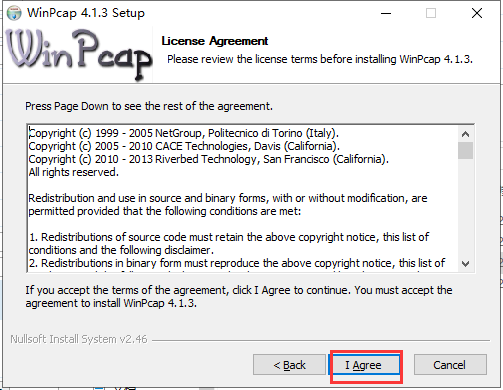







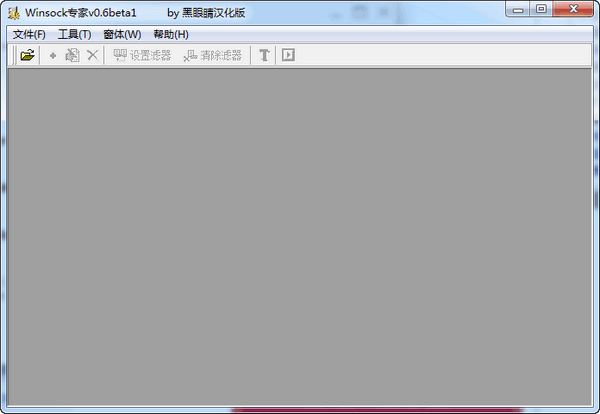



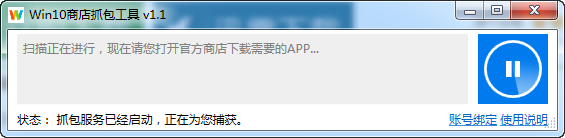



























it works
it works
it works