
Introduction to network traffic monitoring software
Network Traffic Monitor is a compact program that provides basic information about your current network traffic. You can select the adapter, view session timers and the total amount of data received and sent.
Introduction to network traffic monitoring software functions
1. Internet speed protection
You can set up network speed protection for a currently running program.
2. Network connection
Detect the local IP port and target ip port of the process as well as the location of the ip.
3. Traffic supervision
You can observe the download and upload speed of each program, the downloaded and uploaded traffic, and you can set the traffic limit of each program.
Network traffic monitoring software installation steps
1. Download the official version of the software package at Huajun Software Park
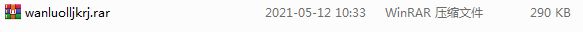
2. Decompress the software and run the "EXE. file"
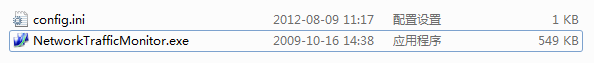
3. Double-click to open and enter the software interface

4. This software is a green version and can be used without installation.
Network traffic monitoring software update log
1: Optimized performance
2: We are serious about solving bug problems
Huajun editor recommends:
Network traffic monitoring software, produced with conscience, guaranteed performance, personally tested by the editor, I believe you can try it on my children's shoes! There are more useful software in our Huajun Software ParkWebcam search tool,TrafficMonitor (computer network speed monitoring floating window),FPort,FreePortScanner,MRTG!










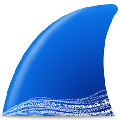





































Useful
Useful
Useful