
Software features
Real-time monitoring and chart display:
Real-time display of download, upload speed and ping value, providing intuitive charts to show connection stability.
Supports intranet or external IP address detection, and users can customize the speed test server.
History and report generation:
Automatically track past test results, generate detailed reports, and support sharing functions.
Historical speed measurement data can be traced, allowing users to compare and analyze changes in network performance.
Official authority:
As an official tool for operators, the speed test results are more authoritative and comply with industry network speed standards.
Combined with China Telecom's network optimization, the test results are closer to users' actual network experience.
Software function
Speed test:
Download/upload speed: Test the download and upload speed of the broadband connection to help users confirm whether the contracted bandwidth is reached.
Latency detection (Ping value): Measure network latency and evaluate the smoothness of real-time applications such as games and videos.
Packet loss rate and jitter: Provide detailed network performance data to assist in diagnosing network instability issues.
Troubleshooting and optimization:
Quickly locate network faults through speed measurement results, such as bandwidth usage, server problems, etc.
Provide network diagnosis suggestions, such as closing background applications, replacing speed test servers, etc.
Multi-dimensional data support:
Supports selecting different speed test servers (such as national nodes or local servers) to test network performance under different paths.
You can manually enter a custom URL for speed testing, and flexibly compare the service quality of different targets.
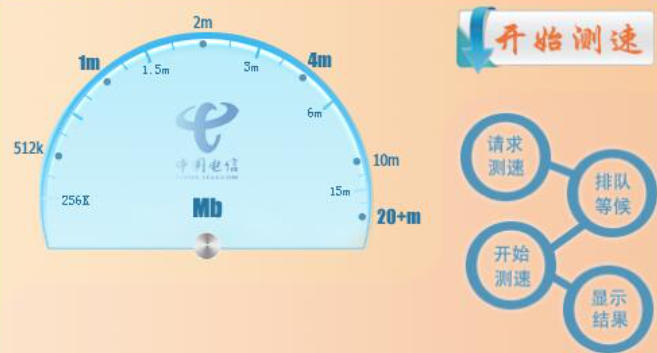
FAQ
Speed test results are inaccurate:
Possible reasons: The network connection is unstable, the speed test server is busy, and background applications occupy bandwidth.
Solution:
Close running downloading or streaming apps.
Close the software and restart it and try again.
China Telecom network speed test update log:
1. Sweep the bug out and carry it out to the end
2. The most stable version ever
Huajun editor recommends:
China Telecom is very useful for measuring network speed. It is one of the best software in network testing. I believe friends who have used it will say that it is easy to use. If you don’t like it, we still have it.Network traffic statistics tool,Webcam search tool,TrafficMonitor (computer network speed monitoring floating window),FPort,MRTG







































Your comment needs to be reviewed before it can be displayed