At the same time, two practical folders, "Applications" and "Popular URLs", have been added to visually display the applications and popular website addresses currently installed on the system.

Tips:
One of the features of Desktop Assistant is to add or remove program icons on the taskbar at will. The method is very simple. Click on the icon and drag it away from the taskbar to delete the icon.
mark.
There are two ways to add icons. One is to select an installed program icon in the penultimate application favorites; the other is to drag the shortcut from the desktop directly to the launch bar. Either way, it's a very simple operation.



















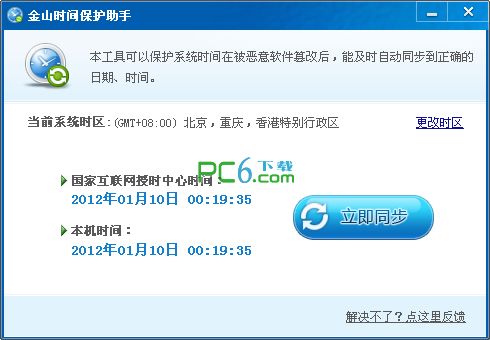

































Useful
Useful
Useful