It can display every aspect of PC information in detail, supports thousands of (3400+) motherboards, supports hundreds of (360+) graphics cards, supports the detection of PNP devices such as parallel port/serial port/USB, and supports various Detection of various processors. Supports detection of various processors.
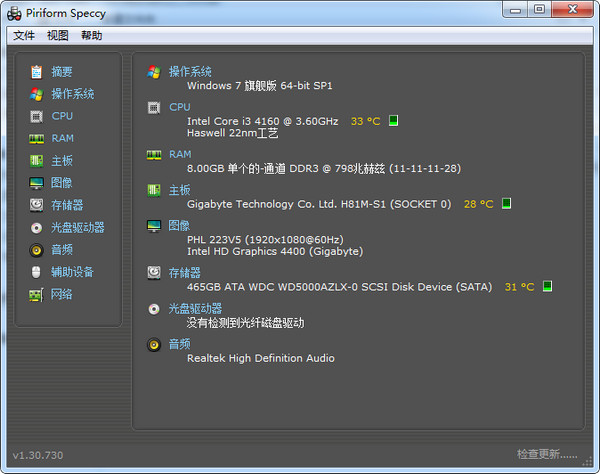
Chinese setup instructions
When Speccy is run for the first time, it will be an English version of the language interface. Select View-Options-General-language and select Chinese (Simplified) to get the Chinese version of the language interface.
Change log
- Improved performance stability running on Windows 10 systems
- Improved search to be more precise, improved automatic checking for updates
- Comprehensive upgrade of hardware compatibility list
- Improve GUI and fix bugs as usual














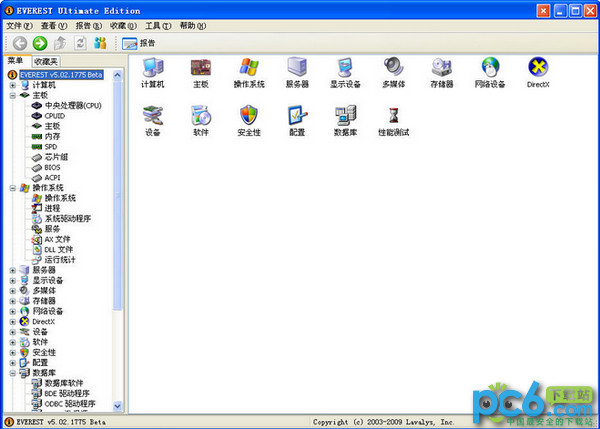

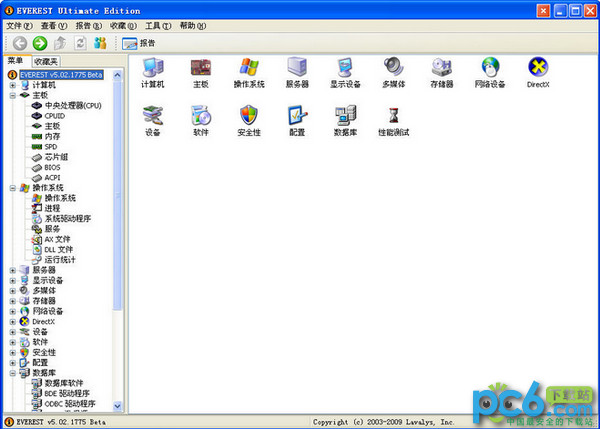

































it works
it works
it works