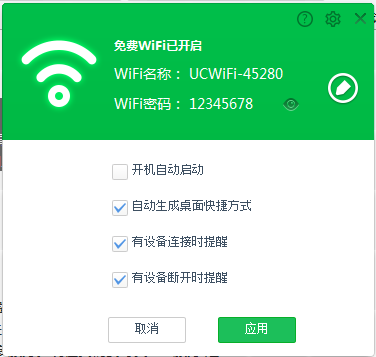
[Basic introduction]
UC Free WiFi Download is a wireless sharing function based on PC wireless network card application. After turning it on, the PC becomes a wireless router, allowing devices with wireless Internet functions such as WiFi phones and PADs to share the Internet for free.
【How to use】
Click the UC free wifi icon on the toolbar to open the UC free wifi main interface
Click the "Turn on UC Free WiFi Now" button to turn on free WiFi.
After it is turned on successfully, mobile phones and other devices can receive the WiFi signal of UCWiFi-xxxxx normally and enter the password to connect.










































Useful
Useful
Useful