- Green versionView
- Green versionView
- Green versionView
- Green versionView
- Green versionView

3ds Max 2015 Features
1. Crowd filling enhancement
2. Support point cloud system
3. ShaderFX shader
4. Place tools
5. Chamfering tool
6. Enhanced real-time rendering
How to use 3ds Max2015
How to use the extrusion tool in 3dsmax2015?
1. Open the 3D Max2015 software downloaded from this site. After opening the software, import the material file you want to use. The editor uses a rectangular parallelepiped as an example to introduce how to use the extrusion tool. Select the cuboid and right-click the mouse, click [Convert to] in the pop-up options, and select the [Convert to editable polygon] option in the secondary menu.
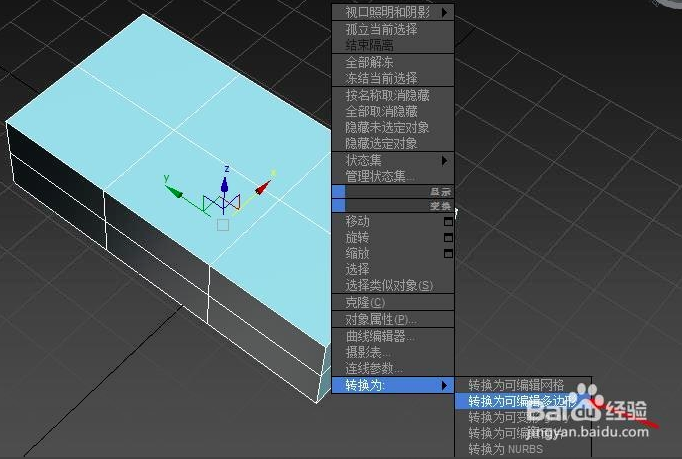
2. Then find the modification panel in the right interface of the software and select the [face] sub-level, which is marked for everyone in the picture.

3. Any one of the options cuboid can be faceted, you can choose it yourself.

4. After the selection is completed, right-click the mouse and click [Extrude] in the pop-up options, and select the options you want to use.
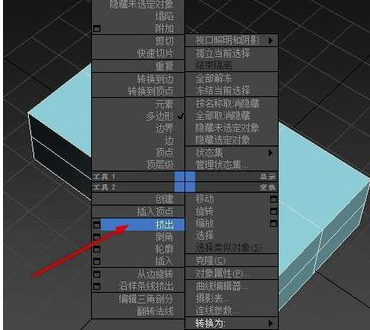
5. Hold down the left button on the selected surface and drag upward, and then a rectangle will be dragged out.

6. If you want the rectangle you dragged to be tilted, you can click the [Select and Move] tool on the toolbar, then select the axis you want to tilt and drag it.
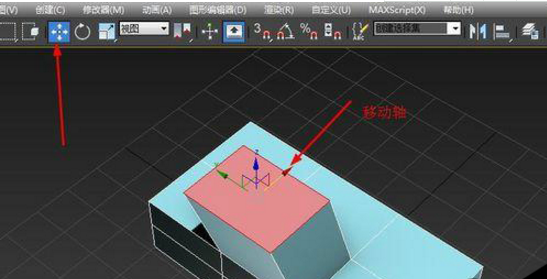
3DS Max2015 FAQ
How to render in 3DS Max2015
1. Open the 3DS Max2015 software downloaded from this site, and click the [New Empty Scene] option after opening the software.
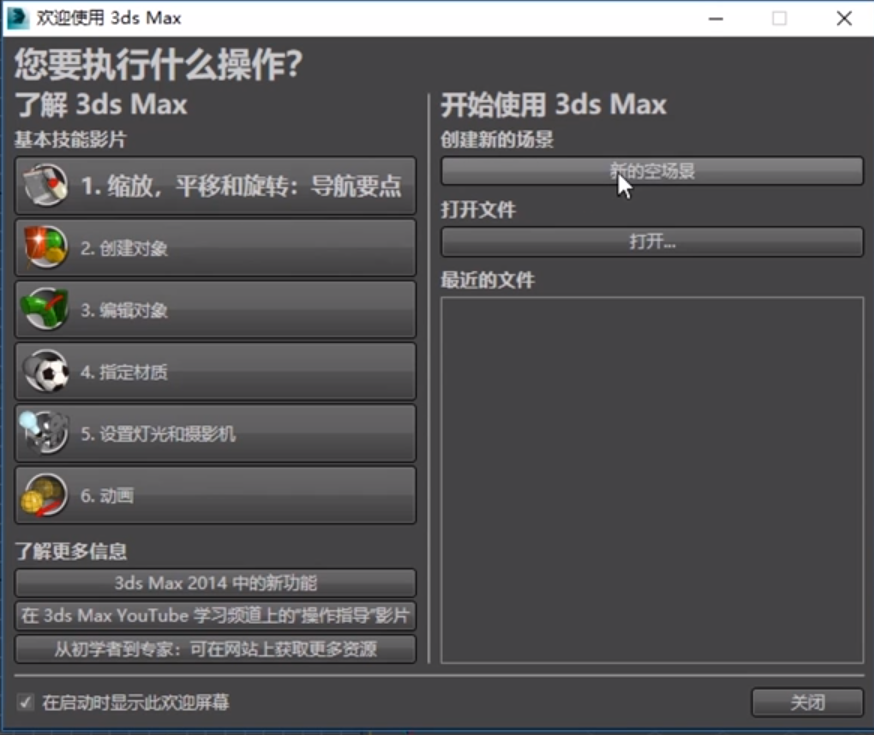
2. Choose the graphic you want to use. The editor will take a sphere as an example to introduce it to you. If you want to choose another image you can.

3. Draw a sphere.

4. Use the shortcut key F10 to open the rendering settings interface, and click the [Renderer] option at the top.

5. In the renderer interface, you can modify the parameters you want to adjust. After the modification is completed, click [Render].

6. The image is being rendered, you have to wait for a while.
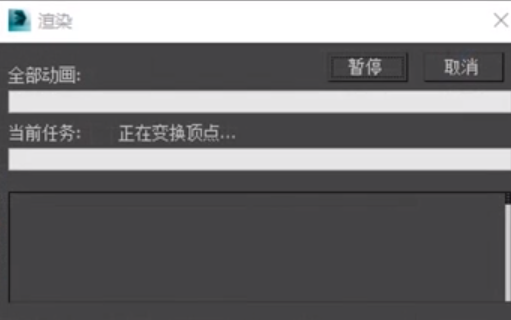
7. Image rendering is completed.
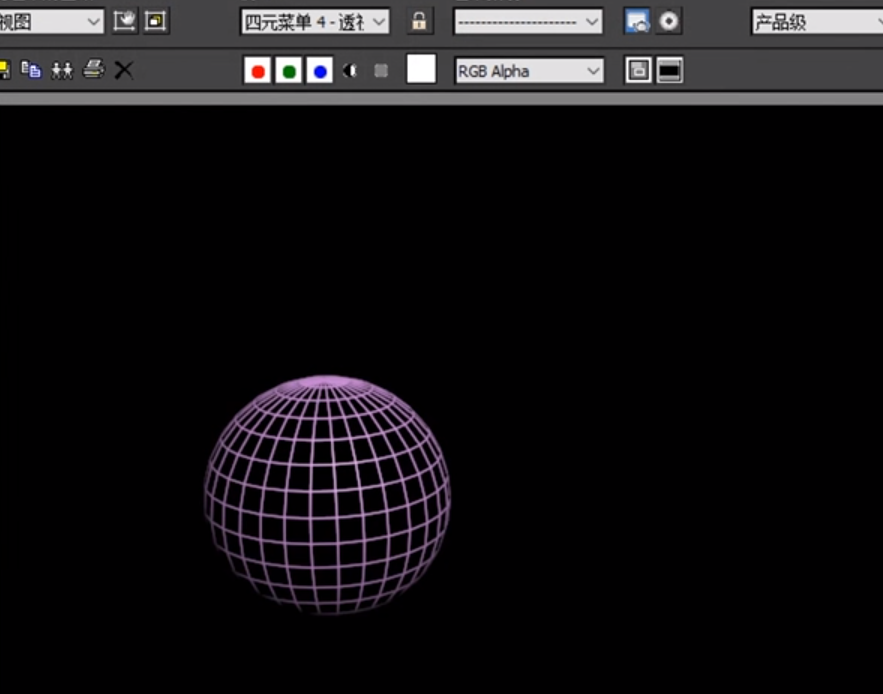
3ds Max 2015 change log:
1: Brand new interface, refreshing, simple and efficient
2: Performance is getting better and better
Statement: Due to copyright and manufacturer requirements, Huajun Software Park provides the latest official version of Mastercam
Huajun editor recommends:
Autodesk 3DS Max 2015 is a 3D animation rendering and production software based on PC system. 3DS Max2015 provides you with the production and rendering functions of 3D models for games, movies, etc., allowing you to quickly draw images. The software is powerful and requires you to explore and use it. This site also provides photoshop cs6, coreldraw, processon, light and shadow magic hand and other related software for you to download.







































Useful
Useful
Useful