
Introduction to one-click translation plug-in
One-click translation is a tool that can help users quickly translate unfamiliar foreign language words on web pages. Users can choose a variety of translation tools in the one-click translation plug-in, including Youdao Translation, Google Translate, Haici Translate, iCiba Translate, etc. After installing the one-click translation plug-in in Chrome, you can quickly right-click on the web page to start the translation function without having to install additional software on your computer and manually jump to the translated website.
One-click translation plug-in features
One-click translation, quick translation through right-click menu.
Right-click menu, one-click translation.
No need to install any translation software, you can switch the translation dictionary at any time.
Customized translation function can be turned on and off, and the interface is refreshing and simple.
How to use one-click translation
Use Chrome to open the webpage that needs to be translated. Click the plug-in button in the upper right corner of Chrome to set up the dictionary used for translation. You can quickly translate the text in the webpage. At the same time, users can also use the right mouse button to quickly start one-click translation. Function
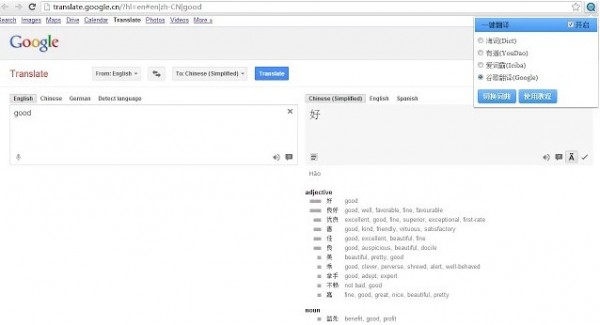
Notes on one-click translation
1. Using the one-click translation plug-in requires the user to set up a translation engine. For domestic users, if they set up to use Google Translate, they may not be able to access Google's website and cannot perform translation operations.
2. When the user is translating, the user needs to be in a normal network state, because the one-click translation plug-in is not a chrome plug-in for offline translation.
One-click translation update log
1. Fixed other bugs;
2. Optimized software compatibility.
Huajun editor recommends:
One-click translation, conscientious product, guaranteed performance, personally tested by the editor, I believe you can try it on my children's shoes! There are more useful software in our Huajun Software ParkNumber cube,Desktop Taobao,Zhongyuan Bank Online Banking Assistant,Ping An Bank Online Banking Assistant,Mung Bean HTC one-click unlock!

























![[LTD]Loss tolerance detection](http://softwaredownload4.com/sbdm/img/20240826/66cc6ea4c548d.png?x-image-process=style/style-73)









it works
it works
it works