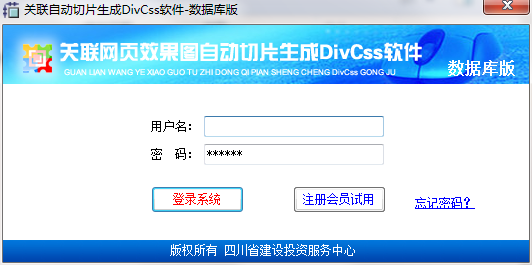
Basic introduction to DivCssData
DivCssData only needs to import the renderings and draw the outline to generate standard compatible DIV+CSS (divCss). It is suitable for web page production, web page slicing, psd to web page, png to web page, corporate website, portal web page layout development, batch The best web slicing software tool and the most professional slicing tool for making templates, dedecms dreamweaver templates, and web page templates. It also provides a large number of web slicing tips and tutorials as well as web slicing tool operation videos. It also has functions such as intelligent planning, automatic slicing, and text recognition, which greatly facilitates website development and allows you to create a standard database website compatible with various browsers in a short time. This software is the best tool for web page production, web page slicing, corporate website, portal web page layout development, and batch template making.
DivCssData function introduction
The software automatically aligns the slices to ensure they are accurate
Can be finely adjusted manually, flexible and changeable
Convert psd to webpage, png to webpage
Design documents can be saved for next time use
Multiple batch operation menus, fast and convenient
Automatically upgrade and automatically enhance functions
Can generate horizontal repeating backgrounds and vertical repeating backgrounds to reduce web page size
Supports the automatic generation of css sprites (automatically positioning styles and merging small images) to speed up website opening
Slice once, all compatible. Supports IE6, IE7, IE8, IE9, Firefox, Google Chrome,360 browser, Sogou High-speed Browser, Maxthon Browser, Tencent TT Browser, Safari, World Window Browser and other commonly used browsers
A good software can complete several hours or even days of work in just a few minutes. It is efficient and fast. What are you waiting for? Download it and try it now!
DivCssData software features
1. Added the function of automatically exporting horizontally repeating backgrounds or vertically repeating backgrounds.
2. Added the function of exporting to multiple directories at the same time, suitable for use as a template for CMS systems.
3. The database version of the automatically generated div+css tool adds full support for the accesssql servermysqloracle database function.
4. The function of directly generating programs has been added. With simple settings, you can directly generate asasp.netphpjsp programs, which will greatly reduce the development work of programmers and greatly improve development efficiency.
5. It can generate FLASH picture slideshow switching, JS picture background changes, display and hiding of DIV layers, uninterrupted scrolling effects (more than 10 different scrolling effects), drop-down menus, etc.
6. Automatically generate a new image non-deformation code in the database version of the div+css tool, which will automatically scale and not deform when exported.
7. Supports the function of generating css sprites, which can merge small picture backgrounds into one picture and automatically position them to speed up web page opening.
8. The automatic generation div+css tool deluxe version, the automatic generation div+css tool database version, the automatic generation div+css tool dedeCms version can generate TAB sliding door effects.
9. Automatically generate div+css tool deluxe version, automatically generate div+css tool database version, automatically generate div+css tool dedeCms version can generate TAB sliding door navigation bar effect, can set a certain width or different widths, and can be customized Add link.
10. You can generate drop-down menus, customized links, background colors, text, links, and adjust them from the database.
11. The database version can also generate sliding door background switching with a drop-down menu effect.
DivCssData installation steps
1. Download the latest version of DivCssData software package at Huajun Software Park
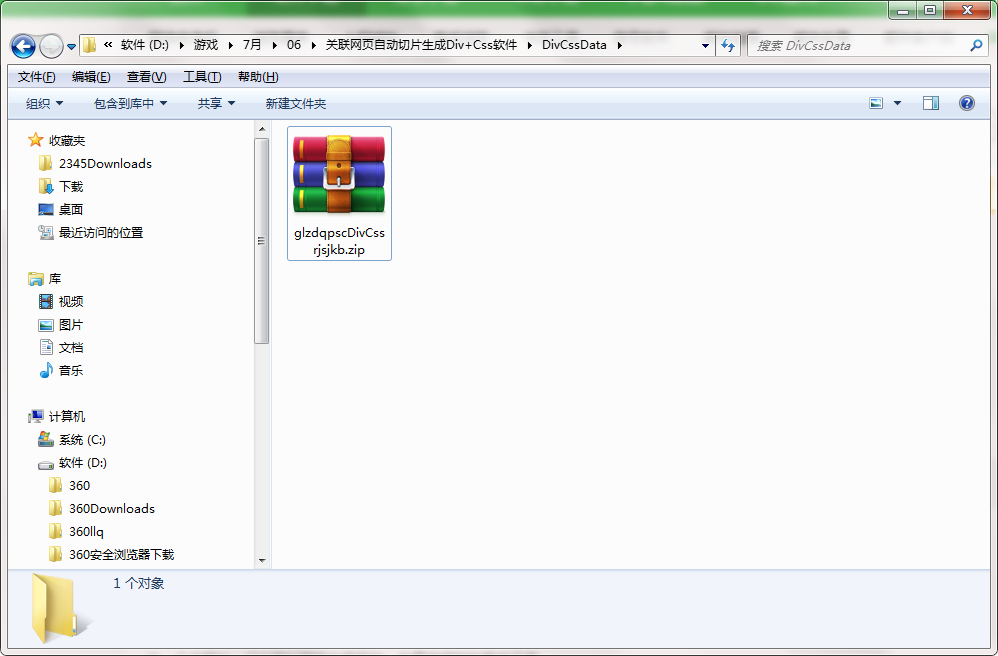
2. Unzip the DivCssData software and run the "EXE. file"
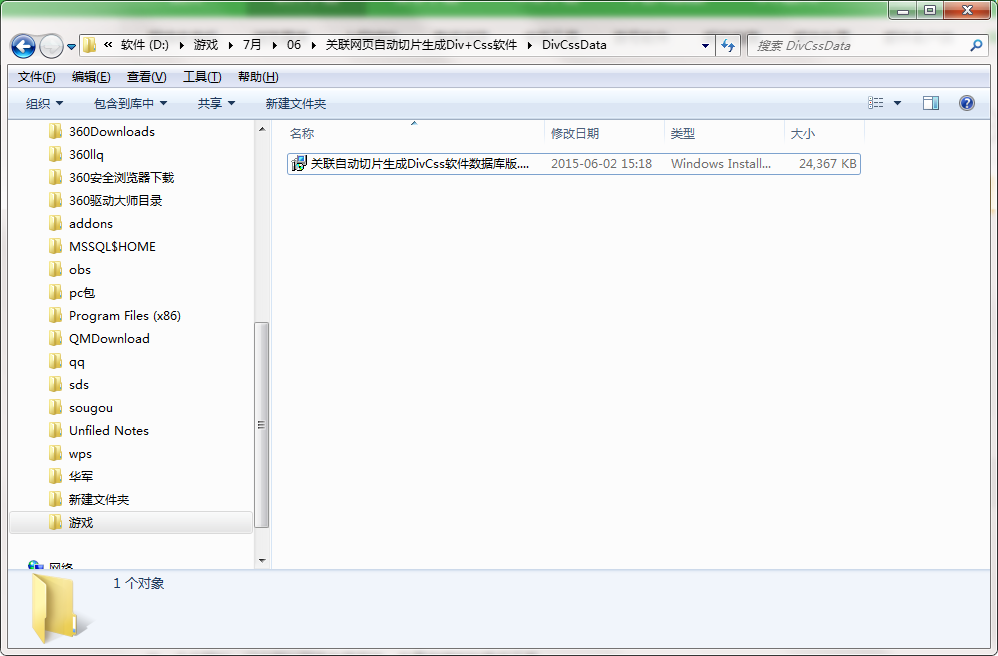
3. Double-click to open, enter the DivCssData software interface, and click Next
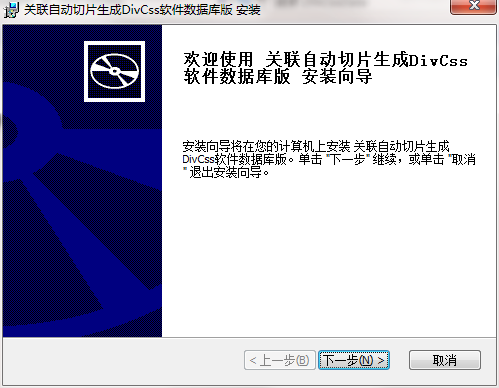
4. Select the installation location. Huajun editor recommends users to install in the D drive, and then click Next
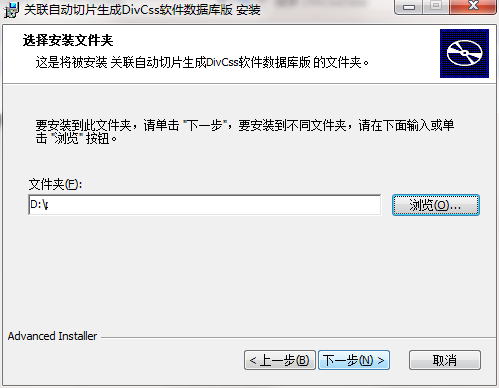
5. The installer is ready to install, click Install
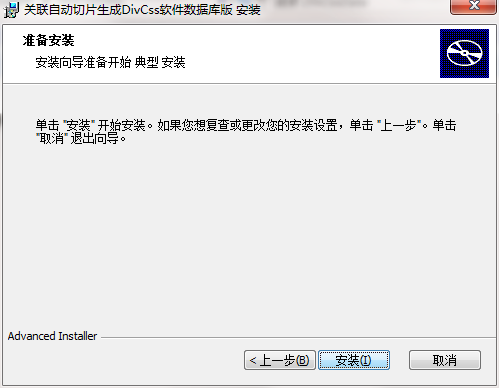
6. Click Finish, the DivCssData software is successfully installed.
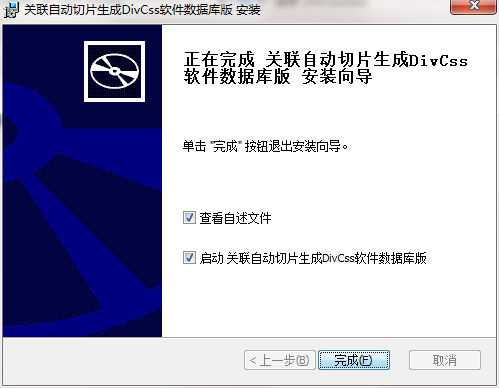
DivCssData update log
1. The details are more outstanding!
2.BUG gone without a trace
Huajun editor recommends:
DivCssData is an excellent software for network assistance. The editor strongly recommends it to you. Once you download it, you will know how good it is. The editor has also prepared for youNumber cube,Desktop Taobao,Zhongyuan Bank Online Banking Assistant,Sogou input method skin box,Ping An Bank Online Banking Assistant

























![[LTD]Loss tolerance detection](http://softwaredownload4.com/sbdm/img/20240826/66cc6ea4c548d.png?x-image-process=style/style-73)









it works
it works
it works