
Desktop Info function introduction
Desktop Info allows you to view system information:
1. CPU temperature.
2. Battery power.
3. CPU usage statistics chart, maximum and average processor usage.
4. The process that uses the most CPU.
5. The process that uses the most memory.
6. Physical content usage.
7. IP address.
8. Broadband download and upload volume statistics.
9. Usage status of each hard disk partition.
In fact, desktopinfo.ini also allows you to set many other parameters, such as the position, width, and font of this gadget on the desktop.
Desktop Info installation steps
1. Download the installation package of the official version of Desktop Info at Huajun Software Park
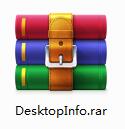
2. After downloading, unzip the compressed package into a folder named after this software
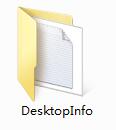
3. Open the folder and double-click the "exe" program
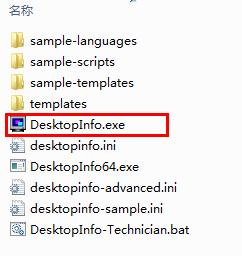
4.Desktop Info is green software and can be used without installation.
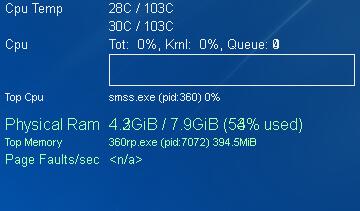
Desktop Info update log
1.Fix some bugs
2. Optimized some functions
Huajun editor recommends:
The editor of Huajun Software Park has compiled and collected software that you may like, such as:Sticky Memo,Daystar win7 desktop weather forecast software,AcerGridVista desktop split screen tool,Take regular breaks,Desktop Notes for Kids Latest VersionYou can come to this site to download.







































Useful
Useful
Useful