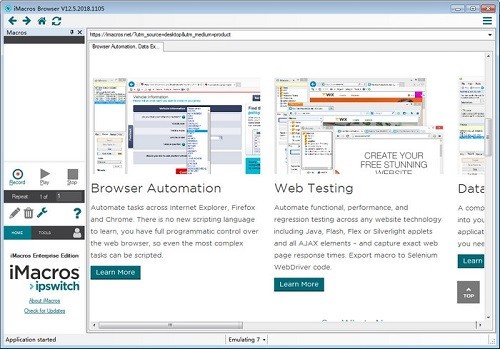
iMacros Enterprise Edition Function Introduction
1. Automatic execution
Tasks for all major browsers including Internet Explorer, Firefox and Chrome
iMacros Enterprise Edition web automation software works with every website, allowing you to record and replay repetitive work.
1. Browser Automation
Automate tasks across Internet Explorer, Firefox and Chrome. There are no new scripting languages to learn and you have full control over your web browser, so even the most complex tasks can be scripted.
2. Network test
Automate functional, performance and regression testing for any website technology including Java, Flash, Flex or Silverlight applets and all AJAX elements - and capture exact web page response times. Export macros to Selenium WebDriver code.
3. Data extraction
A complete toolset for screen scraping web data into your database, spreadsheet or any other application. iMacros can automate all the network collection you need in minutes.
2. Complete set of web automation tools
1. Record and replay repetitive work
Includes sites using dialog boxes, Javascript, Flash, Flex, Java and AJAX.
2. Function, performance and regression
Perform in-browser testing on Internet Explorer, Firefox and Chrome.
3. Extract any type of data from the web
Write to standard file formats or save directly to the database using the API.
iMacros Enterprise Edition Software Features
1. Browser Automation
Automate tasks with Internet Explorer, Firefox and Chrome. There are no new scripting languages to learn, and you have complete programmatic control over your web browser, so even the most complex tasks can be scripted.
2. Web testing
Automate functional, performance and regression testing of any website technology including Java, Flash, Flex or Silverlight applets and all AJAX elements and capture precise web page response times. Export macros to SeleniumWebDriver code.
3. Data extraction
A complete toolset for masking web data into databases, spreadsheets or any other application. iMacros can automate all the web collection you need in just minutes.
4. Full-featured web browser API
iMacros Enterprise Edition automatically installs the Web Browser API, enabling Web browser controls to be implemented from any Windows programming or scripting language. With these powerful commands, you can control iMacros using any Windows programming language that supports the use of COM objects. Almost all Windows programming languages support this technology, including free WindowsScriptingHost, VisualBasic6, VisualBasic.NET, C#, Java, Perl, Python, C++, ASP, PHP and ASP.NET.
iMacros Enterprise Edition installation steps
1. Download and decompress to get the iMacros Enterprise Edition 12 installation source file; it contains a 32/64-bit installation package. You can choose to run the installation by yourself.
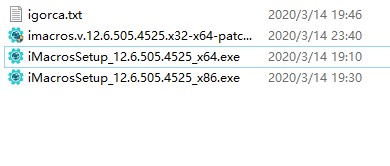
2. Click I agree and then click next.
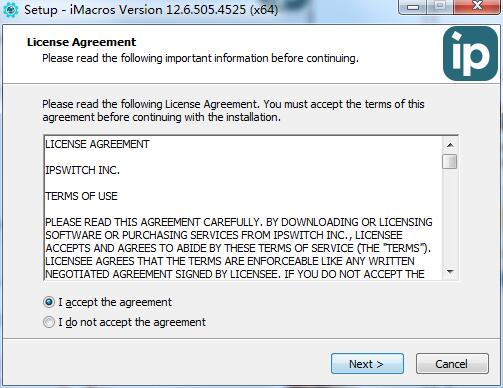
3. Select the installation location
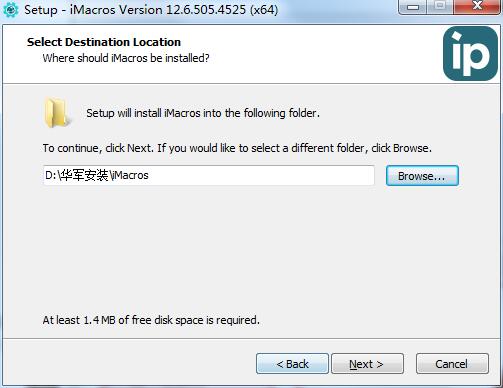
4. Continue to click next
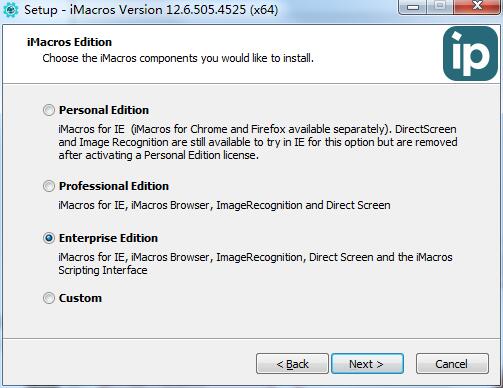
5. Click to install
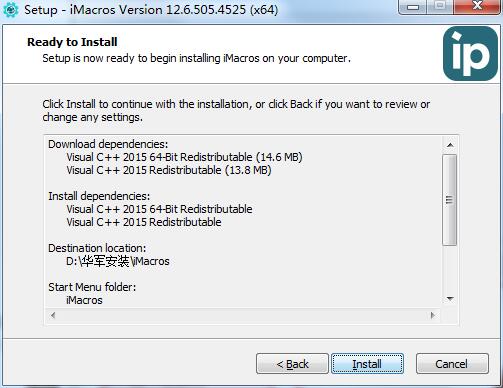
6. Installation completed

iMacros Enterprise Edition FAQ
1. Do you cooperate with every website?
Recordings with iMacros Enterprise Edition work on almost all websites. DirectScreen commands work in almost all situations even if standard point-and-click methods fail (for example, on Flash for Java applets), if you think you've found a site where iMacros isn't working, please let us know. We are very interested in hearing about this situation and will help you find a solution.
2. Can macros I create using browser plug-ins be used with the Professional or Enterprise editions?
Yes, all macros you create using the free browser plug-in will work with the Professional and Enterprise editions.
3. What is iMacrosPlayer?
iMacros Player can distribute macros in corporate environments. They are available as an add-on to the Enterprise license, which includes five players out of the box.
4. Can the website be automatically tested?
Have you ever spent hours browsing your website, retesting it after making changes? iMacros can automate almost any type of web regression and validation testing for you!
iMacros Enterprise Edition update log
1. New colors, modern and clean design, user-friendly experience
2. Simplified iMacros browser main menu with redundant items removed (playback, recording, etc.)
3. Dark and Custom Code Highlight themes accessible from the Settings menu
4. The iMacros browser main menu item is located in a drop-down menu
5. New main menu buttons (icons) for standard browser operations (home, navigate forward, navigate back and refresh)
6. Record and replay buttons combined with pause for better access to pause/resume functionality during recording or playback
7. Record/pause, play/pause and stop controls always displayed on the sidebar. No more switching tabs between record and playback operations
8. The play button now includes a play loop function
Recordings can be docked in the iMacros browser window and accessed at any time during recording.
10. Ability to open new tabs from the tab context menu
11. Ability to sort macros by date, placing the latest macros at the top. This makes it easy to find the last recorded macro
Huajun editor recommends:
After official continuous improvements, iMacros Enterprise Edition can meet all your needs. Come download and experience it. Of course, this site has also carefully prepared for youNumber cube,Desktop Taobao,Zhongyuan Bank Online Banking Assistant,Sogou input method skin box,Mung Bean HTC one-click unlock

























![[LTD]Loss tolerance detection](http://softwaredownload4.com/sbdm/img/20240826/66cc6ea4c548d.png?x-image-process=style/style-73)









it works
it works
it works