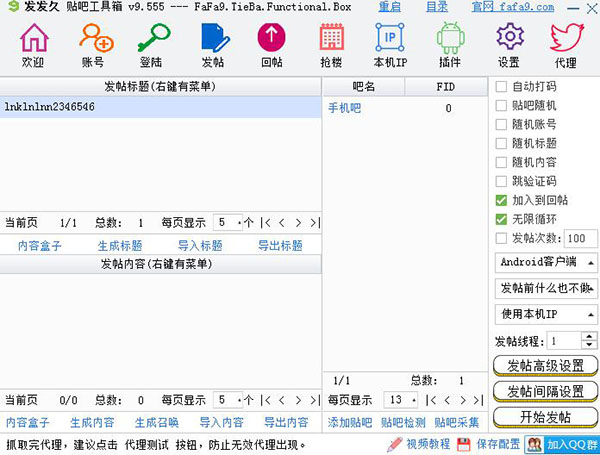
Features of Fafa Jiutieba toolbox software
Streamlined code, compact and flexible
Streamline a large amount of unnecessary code, reduce the size of Fafajiu, and optimize the speed, making Fafajiu more lightweight and easy to use.
Multi-line processing, completed in an instant
All programs use multi-threading to process messages. Each message does not interfere with each other and is processed and sent instantly.
Plug-in extensions with diverse functions
It contains a powerful plug-in mechanism, which can install various plug-ins to expand Fafajiu's various functions.
Offline detection, crash protection
Detect disconnection and log in again to keep you online for a long time. Code is strictly reviewed to minimize abnormal crashes.
Introduction to the functions of Fafa Jiutieba Toolbox
1. Automatically post on Baidu Tieba
2. Automatic Baidu Tieba reply
3. Automatically seize properties in Baidu Tieba
4. Sign in to Tieba in batches
5. Batch upload avatars
6. Modify signature files in batches
7. Batch Tieba information modification
8. Batch Baidu Tieba dynamic hiding
9. Batch powder
10. Batch shua post voting
11. Smart watermark pictures are synthesized and posted to Tieba posts.
12. Remote reminder (get the posting status of remote computers anytime and anywhere)
13. Remote monitoring (obtain the posting status of remote computers anytime and anywhere)
14. Automatic ADSL dialing
15. Automatic proxy IP capture
16. Batch account login and batch export
17. Account box, content box, agent box, manage a large amount of content
18. The time period for posting and replying to property grabs can be accurately controlled, and can be accurate to each time period.
19. Post ranking monitoring
Tutorial on how to use Fafa Jiutieba Toolbox
1. Open the software, click Login, enter the Baidu Tieba account number in the text box or import a text document with the account number, click to start logging in, if not, you can click Super Login.
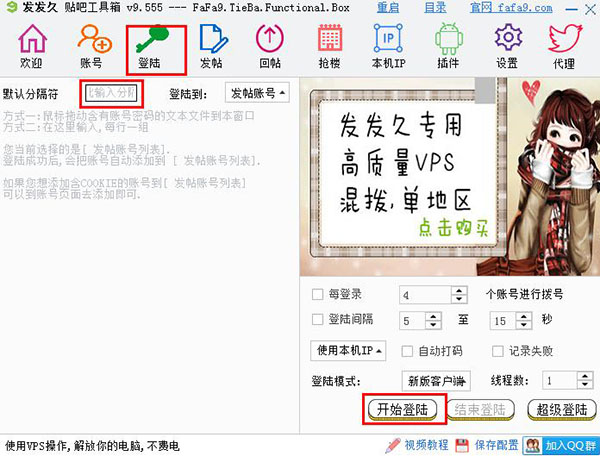
2. After logging in, you can post, click Post, right-click on the window in the upper left corner of the posting interface, select Add Title, and then add the post you want to post in the window on the right.
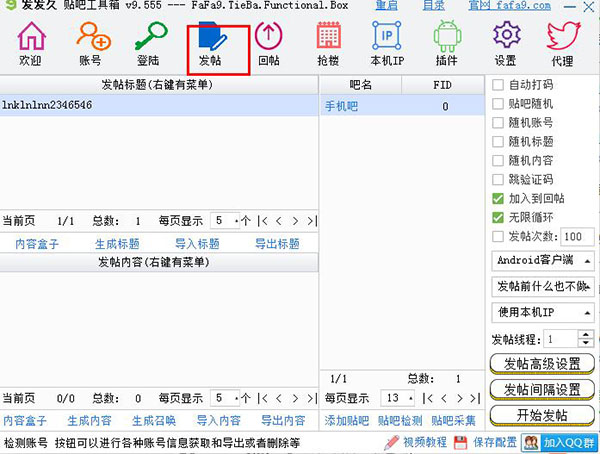
3. Add the content to be posted and click Save.

4. Finally, click Post. You can click Advanced Post Settings to set the number of posts, etc. There are more functions that you can experience slowly.
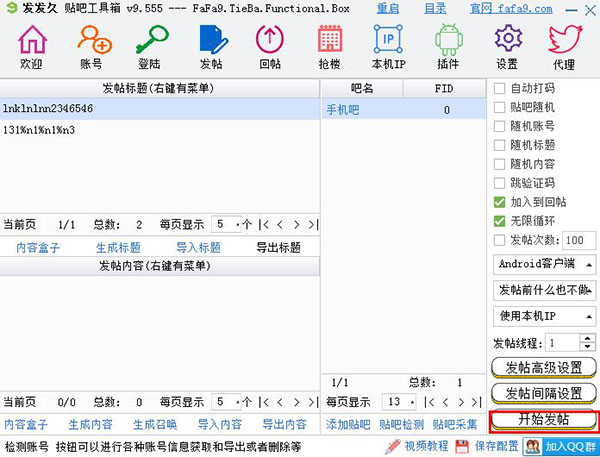
Frequently Asked Questions about Fafa Jiutieba Toolbox
Question: What should I do with the software error prompt code?
Answer: During the use of the software, there will be no error prompts under normal circumstances. (The error code is not scary, the scary thing is that you don’t read the error message!)
However, if there is a problem with the account, content or IP, an error code may be prompted. If it occurs occasionally, it is recommended to ignore it.
If it appears repeatedly and frequently, it is recommended to check the error message first (very important). Some error messages are directly fed back. For example, a verification code is required, the ** bar requires level 4 to speak, etc. These are all Chinese characters. Prompted.
Some people don't even read the text. When they find an error, they take screenshots and post them in the group waiting for me to solve them. I have dealt with this situation many times. Now I just want to tell this kind of people: Read the prompt text more and you can save a lot of unnecessary troubles. .If you don’t read the text just go
Take a screenshot and ask others. Someone may answer you for the first time, but after a while, no one will pay attention to you. (Why? IQ is touching!)
Some error prompts only give an error code. If this happens frequently, it is recommended to manually log in to the account and operate it to see if there is a problem with the account or content, or there is a problem with the network.
Wait and troubleshoot it yourself, which can often solve the problem. If you find an error message that you haven't known about for a long time and find the cause manually, you can find the group owner and ask him to send you a red envelope.
If you want to delete the account with the specified error code, then click "Settings"->"Exception Delete" to make the corresponding settings (don't understand? Read the tutorial. Where is the tutorial? Click the "Account" button, there is a huge picture inside, click one time!)
Fafa Jiutieba toolbox update log
Optimize data modification plug-in
Parameter setting enhancement
Optimize browser port compatibility
Fix hidden dynamic plug-in BUG
Repair long-term port mode 1
Huajun editor recommends:
Fafa Jiutieba Toolbox software is a software with excellent performance, which is obvious to all. Huajun Software Park also hasNumber cube,Desktop Taobao,Zhongyuan Bank Online Banking Assistant,Sogou input method skin box,Ping An Bank Online Banking AssistantWaiting for related software that is definitely worth downloading and using, come and choose your favorite one!

























![[LTD]Loss tolerance detection](http://softwaredownload4.com/sbdm/img/20240826/66cc6ea4c548d.png?x-image-process=style/style-73)









it works
it works
it works