Features of Video Storm Player
1) Easy to operate: it only takes 30 seconds to play! Three steps, click, buffer and play, and the wonderful thing will appear instantly;
2) Hottest: The most popular and classic blockbusters, dramas, animations, and variety shows are all available on Rainbow, completely free!
3) Latest: 80 movies and TV series are updated every day, synchronized with global theaters and TV stations, and broadcast as soon as possible;
4) Smooth playback: FSP patented technology ensures smooth playback throughout the process, allowing you to enjoy it to the end;
5) High-definition picture quality: Compared with Internet TV, the definition is improved by more than 50%, and you can enjoy DVD;
6) Very good and safe: non-toxic and no plug-ins, you can use it with confidence.

Video Storm Player Installation Tutorial
1. First, we need to find the "Download Address" on this page and select any address to download. After downloading the Video Storm software package to your local computer, double-click to unzip it to find the .exe format file and run it. Screenshot below:
1.) In this interface, we need to read the installation agreement before installation. The installation agreement is the prerequisite for you to install Video Storm. You must agree to the content of the agreement before you can continue the installation. Please have a general understanding.
2.) We need to choose default installation or customized installation. The editor will introduce the installation tutorial using customized installation as an example.
Custom installation: Click [Custom Options】to enter the customized installation interface, such as: SettingsThe specific installation location of the video storm file, etc.
Default installation: If you choose default installation, just click the [Start Installation] option to skip this step.
2. After selecting custom installation, enter the following interface: Here we need to set the specific location of the Video Storm installation first, and click [Select Directory] to start the setting. There are two options below the installation directory, please choose according to your needs.
Movie and TV library shortcut: When you want to watch a show or a movie, it can help you quickly open the movie and TV library, allowing you to find your favorite movies and TV shows.
Baofengjian Assistant: Using Baofengjian Assistant we can easily manage our mobile phones.
After all the above settings are completed, click the [Start Installation] button to continue the installation.
3. After the above information is set, you will enter the installation progress bar interface. Wait patiently and the following interface will appear: After the "Installation Complete" interface appears, we click [Experience Now] directly.This will close the interface.
Tip: There are two small options. You can choose according to your actual needs.
How to use Video Storm Player
How to take screenshots of Baofeng Video Player:
1. First we need to open the installed video storm, and then play your favorite movies and TV series. When we encounter a favorite clip, we can intercept and save it according to the following steps.
2. Pause a certain clip that needs to be intercepted, then select the first small button in the lower left corner and click to select the screenshot button to capture the current clip. (If you are very skilled in operation, you don’t need to pause. You can try it)

How to rotate video screen in Baofeng Video Player:
1. Sometimes when we play certain plots, some plots in the drama may be flipped for the purpose of presentation. If you want to rotate them normally, just follow the steps below!
2. When you encounter a clip that you need to flip, first pause it, then find the [Draw] button in the upper right corner according to the screenshot prompts in the picture and click on it.
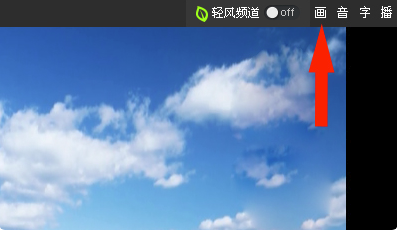
3. You will then enter the setting interface. In this interface, we can see that the flip effect is a little lower than the middle position. You can choose to set the degree of flipping required.(180° and 90° are given by default).Here we also have some other effects that can be set, such as scaling, brightness adjustment, panning, zooming, etc.

Frequently Asked Questions about VideoStorm Player
There are no subtitles when using Video Storm?
Solution to no subtitles: If you encounter no subtitles when using Video Storm Player, we can try to upgrade the computer's graphics card driver.
Graphics card driver upgrade tutorial: 1. First find the [Computer] shortcut on our computer (also called "My Computer"), right-click and select the Properties option, click on it and select [Device Manager]
Right-click on My Computer and click Properties to view my computer's graphics card configuration.
2. Next, you will enter the device management interface, where we can view the graphics card configuration information of our computer.
① If possible, you can choose to follow the graphics card model to its official website and choose to upgrade.
② If you can’t understand it or want to save trouble, you can use other third-party tools to upgrade the graphics card driver (you can directly search for related software and versions on this page).
How to solve the problem of garbled subtitles in Video Storm?
Solution to garbled subtitles
1. If the subtitles are garbled during the playback process of the Video Storm Player: Please follow the prompts to open the [Start] menu bar and select [Control Panel] to open, and then select the [Region and Language] option.
2. After entering the region and language interface, we select [Manage], then click [Copy Settings] to enter the interface for settings.
3. The following screenshot will appear: Please select the two box-selected options there and confirm. After the final setting, we choose to restart the computer and it can be used normally.
Baofeng video player comparisonThundertake a look
Xunlei Kankan and Yingyinfeng are both video players and can support online viewing. The difference between the two is that the new version of Baofeng Video uses the "left eye button" function to make the video quality higher and more comfortable to watch. Xunlei Kankan can support downloading and caching while watching, allowing us to continue watching movies even when the Internet is disconnected. Both softwares have their own characteristics. If you also like the Xunlei Kankan video playback tool, you can click here to get the download address:http://softwaredownload4.com/soft/79088.htm
VideoStorm player update log
1. Baofeng Video improves playback experience
2. Support aggregated content playback
|
Recommended by Huajun editor Even if you want to watch videos from other platforms, you can use Video Storm to watch videos from other platforms. As long as you download the video locally, you can use Video Storm to play it locally. Video Storm can support the playback of video files in multiple formats. The new version of Video Storm uses the "left eye button" function to make the video quality higher and more comfortable to watch. In addition, the editor of Huajun has also collected and compiled other video playback tools for you to choose and download, such as:softwaredownload4.com/soft/79088.htm |










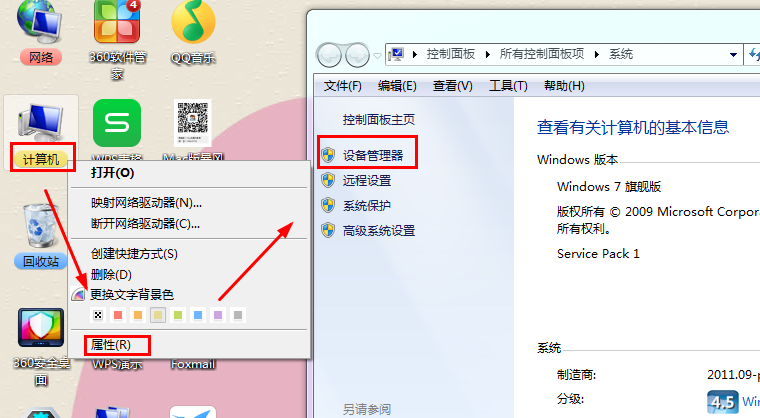
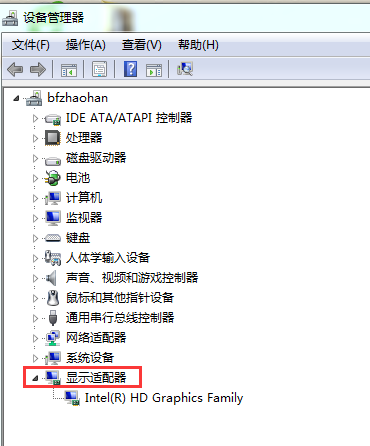
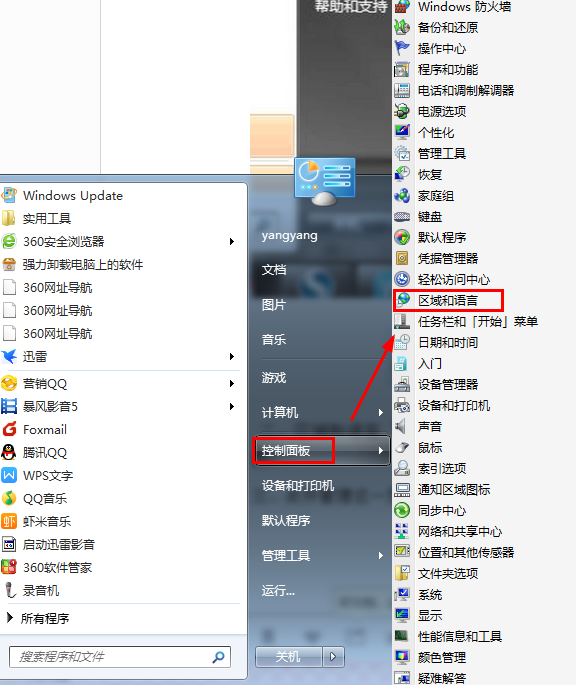
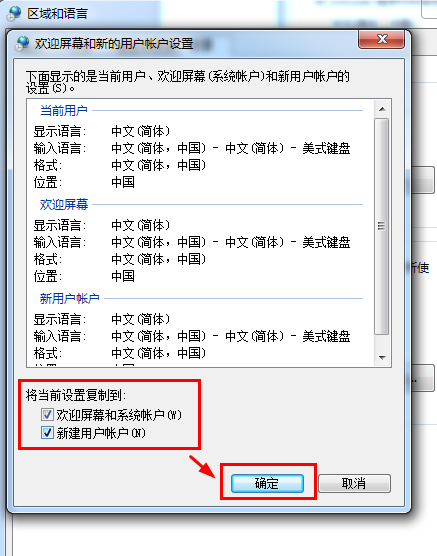






































Useful
Useful
Useful