Practical:
Software development always takes practicality as the first principle. All functions have engineering example backgrounds, and clear auxiliary design and programming concepts run throughout. Microsoft Excel is used as the processing software for data input and output. The data format is completely determined according to work habits, making it flexible and convenient to use.
Convenience:
Strive to provide designers with fast drawing tools and minimize various restrictions. All generated graphic objects are basic types of entities of AutoCAD. Drawings drawn using AutoCAD commands can be modified arbitrarily with the software. Graphics generated by the software can also be edited and modified arbitrarily in basic AutoCAD.
Simple:
The operation steps are clear and clear, and the options and functions are clear at a glance. It is developed using customization tools and programming languages recommended by AutoCAD, which maintains the authenticity of AutoCAD to the greatest extent. Users can switch back to the CAD menu at any time. Customization files and program files are compiled independently. There is no name or modification of any AutoCAD file, and there is no conflict with other software.
For engineering designers, it was the drawing board of the year. A T-square and a rubber pencil with today's Pentium computers. Plotter. Compared with scanners, although it can be said that it is a shotgun exchange, many people still feel inadequate. The key restriction is the functions and services of the software. It is still very troublesome to find a CAD software that is close to their needs.
In the past, garden landscape design software pursued an "automated" fast drawing method and made many strict regulations on the user's operation process. The user must execute step by step in the prescribed mode, and errors will occur in any step. The software may stop running or ask you to start from scratch, making it difficult to operate the software. At the same time, previous garden landscape design software also restricted users from using AutoCAD commands to draw directly, putting users in a dilemma; after using AutoCAD commands, the software often ran abnormally, and the desired graphics could not be drawn without using AutoCAD commands. At the same time, the layers defined by professional software developed by each company are inconsistent, and the generated graphics files are difficult to use universally.
In response to these problems, we adopted the idea of a distributed tool set for landscape design software, completely abandoning the process-based working method, and instead providing users with a series of independent, intelligent and efficient drawing tools, which users can choose to use according to their own habits. Promote freedom. With the flexible drawing method, users have many paths to take when completing one thing. No matter which path you take, you can reach your destination. There are only differences in distance between the paths, but there are no dead ends. Since the tool set used is composed of smaller professional drawing tool commands, it is very flexible and reliable to use, and there is no restriction on the use of AutoCAD commands when the software is running. In turn, the software only makes up for the shortcomings of AutoCAD software. The main function of the software is to transform AutoCAD from a general drawing software into a professional garden landscape design software.
Through the implementation of the tool set, many designers who originally opposed the use of professional software have given up the habit of purely using basic AutoCAD and achieved the purpose of improving work efficiency by using the software.











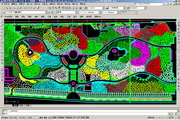
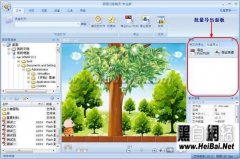


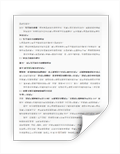



































Useful
Useful
Useful