- Green versionView
- Green versionView
- Green versionView
- Green versionView

Main functions
Reinstall the system:
Supports quick one-click system reinstallation. Users only need to select the appropriate installation system version to complete the entire reinstallation process.
The installation assistant will automatically detect the current computer configuration and recommend the appropriate system version to ensure the stability and compatibility of the system after installation.
U disk boot production:
Users can make an ordinary USB flash drive into a bootable USB flash drive for system maintenance or reinstallation.
After the production is successful, the user can use the startup shortcut key or set the BIOS to enter the USB disk PE system when the computer is turned on to perform related operations.
Local mode:
No USB flash drive is required, the installation assistant can install the PE system to the local hard disk and select it from the system startup menu.
This provides users with more system maintenance and reinstallation options, improving operational flexibility.
Backup and restore:
Before reinstalling the system, users can choose to back up the original system just in case.
If there is a system problem, users can perform restore operations at any time to restore the healthy system state to the previously backed up system.
Commonly used software downloads:
The installation assistant provides a link to the official software website so that users can easily find and download the required software.
This saves users time in finding and downloading software and improves work efficiency.

FAQ
U disk cannot be recognized
Possible reasons: The U disk is damaged, the U disk format is incorrect, the U disk driver is not installed, etc.
Solution: Replace the USB flash drive, make sure the USB flash drive is formatted as FAT32 or NTFS (select according to system requirements), check and install the USB flash drive driver.
Production failed
Possible reasons: the installation assistant version is too old, the U disk space is insufficient, etc.
Solution: Update the installation assistant to the latest version and ensure that the USB flash drive has enough space for production.
Installation assistant update log:
1. Optimized some functions
2. Solved many unbearable bugs
Huajun editor recommends:
After continuous official updates and iterations, the Installation Assistant has become very stable and powerful, meeting all your needs. The editor has also prepared for you.NET,Batch Butler,Cloud Machine Manager,Hard drive serial number reader,Quickly hide taskbar icon tool

















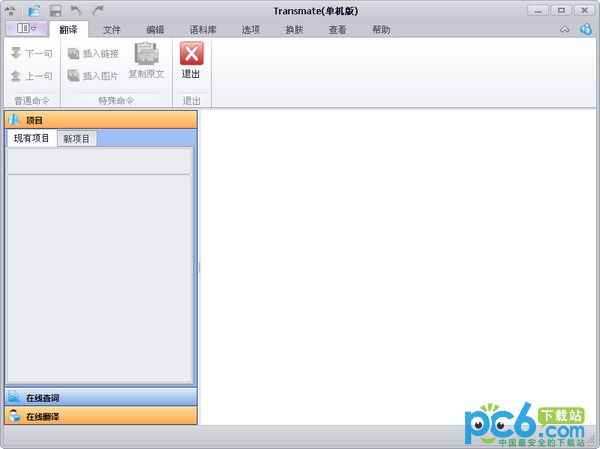



























Your comment needs to be reviewed before it can be displayed