- Green versionView
- Green versionView
- Green versionView
- Green versionView
- Green versionView

wpsIntroduction to the functions of the government-specific version
WPS Cloud
A professional office file cloud storage service with 1G Free for PC and iOS Space. Android service will be launched soon. It can share your document via link with just one click. This way, documents can be viewed and edited anytime and anywhere.
Drag and drop tools
WPS Office’s innovative Paragraph Layout feature is a drag-and-drop tool that allows you to adjust each paragraph naturally. You can change the position, spacing and indentation of paragraphs simply by moving your mouse.
free templates
Office provides a large number of free templates to help you create Word documents, presentations and spreadsheets to save you time. Quickly select the desired template from the Docker library to easily create documentation.
Cross section navigation
The Cross Section Navigation Tool allows you to edit in and out of individual cross sections. Quickly access cover pages, content pages, and headers and footers, or split and delete sections.
Multiple file tags
Avoid the hassle of switching between multiple document windows. The tab bar that appears above the editable area allows you to switch between documents with Ctrl+Tab. This makes editing your documents as easy and natural as web browsing.
Complete office suite including writer, presentation and spreadsheet.
100% free office suite to view, edit and create virtually any document type - all fully compatible with Microsoft Office®. The best part: it's 100% free.
Comes with 230+ fonts, 100+ free templates, and more.
Professional documentation
Writer comes with many formatting tools and spell checker so you can create professional documents with ease.
Wonderful speech
Create beautiful presentations with animations, audio, video, photos, and more.
simple spreadsheet
Need to create a household budget? Wps office is loaded with templates and tools to help you create any type of spreadsheet.

wpsFeatures of government-specific version software
1. Document editing is done on the palm of your hand
Enjoy office fun anytime, anywhere: Kingsoft WPS Office mobile version supports viewing and editing of locally and online stored documents. Editing functions include commonly used text editing, format processing, tables, picture objects and other functions, which can be controlled by lightly touching the screen with your finger. It is intuitive and fast, easy to use, and you can enjoy office fun anytime and anywhere!
2. Powerful email "intimate" integration
Easily edit and send attachments: Send documents using a mobile device? No problem! The powerful email integration of Kingsoft WPS Office mobile version allows you to easily edit and send attachments, and document attachments are delivered instantly.
3. Support multiple document formats
Manage documents more conveniently: Kingsoft WPS Office mobile version perfectly supports the viewing and editing of multiple document formats, such as doc.docx.wps.xls.xlsx.et.ppt.dps.pptx and txt documents. The built-in file manager can automatically organize your office documents, making document management easier.
4. Integrated Kingsoft Express
"Cloud storage" makes everything easier: Kingsoft WPS Office mobile version on Android can quickly view, edit and save files on cloud storage. Document synchronization, saving and sharing will become easier. c
5. Compatible and free
WPS Office Personal Edition is permanently free for individual users. It includes three functional modules: WPS text, WPS table, and WPS demonstration, and is compatible with MS Word, MS Excel, and MS PowerPoint has one-to-one correspondence, applies XML data exchange technology, and is compatible with doc.xls.ppt and other file formats. You can directly save and open Microsoft Word and Excel. and PowerPoint files, you can also easily edit WPS series documents with Microsoft Office.
6. Small size
WPS It is only 1/12 of the size of MS. While it is continuously optimized, its size remains smaller than similar software. You don’t have to wait for downloading or have to worry about installation. It can be downloaded and installed in just a few minutes. The startup speed is fast, making your office work "fly up!"
wpsHighlights of government-specific software
New visual design
The specially created default skin provides you with a comfortable and refreshing office environment, and there are a variety of skins to choose from. You can also customize the interface font and window background to personalize your wps.
Full support for pdf
Starting from the 2019 version, wps will provide complete PDF document support, providing you with faster and lighter document reading, format conversion and annotation capabilities.
Become one and eliminate component barriers
…
One account, access as you wish
By logging in to your wps account, you can restore your office environment on any device anytime, anywhere, obtain data in cloud documents, access commonly used templates or view notes in wps notes.
wpsGovernment-specific version installation steps
1. Download the installation package of the wps government version from the Huajun Software Park. After unzipping, double-click the exe program to enter the installation interface, enter the unit name, and click Next

2.Select the installation path and click Install Now

3. The software is being installed, please wait patiently for the installation to complete.
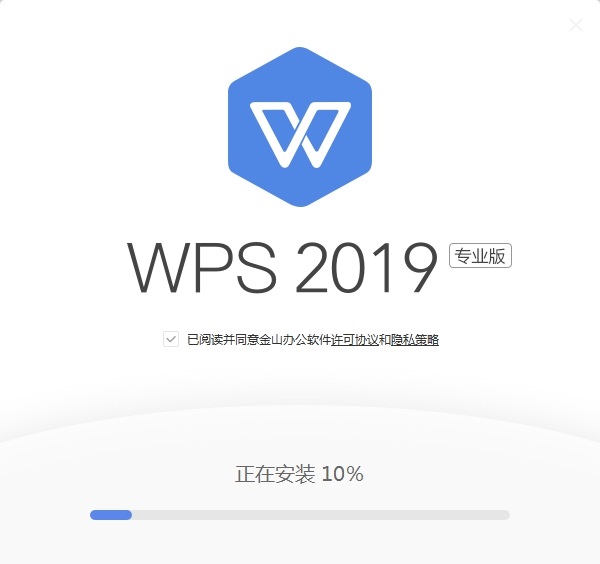
wpsGovernment Edition FAQ
How to activate WPS government version?
Enter the serial number provided during installation to activate, or follow the installation instructions.
1.WPS Government Special EditionThe license has expired and cannot be used.
Problem: It prompts "Function is limited" or "Authorization has expired" and the document cannot be edited normally.
Solution: Contact the IT department of the unit to obtain a new serial number, delete the old code and paste the new code through "File → Settings → Enter Serial Number", and restart the software to activate. Some versions support unified silent activation of units without manual operation.
2.WPS Government Special EditionDocument format is messed up or fonts are missing
Problem: When opening a Word file, the formatting is confusing, or prompts such as “Replace Song font with Helvetica” appear.
Solution:
① Update software: Check and install the latest version in "Settings → About" to fix compatibility vulnerabilities.
② Enable compatibility mode: After opening the file, select "File → Save As" and save it in the WPS native format (.wps/.et); or check "Simulate Microsoft Office Behavior" in "Options → Compatibility".
③ Install font package: Install commonly used fonts such as Microsoft Yahei and Founder Xiaobiao Song in advance to avoid missing system default fonts.
3.WPS Government Special EditionPermission settings cannot take effect
Problem: After setting "No downloading" or "Read-only permission", others can still copy the document content.
Solution:
① Use cloud document management and control: Upload files to WPS cloud documents, check "Prohibit downloading/copying" through "Sharing → Set Permissions", and add dynamic watermarks (including visitor account and IP).
② Local encryption: Set "File → Permission Protection → Password Encryption" for sensitive documents, and disable the "Allow Printing" and "Allow Copying" functions.
③ Check the shared link: Make sure the link permission is "visible outside the enterprise" and "can be forwarded" is not set to avoid permission proliferation.
4.WPS Government Special EditionInstallation fails or freezes
Problem: "File is damaged" is prompted during the installation process, or the software crashes frequently when running.
Solution:
① Verify the installation package: Re-download the genuine installation package from the unit’s internal channels or Kingsoft Office Government and Enterprise Zone (https://ep.wps.cn/) to avoid third-party platform risks.
② Turn off anti-virus software: Temporarily exit 360, Tinder and other protective tools before installation to avoid accidentally deleting key files.
③ Optimize performance: Turn off "Hardware Acceleration" in "Settings → System", or upgrade the computer memory (≥8GB recommended) to improve multi-tasking capabilities.
5.WPS Government Special EditionPoor compatibility with domestic systems
Problem: Unable to start normally on Unison UOS or Kirin OS, or function abnormally.
Solution:
① Use the dedicated version: Obtain the customized WPS government version adapted to Loongson and Feiteng chips through your unit, which has passed more than 2,000 compatibility tests.
② Repair dependencies: Enter the command sudo apt-get install libgtk-3-0 in the terminal to install the missing graphics library (applicable to Linux systems).
③ Feedback to the official: Submit system environment information through the Kingsoft government-enterprise service hotline (400-811-8899) to obtain technical support.
wpsGovernment Edition update log
Working day and night just so you can be happier
are all gone!
Huajun editor recommends:
After you use wps government version, I think you may also needToday's goal,Hanwang Attendance Management System,WPS Office,NTKO large file upload control,Kuai Dao Ke platform softwareWaiting for software, come to Huajun Software Park to download and use it!





















































Your comment needs to be reviewed before it can be displayed