
user community
Vocational Education Cloud Bar
Vocational education cloud software functions
【Interactive Teaching】High-quality course content crafted by a professional team, and carefully designed teaching links are time-saving and efficient!
【Smart question bank】Personalized intelligent matching of learning effects, consolidating knowledge points and strengthening memory.
【Social Services】The considerate team of head teachers and teaching assistants are available around the clock to answer questions and solve various learning problems.
【Interactive Group】Classmates and friends chat and learn together, supervise and grow together.
Features of Vocational Education Cloud Software
1. An online learning community focused on improving professional skills, with courses centered on professional abilities
2. High-quality courses jointly developed by industry enterprise experts and education experts
3. Innovative integration of course content and work process to support the innovative talent training model of learning-training-evaluation
4. While providing you with personalized ability improvement solutions, we can also create value for your abilities again.
Vocational education cloud software advantages
1. Provide simple class functions
2. Allow users to view course content on their mobile phones
3. Smart Vocational Education Cloud Classroom is a mobile software, so it can only be used on mobile phones
4. Only use the officially provided classroom PC to view the course content on the computer
5. The software screencasting method is simple and can be used in conjunction with the official APP
6. It has an easier screen projection connection, no need to use a data cable to connect to the mobile phone
7. Use the APP’s scanning function to identify the PC QR code to connect.
Vocational Education Cloud Installation Steps
1. Download the latest version of the Vocational Education Cloud installation package from Huajun Software Park. After unzipping, double-click the exe program to enter the installation wizard and click Next
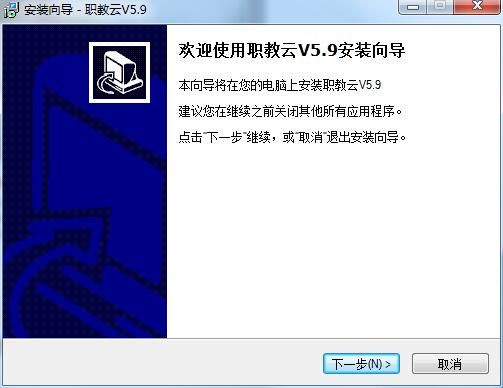
2. Click "Browse" to select the Start Menu folder and click Next
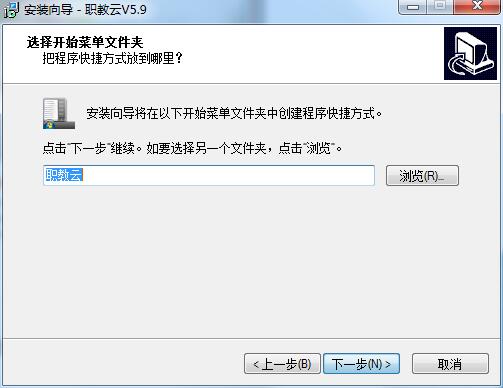
3. Select additional tasks, check Create desktop shortcut, and click Next
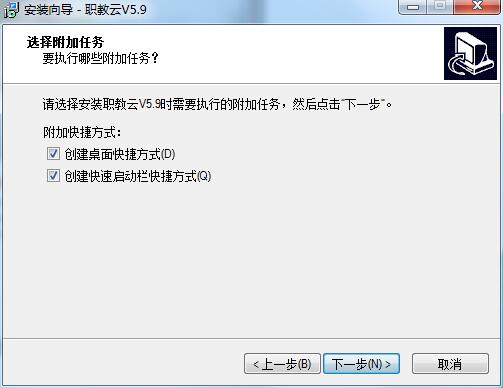
4. The installation program is ready, click Install
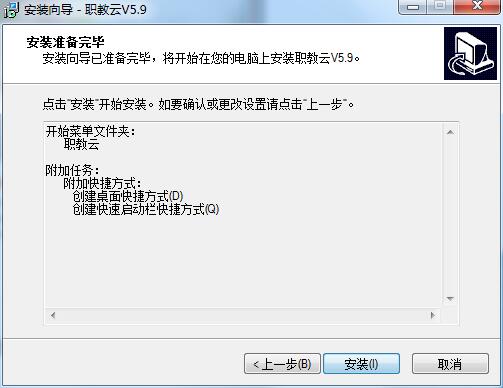
5. Vocational Education Cloud installation is completed, click Finish to exit the installation wizard
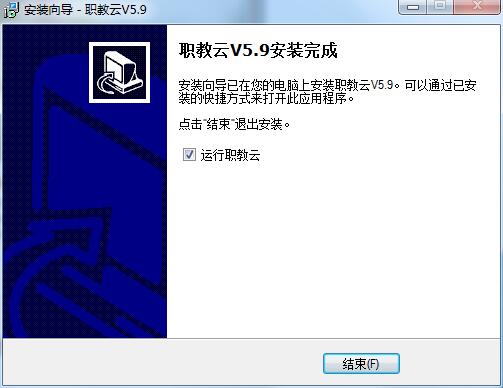
FAQ
What should I do if I forget my password?
Answer: Users can retrieve their passwords through the mobile phone number bound during registration, or help students reset their passwords through the management function on the teacher's side.
What should I do if my account cannot be logged in?
Answer: First, confirm whether the entered account number and password are correct, and secondly, check whether the network connection is stable. If the problem persists, you can try clearing the browser cache or contact Vocational Education Cloud customer service for help.
Vocational Education Cloud Update Log
1.Fix some bugs
2. Optimized some functions
Huajun editor recommends:
In addition to Vocational Education Cloud, a very convenient education management tool, there are alsoBertso Cloud Academy Student Portal,Spark Thinking Student Terminal,51talk ac online classroom,Xuebajun 1 to 1 teacher version,101 Smart Classroom Teacher TerminalRelated software is available for download. If you need it, please click to download and use it.





































Useful
Useful
Useful