
mRemoteNGSoftware introduction
The connection setting item settings support folders. Different hosts can be distinguished by folders, which is convenient for management. The host information settings are concentrated in the lower left corner of the screen. I think the setting screen is a bit awkward. It’s not friendly enough and feels a bit difficult to set up. However, the use of page mode is indeed good, and each page can be separated independently. If you do not want the screen to be limited to the software, it is indeed good to use it independently, and it can also be placed in the top, bottom, left, and right directions of the software screen.
Supported networking methods are:
RDP (Remote Desktop/Terminal Server)
VNC (Virtual Network Computing)
ICA (Citrix Independent Computing Architecture)
SSH (Secure Shell)
Telnet (TELecommunication NETwork)
HTTP/HTTPS (Hypertext Transfer Protoc ol)
rlogin
Raw Socket Connections
mRemoteNG SoftwareFunction
1. Get rid of the one-program-one-interface model of Microsoft mstsc, and adopts the display form of tree on the left + Tab page on the right, allowing you to connect to multiple remote desktops in one mRemote interface.
2. The concepts of inheritance and classification are introduced. You can customize the category directory in the tree on the left, and the lower-level directory can optionally inherit the configuration of the upper-level directory (connection user name, password, etc.).
3. Easy to configure. mRemote uses xml to save user configuration information. In this way, users can conveniently store multiple remote desktop files, and distribution and import are very convenient. It is worth mentioning that mRemote encrypts user passwords in xml to prevent plain text passwords from appearing in text configuration files.
4. Supports multiple protocols: RDP, VNC, SSH1, SSH2, Telnet, Rlogin, RAW, HTTP, HTTPS, ICA.
5. Comes with a variety of practical gadgets: SSH file transfer, port scanning, external applications, etc.
6. Open source software. mRemote has a GPL version and can be used with confidence.
mRemoteNGInstallation steps
1. Download the software, unzip it, double-click the installation file, enter the installation interface, and click Next
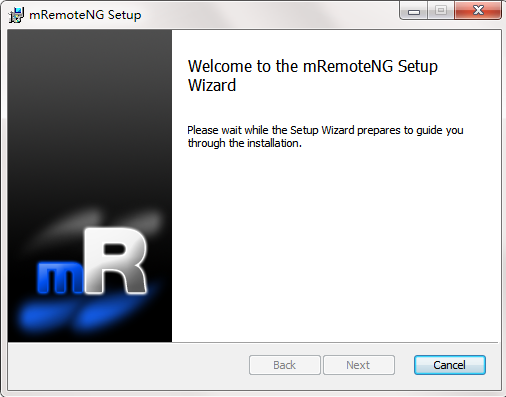
2. Pop upmRemoteNGIn the successful installation window, click [finish] to end the installation.
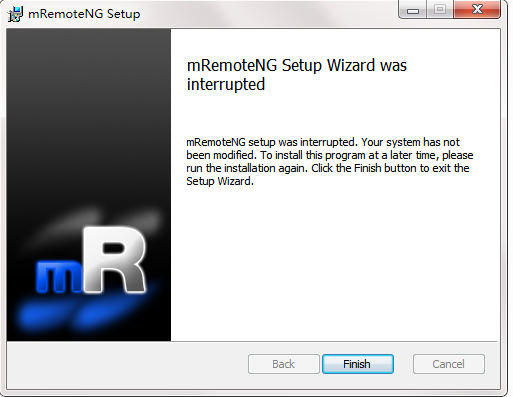
mRemoteNGFAQ
1. Unable to open more than X RDP sessions. New session failed with error code 3334.
The issue here may be the amount of resources available to the RDP component to open the connection. This is alleviated in MR-714 and MR-864.
Other things you can do to help reduce the problem:
(1) On your RDP connection, set CacheBitmaps to False (this reduces memory usage per connection)
(2) Consider removing KB2830477 (if installed), which seems to increase the likelihood of the 3334 error code.
2. RDP connection failed, error code is 264
This problem is usually caused by trying to retrieve session information.
Try to do the following:
(1) Disable "Automatically obtain session information" (Tools -> Options -> Advanced)
3. The software is not compatible with ATI Tray Tools
We are aware of this issue and hope it will be fixed in a future version. We recommend that you disable or uninstall ATI Tray Tools when using mRemoteNG.
4. When trying to connect using RDP, the software will crash and display the error "Class not registered"
You may also see a message similar to "System.Runtime.InteropServices.COMException(0x80040154)"
1. If you are running it on Windows 7 or Server 2008:
(1) You may be missing one or more required Windows updates (see the prerequisites page).
(2) A common problem is that KB2574819 is lost or KB2592687 has been installed. They must be installed in the correct order. If you don't have KB2574819, follow these instructions:
a. Uninstall KB2592687
b. Install KB2574819
c. (Re)Install KB2592687
d. Restart the machine
2. If you are running mRemoteNG on Windows 8/10 or Server 2012+:
(1) Try to repair the installation using the installer or uninstall/reinstall. Receiving this error on these operating systems is simply an installation issue (or something you've already registered with your registry).
5. The VNC connection failed with the error "The server is using an unsupported RFB protocol version". The server is using version 4.1, but only supports version 3.x.
(1)RFB version 4.0 and higher is RealVNC Proprietary version owned by Limited. Building support for newer versions may incur licensing fees. Therefore, it is unlikely that the software will support version 4.0+ anytime soon.
The only way around this limitation are to use an open source implementation of a VNC server, such as TightVNC or UltraVNC
6. Some UI elements cannot be clicked in the RDP connection window.
It seems that there are elements at the top and left of your RDP connection window that are unclickable. More information can be found in issue #210
This may be due to non-standard (>100%) DPI scaling on the local machine.
Close it:
(1) Start menu -> Control Panel -> Display on Windows 7/8
Make sure Smaller - 100% (default) is selected
(2)On Windows 10
Start menu -> Settings -> Display
Make sure the slider at the bottom Change the size of text, apps, and other items is all the way to the left (100%)
7. SSH login fails when the password contains extended ASCII characters
(1) When the password contains extended ASCII characters (eg: €? - á??), the initial login to SSH (or WinSCP) will fail. Entering the password into the SSH session works directly.
(2) Investigation revealed that there was an issue with the character encoding when mRemoteNG passed the value to the cmd line and then called PuTTY. This was investigated in issue #186
(3) The only solution to this problem is to not use extended ASCII characters in passwords that will be sent to PuTTY or similar tools.
mRemoteNG update log
1. The pace of optimization never stops!
2. More little surprises are waiting for you to discover~
Huajun editor recommends:
mRemoteNG can help you solve many problems. I believe that as long as you dare to use it, you will definitely love it and I recommend it to you.Webcam search tool,TrafficMonitor (computer network speed monitoring floating window),FPort,FreePortScanner,MRTG



































it works
it works
it works