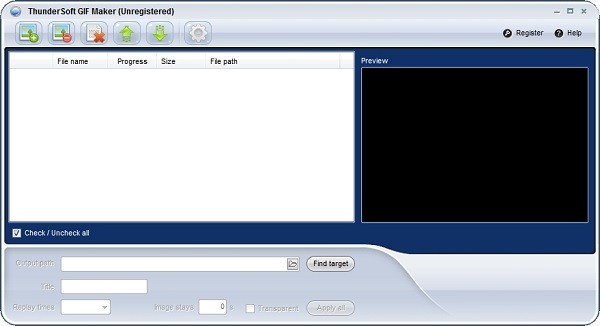
Features of ThunderSoft GIF Maker software
ThunderSoft GIF Maker is a convenient tool for making gif files from jpg, bmp and png files.
Import image files and create animated gif files with just one click.
Preserves original image quality as much as possible and allows specifying duration and transparency settings for each frame.
ThunderSoft GIF Maker function introduction
Supports jpg, bmp and png files.
Allows the import of image files of different sizes.
Allows the duration of each frame to be specified.
Allows transparency settings for bmp and png files.
Allows configuration of replay time.
ThunderSoft GIF Maker installation steps
Download the latest version of ThunderSoft GIF Maker software package from Huajun Software Park, unzip it, and run the "exe. file"
Double-click to open, enter the installation wizard, click Next
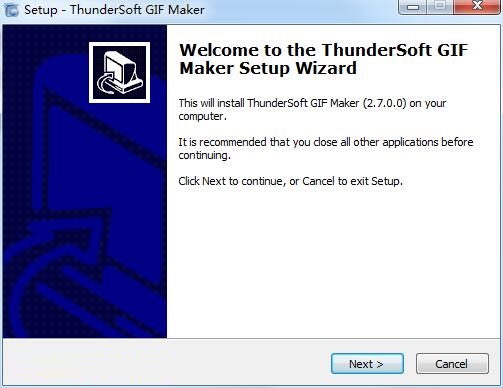
Read the agreement before continuing with the installation, click I accept..., click Next
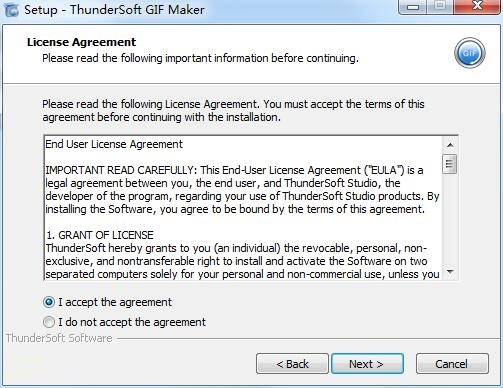
Select the installation location, the default is C drive, click Next
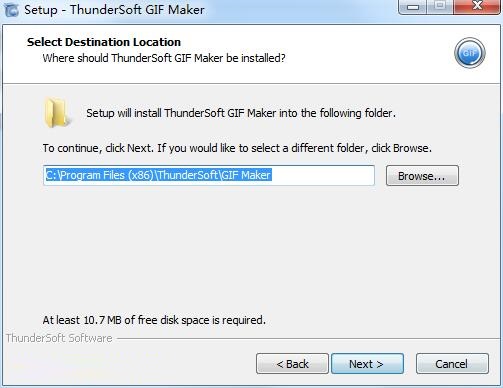
Ready to install, click Install
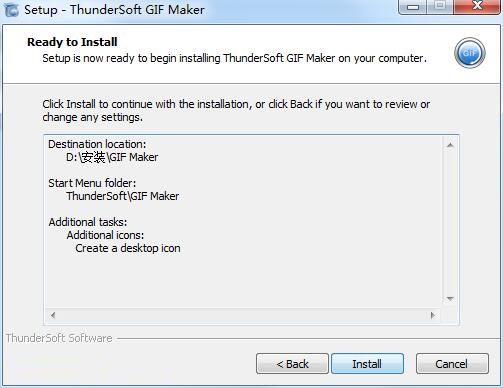
The official version of ThunderSoft GIF Maker is being installed, please wait patiently.
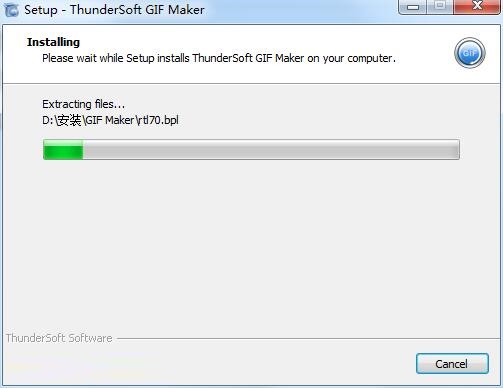
When the installation is complete, click Finish to exit the installation wizard.
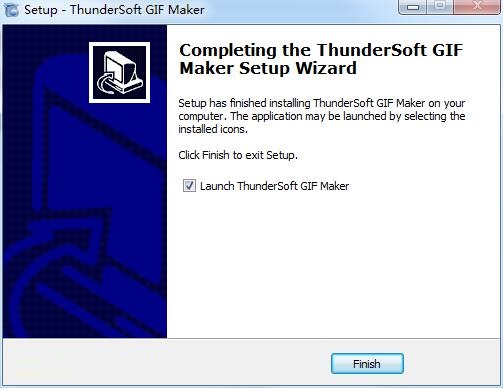
ThunderSoft GIF Maker update log
Optimize user feedback issues and improve detailed experience
Huajun editor recommends:
A very good ThunderSoft GIF Maker, easy to use and powerful, don’t miss it if you need it. This site also providesSWiSHmax,SketchBook2015,Animation expert,Three-dimensional character production software (Ulead COOL 3D),Wancai Animation MasterAvailable for you to download.




































Useful
Useful
Useful