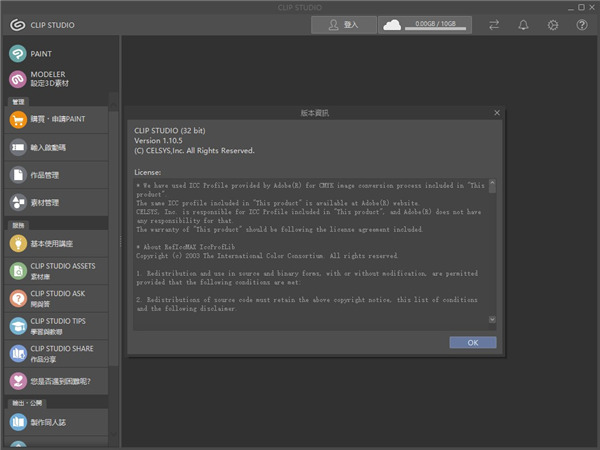
CSP painting software function introduction
1. Brushes and brush tools for excellent drawing effects
Reproduces the natural and realistic brush strokes like drawing with a pencil or pen on paper.
1. Through the high-level pen pressure detection function, natural and realistic brush strokes are achieved
2. Correction function for control line jitter and disorder
3. You can simply give the start and end of the line a strong or weak "start" and "end"
4. Free resolution and beautiful line drawing in vector form
Expansion and reduction will not change the beauty of the drawn lines, and you can freely process them after drawing.
2. All performances can be performed
You can achieve all expressions of watercolor, oil paint, pencil and pastel through a variety of colorful brushes. This software is also recommended for those who cannot satisfy the drawing effect and performance using other drawing software.
1. All digital art can be created through colorful brushes.
2. Brush that changes the shape of the front end and increases the texture of the paper
3. Reproduce the edges of lines like watercolor paint
4. Decorative tools for depicting complex patterns such as lace, locks, and vegetation.
5. Use an airbrush to create halo or gradient effects
6. Create and save complex gradients using multiple colors
7. Click on the area sandwiched between the 2 colored lines to create a smooth gradient.
3. Powerful performance
Supporting the latest 64bitOS and multi-core CPU of Mac/Windows, even huge files with a large number of layers and high resolution can be easily processed.
4. Enriching functions of comic production
From storyboards, manuscripts, frame divisions, line drawings, dots, backgrounds and effects to inputting lines, all comics production procedures are performed on the PC.
1. The grid border tool and the cut border line tool for simple grid division
2. Various rulers that can beautifully draw effect lines that express a sense of speed, movement, and psychological states.
3. As long as you open the "dot" of the layer, you can "dot" the depicted content directly into black and white dots
4. You can add or subtract the required parts of the dots, change the number of lines, density and shape of the dots, and you can also process them freely after pasting.
5. Set the type and position of the tail, the length, the color and thickness of the border line, etc., and create a dialogue box
6. A large collection of comic materials such as pattern dots, grid divisions, and effect lines.
5. Supports various workflows such as reading from scanners and creating works for printing.
1. On top of the digitally oriented RGB, add input and output support for CMYK format data suitable for printing
2. Flexible printing settings for line binding, spreads, etc.
6. Easy to cooperate with other software such as Photoshop and Paint Tool SAI
: It supports the input and output of image files in common formats, and can smoothly cooperate with other software.
You can also import storyboard files created with the storyboard creation software "Manga Canvas" included in Wacom's "Cintiq Comapnion Hybrid".
7. Kindle format output
Works created with CLIP STUDIO PAINT can be output in Kindle format.
8. EPUB data output
It can output EPUB data in the standard format of electronic books.
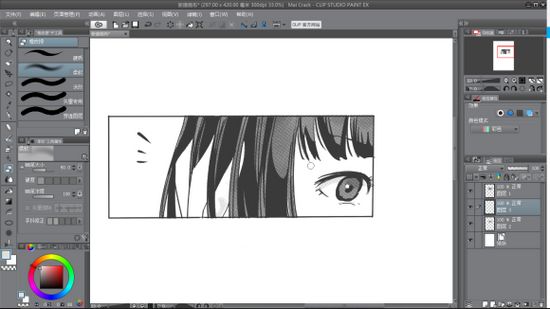
9. Color quickly and vividly
齐备了为高效、漂亮地上色而易于使用的上色工具。
1. Even if there is a gap and the color overflows, the [primer] tool can be used to seal the gap for priming, or to circle the small unfinished parts for priming.
2. A reference layer that can be colored with reference to line drawings drawn on other layers without crossing the lines.
3. You can create a quick mask of the complex shape selection range while confirming the image.
10. Produce the desired color
不但有颜色板面板、色环以及颜色滑块,还有为了找到与想像中一样的颜色所用的面板。
1. You can create a neutral color panel with up to 4 colors.
2. You can specify conditions such as hue, chroma, lightness, and brightness, and select similar color panels for other similar colors.
11. Multiple rulers to support delicate painting
Equipped with a variety of rulers, you can draw using brush strokes.
12. A 3D sketch doll with freely deformable head-to-body proportions and body shape
You can give the 3D sketched doll a pose and use it as a base for painting.
13. When configuring 3D materials, confirm from 4 directions at the same time
When arranging 3D materials, you can confirm from four directions at the same time on the [Four Side View] panel. You can also change the camera position or gaze point position of a 3D layer.
14. Provide a variety of free materials
CLIP STUDIO has disclosed a variety of materials that can be used for free, such as dots, materials, background brushes, etc. required for the production of comics and illustrations. You can make the materials you create available to the world.
15. Come and make animations!
You can use CLIP STUDIO PAINT to create animations or dynamic illustrations.
The completed work can be written as a video, GIF animation and continuous image. PAINT EX can produce regular animations, while PRO/DEBUT can produce short animations or dynamic illustrations of up to 24 frames.
Features of CSP painting software
1. Real and natural brushstrokes
The powerful pen pressure sensing function of the software allows the work to show real and natural brush strokes. Enabling the "Correction Function" can prevent lines from jittering and confusion, and enabling "In Peak"/"Out Peak" allows you to create a realistic brush drawing effect by setting the strength of the pen start and end.
2. Convenient and beautiful filling
When the filled area is not completely closed, causing color to overflow, or some details are missed to be colored, just click the [Fill] tool pre-installed in the software to complete the filling quickly and completely.
3. Define tools as you like to stimulate the fun of painting
OUT out to recreate your ideal lines, such as strong and weak strokes, as well as a well-proportioned hand-drawn and material feel. You can also customize the brush according to pen pressure until you are satisfied.
4. After the drawing is completed, the shape or size can also be modified.
绘制于矢量图层中的线条,即使重复缩放操作也不会令画质受损。 You can also change the line width or make other modifications after the painting is completed.
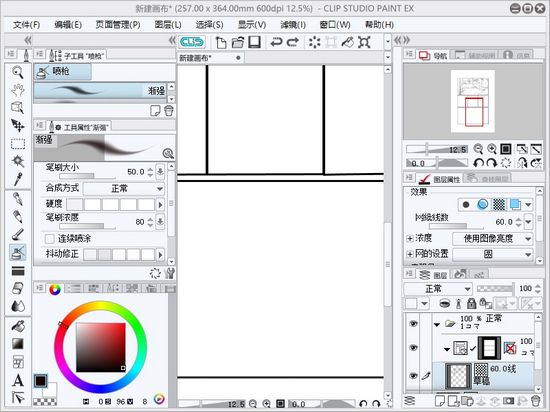
CSP painting software installation steps
1. Download the installation package of CSP painting software from Huajun Software Park. After unzipping, double-click the "exe" file to enter the installation wizard and click Next
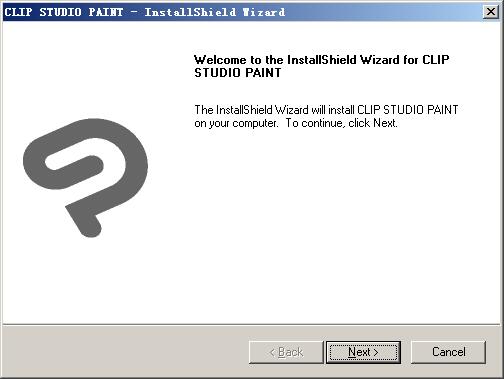
2. Read the license agreement, click "I accept the...", and click Next
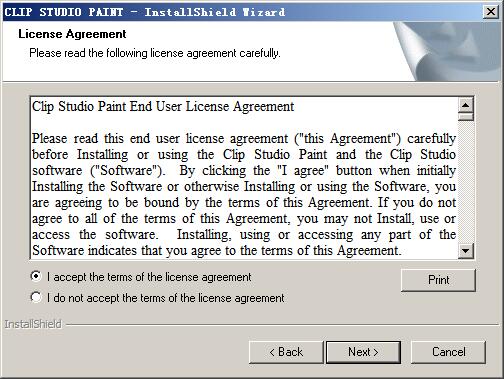
3. Select language and click Next
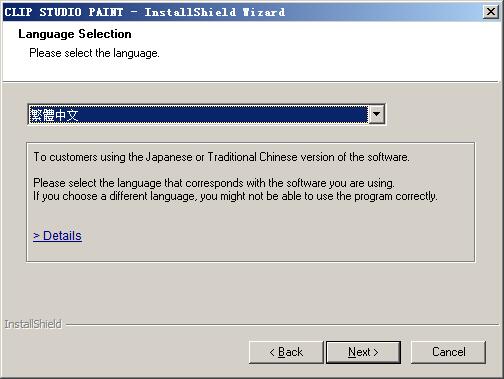
4. The software information is ready, click Install to install
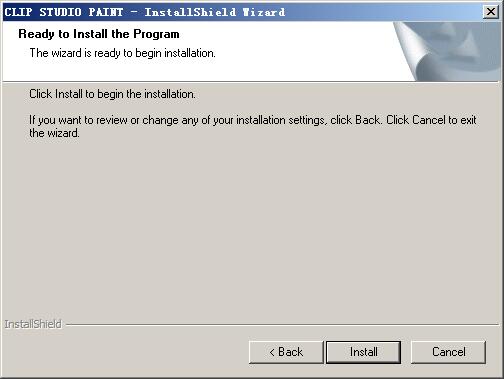
CSP painting software update log
Working day and night just so you can be happier
are all gone!
Huajun editor recommends:
Huajun Software Park also has popular software with the same functions as this software, such as:SWiSHmax,SketchBook2015,Three-dimensional character production software (Ulead COOL 3D),Wancai Animation Master,Flash toolsWait, you can collect it if you need it!




































Useful
Useful
Useful