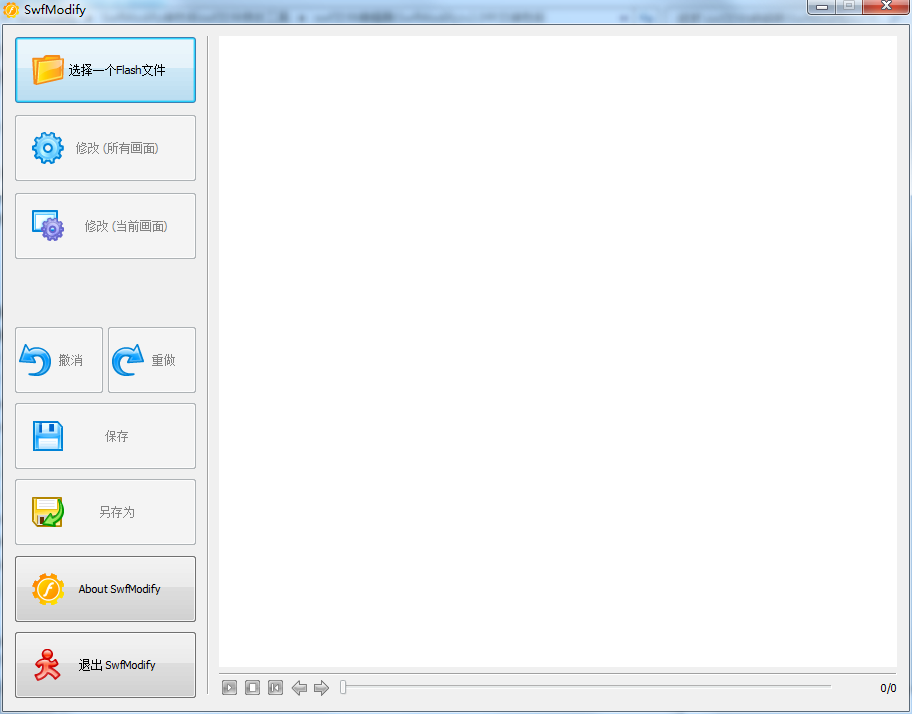
SwfModify software features
1. The interface of swfmodify software is refreshing and elegant, and it can be used without installation.
2. This swf file modification tool can directly edit and replace images, audio and other elements in SWF files
SwfModify function introduction
1. Simple GUI design
SwfModify displays a user-friendly interface and allows you to easily load the .swf file you want to modify. The application enables you to open and view the file before making any modifications to it. You can watch it as a clip or browse frame by frame with the help of two back and forward buttons.
2. Modify .swf frame
SwfModify lets you modify the contents of a file one frame at a time, or change it all at once. Select Modify All Frames and the application opens a new window from which you can view every element that goes into the project.
It displays icons, images, graphics and anything else inserted into the .swf file and you can replace or delete any of these. If the number of embedded projects is too large and you can't find a specific framework, SwfModify can take away some of the hassle by allowing you to filter graphics from sound.
3. Extract from .swf file
In addition to replacing or removing content, SwfModify also allows you to export any specific frame from the clip by selecting the item and clicking the "Export" button. Although multiple objects can be selected, they cannot be exported to a file. If you only want to keep a certain number of frames, your only option is to delete everything you don't need and save the file under a new name.
SwfModify installation instructions
1. Unzip the SwfModify software compressed package downloaded from Huajun Software Park
2. Then open the exe program file to use it
How to use SwfModify
1. Open the SwfModify software and select a Flash file
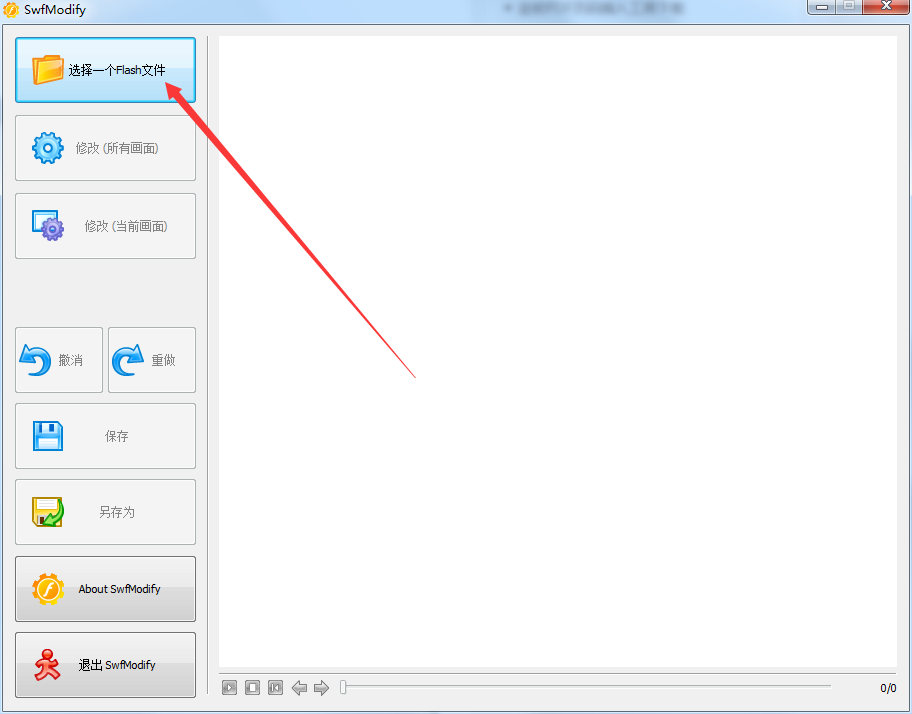
2. Make relevant modifications and edits
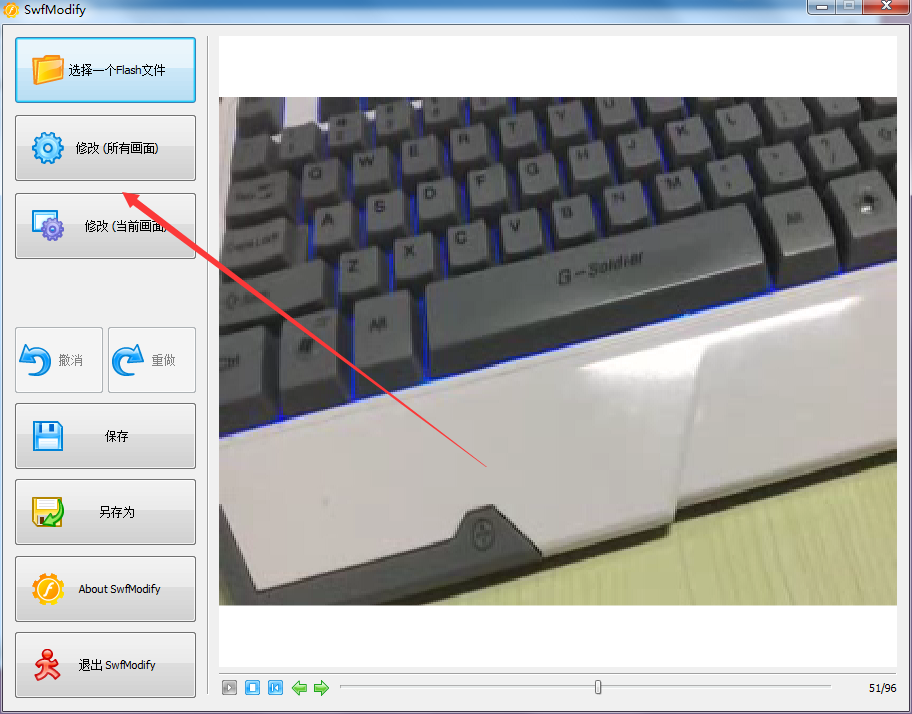
3. After the modification and editing are completed, just save it.
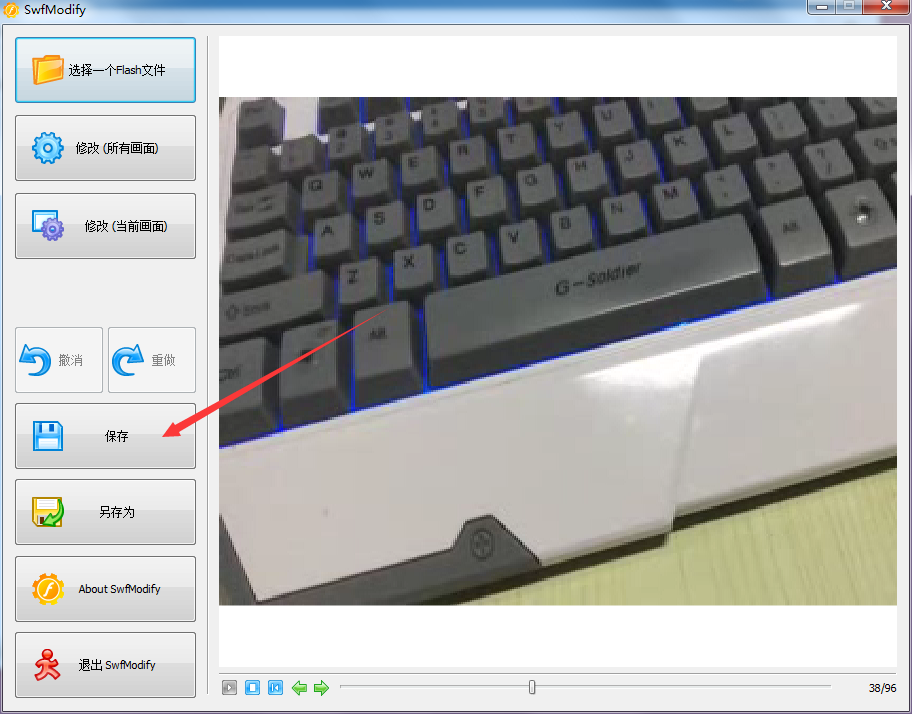
SwfModify FAQ
What is the reason why the official version of SwfModify failed to replace?
If the SwfModify official version fails to be replaced, it may be that the image file format is wrong. Change it to PNG and try again.
Comparison of similar software
SWiX is a SWF editing tool. To be precise, it is an xml editor for debugging and updating SWF files. SWiX can decompile SWF files into SWIX's XML format (SWiX-format XML) and supports the full range of Flash formats (Flash 5/6/7/8/9/10).
SothinkSWF is a professional Flash video production tool. One of its most powerful features is the use of intelligent motion animation analysis and full action script support to import *.SWF format files.
SwfModify change log
1. Optimize content
2. The details are more outstanding and the bugs are gone.
Huajun editor recommends:
SwfModify software feels really good! The editor specially tested it for this purpose, and it works really well.Flash Slideshow CreatorThese are all very good software tested by the editor, come and choose the one that suits you!




































Useful
Useful
Useful