ComicsViewer Highlights
Local comics reading
Suitable for reading downloaded comic resources (such as CBZ/PDF files obtained from comic websites or forums).
Support offline reading, no need to rely on the Internet, protect privacy.
Picture gallery browsing
It can be used to view picture collections such as photographers' works, illustration collections, and design materials.
Improve the picture browsing experience through double-page display and zoom function.
Lightweight alternative
Compared with established comic readers such as CDisplayEx and MangaMeeya, ComicsViewer is lighter and suitable for users who pursue simplicity.
No need to install complex plug-ins, it works right out of the box.

ComicsViewer Features
Lightweight and compatible
The software is small in size, and the installation package is usually only a few MB. It uses low system resources and is suitable for computers with lower configurations.
Supports Windows systems (some versions may be compatible with Linux/macOS through tools such as Wine), covering mainstream operating systems.
Simple and intuitive interface
It adopts a minimalist design with no redundant advertisements or complicated menus, so users can get started quickly.
Supports custom interface themes (such as dark mode) to adapt to different reading environments.
Extensive format support
Compatible with mainstream comic formats: CBZ, CBR, PDF, ZIP, RAR, etc., no additional decompression is required.
Supported picture formats: JPG, PNG, BMP, GIF, etc., you can directly browse a single picture or picture collection.
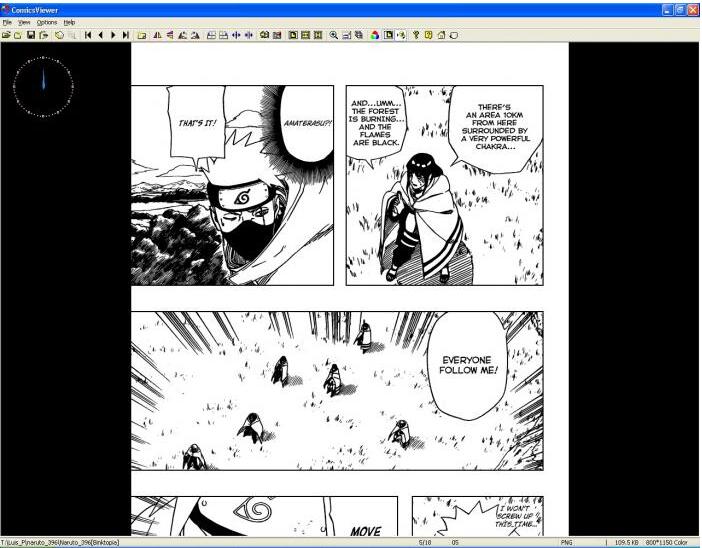
ComicsViewer Features
Smart reading mode
Automatic page turning: supports manual/automatic page turning, and can set the page turning interval.
Double-page display: Automatically recognize comic storyboards, support horizontal double-page splicing reading, and restore the paper book experience.
Zoom and crop: Intelligently adapt to the screen size, or manually adjust the zoom ratio and remove image margins.
Efficient file management
Table of Contents Navigation: Quickly jump to specified chapters or pages, and support bookmark function to save reading progress.
Batch operation: Comic files can be imported in batches, automatically classified and sorted, and drag-and-drop sorting is supported.
Favorites: Add frequently used comics to your favorites list for quick access.
Personalization
Reading background: Customize the background color or picture to reduce visual fatigue.
Shortcut key customization: Supports modifying shortcut keys for page turning, zooming and other operations to improve operational efficiency.
History: Automatically record reading history and support sorting by time or file name.
Extended functions
Snipping tool: Built-in screenshot function, which can save the current page or selection.
Slideshow: Set the photo album to slideshow mode, suitable for displaying comic originals or albums.
Multi-language support: Provides Chinese, English and other interface languages to meet the needs of different users.

ComicsViewer FAQ
Q: What comic formats are supported?
Compressed package formats: CBZ, CBR, ZIP, RAR (read directly without decompression).
Document format: PDF (requires the system to install the PDF reader plug-in).
Image formats: JPG, PNG, BMP, GIF, etc.
Not supported: EPUB, MOBI and other e-book formats.
Q: Does the PDF file display abnormality (such as garbled characters or missing pages) when opening it?
PDF compatibility relies on system plug-ins. It is recommended to use a professional PDF reader (such as SumatraPDF) to convert the format before importing.
Try saving the PDF as an image (such as JPG) and then packaging it as CBZ/ZIP for reading.
Q: What should I do if the double-page display mode cannot be spliced normally?
Make sure the comic files are named from left to right (eg 001.jpg, 002.jpg).
Adjust page orientation (landscape/portrait) in settings.
Some scanned comics may be spliced out of alignment due to resolution issues, and the scaling ratio needs to be adjusted manually.
ComicsViewer update log:
1. Sweep the bug out and carry it out to the end
2. The most stable version ever
Huajun editor recommends:
Don’t miss it when you pass by. If you miss ComicsViewer, you will never experience such a good service again. This site also recommends to youSWiSHmax,Animation expert,Three-dimensional character production software (Ulead COOL 3D),Wancai Animation Master,Flash tools











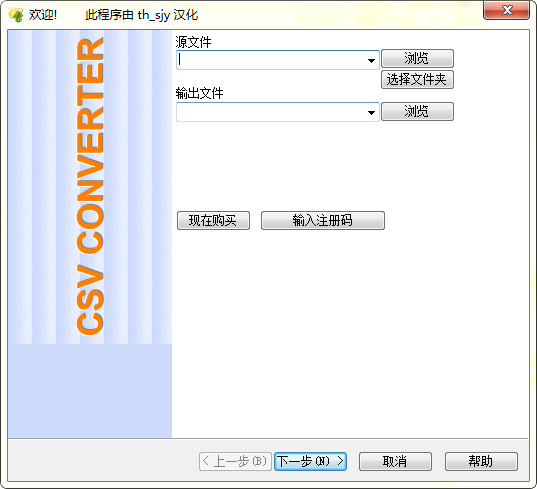
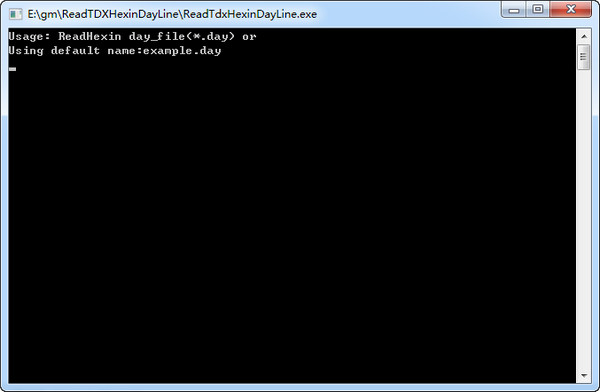





























Useful
Useful
Useful