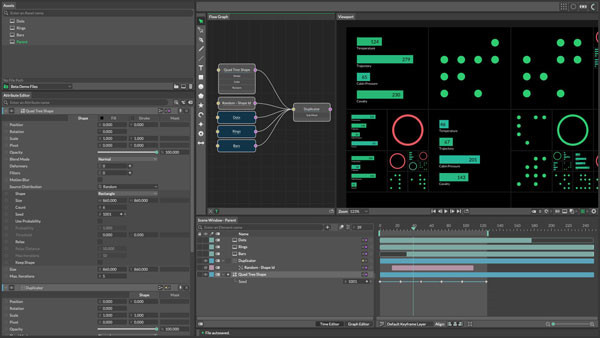
Cavalry software introduction
Created by animators, for animators — Cavalry makes 2d Animation is smarter, easier and faster. Design real-time for advertising, mobile, data visualization, web, broadcast, user interfaces, generative art, experiences, games, and more.
Cavalry software features
real-time design
Lightning-fast viewport rendering means you can focus on your creativity.
Easy version management
Powerful version management functions make managing large projects a breeze. Let the data do the hard work for you.
End-to-end workflow
Seamless transition from art to animation, build vector-based creatives from the ground up.
Creation Paradise
Combining procedural workflows with traditional techniques to quickly iterate and develop concepts in a fun and playful environment.
Cavalry installation steps
1. Download the Cavalry official version installation package from Huajun Software Park. After unzipping, double-click the "exe" file to enter the installation wizard and click Next
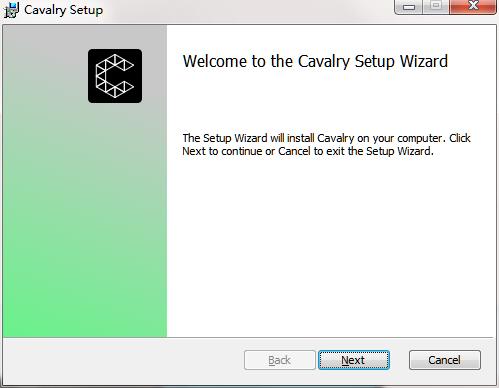
2. Click "Change" to select the installation location. Generally, the default is C drive. It is recommended to install on D drive. Click Next.
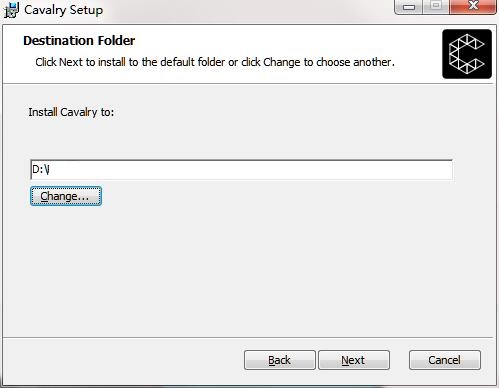
3. The software information is ready, click Install to install
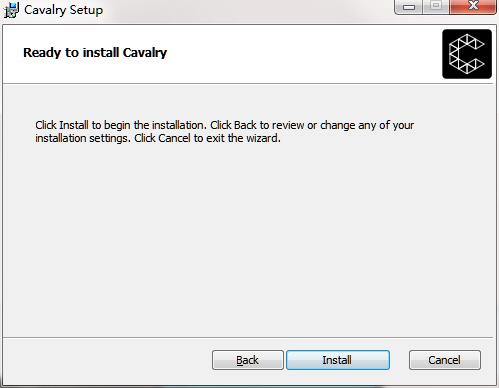
4. Cavalry installation is complete, click Finish to exit the installation wizard
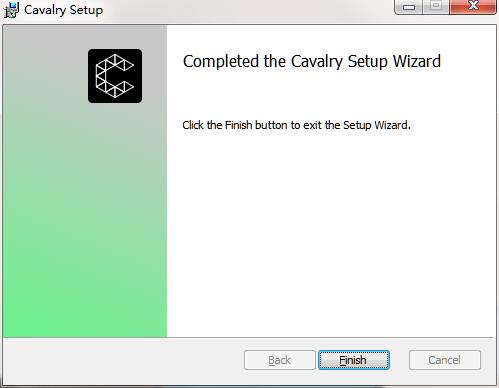
Cavalry update log
1. Fixed BUG, the new version has a better experience
2. Some pages have been changed
Huajun editor recommends:
The editor has been using software like Cavalry for many years, but this software is still the best.SWiSHmax,SketchBook2015,Three-dimensional character production software (Ulead COOL 3D),Wancai Animation Master,Flash toolsIt is also a good software and is recommended for students to download and use.




































Useful
Useful
Useful