
Introduction to Little Z Keyboard Piano Software
Small Z Keyboard Piano is a keyboard piano software that is very suitable for beginners. You can use it to practice piano. The software can freely adjust the sound of the instrument. It has 128 different built-in instruments, supports free setting of tone ranges, and also has a playback and recording function!
Small Z keyboard piano function introduction
1. Play recording function
Click the play button and you will be prompted to open the recording file (XZ format file)
2. Recording function
Click Record, the status will be displayed: "Recording", click Recording, the recording will end.
3. Reception function
When there is piano music in the playback storage, click the record function, and you will be prompted to "continue recording" and "restart"
Features of Little Z Keyboard Piano Software
1. Built-in automatic recognition of keyboard keys, you are not afraid that songs will be recognized incorrectly after the hotkeys are modified.
2. Built-in recording function allows you to listen to the piano music you play.
3. Two built-in modes:
①You can also play in an inactive window, making it convenient for adults to surf the Internet and children to play the piano at the same time.
② Only allowed to play in the active window, which is convenient for chatting and typing.
4. There are 128 built-in musical instruments to choose from, as well as tones, making your playing more professional and realistic.
Small Z keyboard piano installation steps
1. Download the latest version of the Little Z Keyboard Piano software package from Huajun Software Park, unzip the Little Z Keyboard Piano software, and run the file: double-click to open, enter the Little Z Keyboard Piano software interface, and click Next
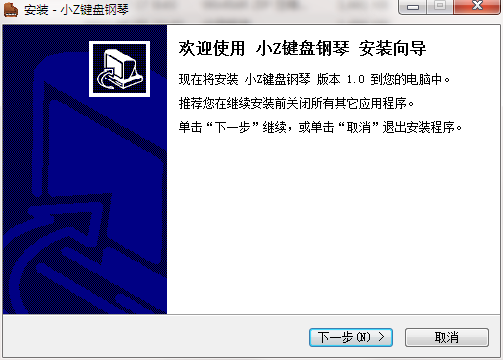
2. Read the installation license agreement, click I agree, and click Next
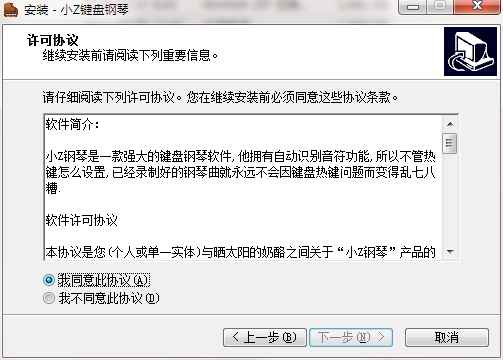
3. Select the installation location and click Next
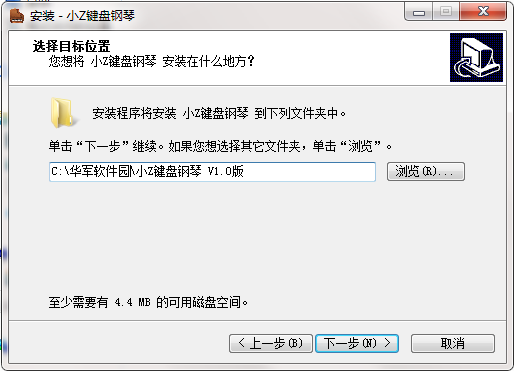
4. Create a shortcut and click Next
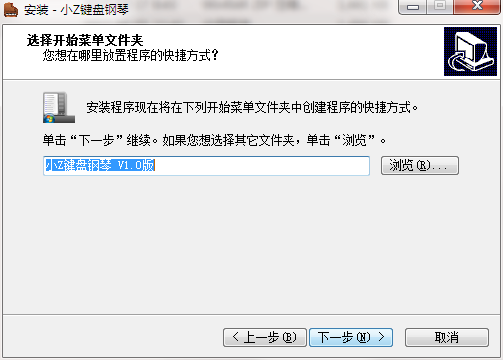
5. The installer is ready to install, click Install
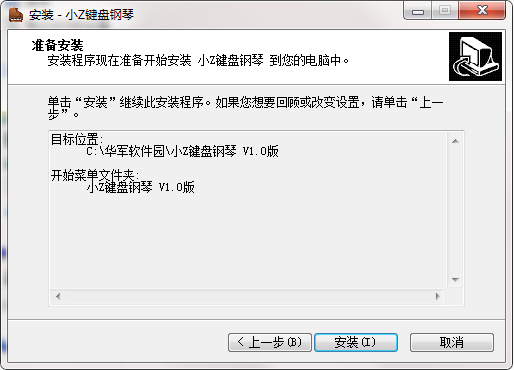
6. Click Finish, the small Z keyboard piano software is successfully installed.
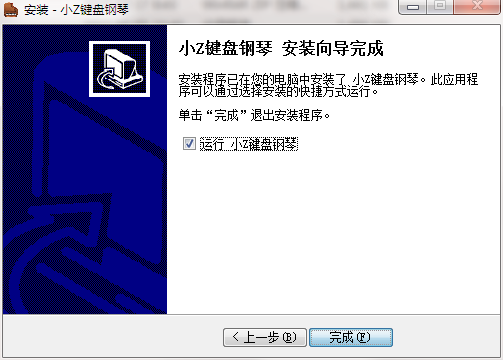
How to use small Z keyboard piano
1. Unzip the compressed package and install the small Z keyboard piano
2. Open the software and enter the interface, press the numbers 1, 2, 3~*, - all represent different piano keys
3. Click Settings to enter the setting interface
4. Freely modify the music and tone
5. Modify the corresponding keys of the piano
Little Z keyboard piano update log
1. Optimized some functions
2. Solved many unbearable bugs
Huajun editor recommends:
Small Z Keyboard Piano has always been the most commonly used software by most netizens. Huajun Software Park also hasMagic Show Live Companion,Paracraft creative space,MP3 automatic player timing editing software,Hanbang Hi-Tech Player,Yijie competition party random question setting softwareIt is also a software that is very popular among netizens. You can download it from Huajun Software Park!

































Useful
Useful
Useful