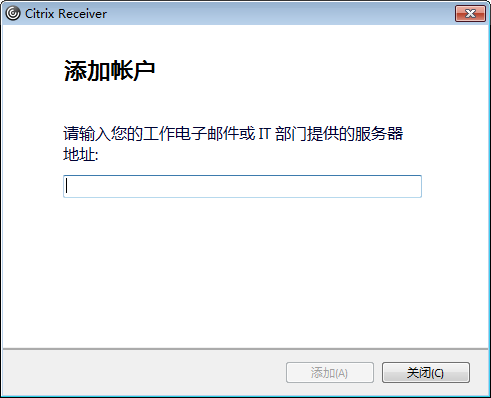
Citrix ReceiverSoftware function
1. The official version of Citrix Receiver supports millions of devices
IT departments can empower users to choose the devices that best suit them and the way they work. Citrix Receiver runs on the widest range of desktops, laptops, tablets and smartphones, ensuring effective equipment investment protection without increasing IT department workload.
2. Easy to install and use
Citrix Receiver is available from many commonly used application stores, and its installation is very simple and can be completed by users themselves. To further improve operational simplicity, the new version of Citrix Receiver enables users to automatically complete Citrix Receiver configuration by simply entering their email address. Once installed and configured, employees simply log in and select their app and access the required documents.
3. High-definition user experience
Citrix HDX enables a consistent high-definition user experience because it can modify each device's processing capabilities, graphics capabilities and network capabilities based on the capabilities of the desktops, applications and IT services being accessed themselves. Citrix HDX enables users to take advantage of Aero graphics, Flash, VoIP and other multimedia capabilities through any device of their choice.
4. Optimize for each device
Citrix Receiver leverages the inherent capabilities of each device to ensure an optimal, intuitive user experience. If the device is touch-enabled, these touch commands also work with Receiver and can be translated into virtual desktops or applications.
5. Efficient mobile office
Citrix Receiver runs with CloudGateway and ShareFile, allowing users to be as productive on the go as they are in the office. New version of Citrix Receiver enables users to run enterprise mobile applications and access required documents directly on their mobile devices, even when not connected to the network.
6. Mobile user experience
Citrix MDX effectively manages, secures and controls enterprise web applications and native mobile applications - including iOS, Android and HTML 5 apps to provide users with a truly native mobile experience. Citrix with MDX technology Receiver enables IT departments to deliver mobile, web and Windows applications and data to any device, isolated from users' personal applications and data, while ensuring security policy integrity and meeting regulatory compliance requirements.
Citrix ReceiverHow to use
1. Download and install the software.
2. After the installation is completed, enter the user’s email account to log in.
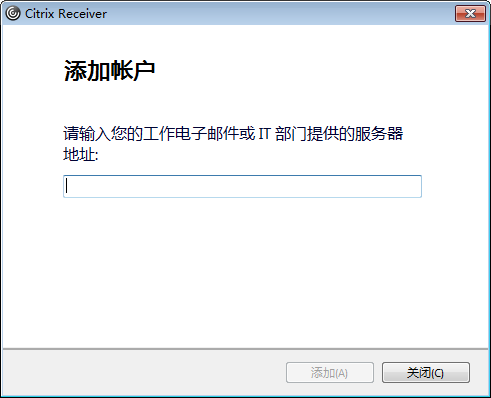
3. If you cannot log in, click on the taskbar in the lower right corner, set up the software, select the server, and enter the company server address.
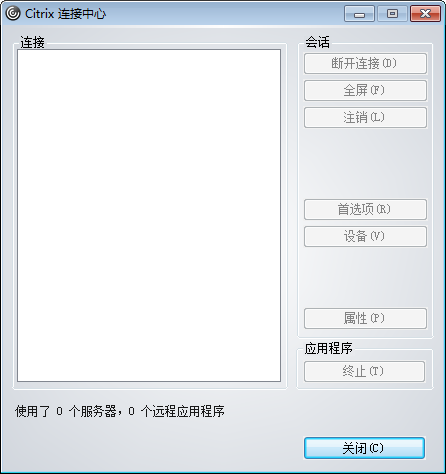
4. The keyboard and data can be reset in the advanced options.
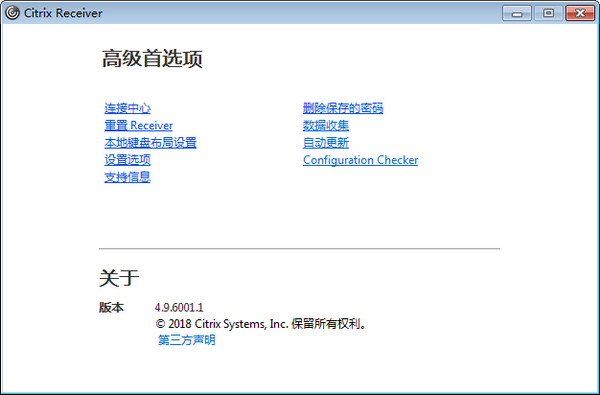
What should I do if my login fails?
Confirm that the entered username and password are correct.
Check whether there are any issues such as account lockout or password expiration.
Try clearing your browser cache or cookies and logging in again.
If you use the single sign-on (SSO) feature, make sure SSO is configured correctly and working properly.
Citrix Receiver update log
The developer of GG said that there are really no bugs this time~
Huajun editor recommends:
A very good desktop assistant. I also use this software. It is powerful, green and safe. This site also providesSticky Memo,Daystar win7 desktop weather forecast software,AcerGridVista desktop split screen tool,Hide windows with one click,Desktop Notes for Kids Latest VersionWaiting for you to download.







































Useful
Useful
Useful