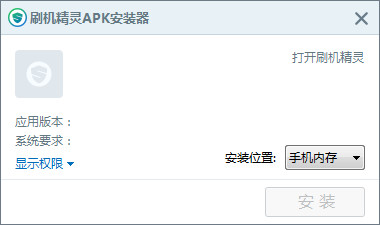
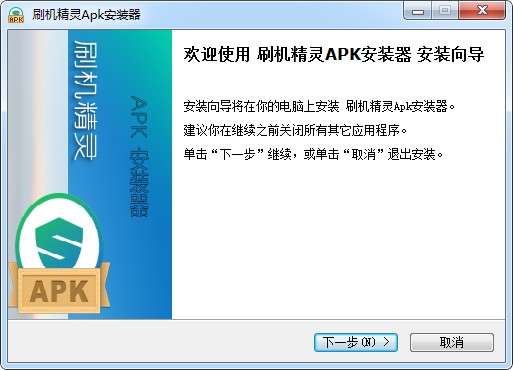
Support devices
The APK installer is compatible with mobile phones and tablet devices between Android 1.5 and Android 3.2.
How to use
1. First you need to install
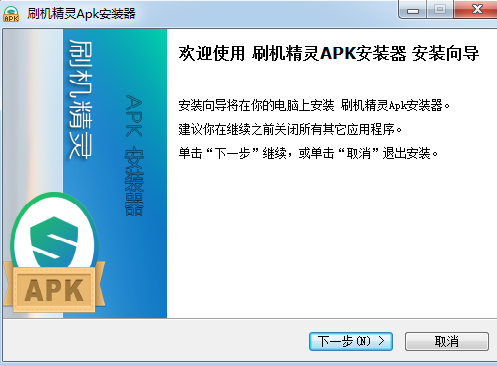
2. Plug in the mobile phone and select the installation location.
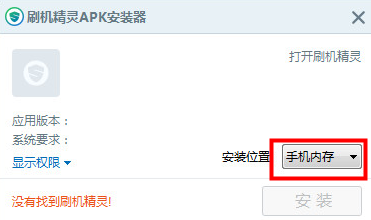
3. Now you can install it
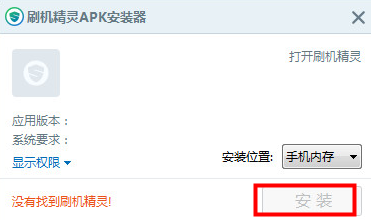
Change log
Added apk file association and displayed APK original icon on the computer;
Added attributes such as version, package name, size, android version requirements of APK files;
Added APK file security reminder function to prompt potential risks;
Added a user-friendly setting to automatically close the APK file after it is installed;
Added links to related mobile phone drivers;
Added a direct link to the help documentation of the APK installer;
Improved support for dragging APK files into this window.



















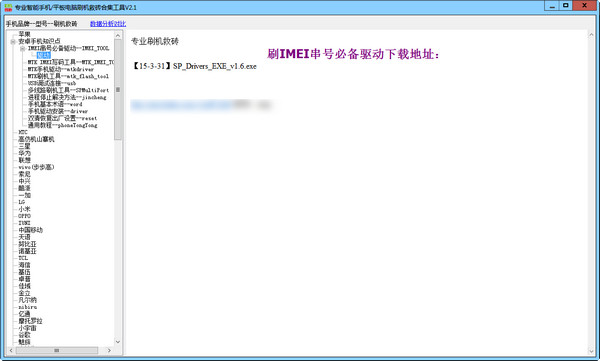
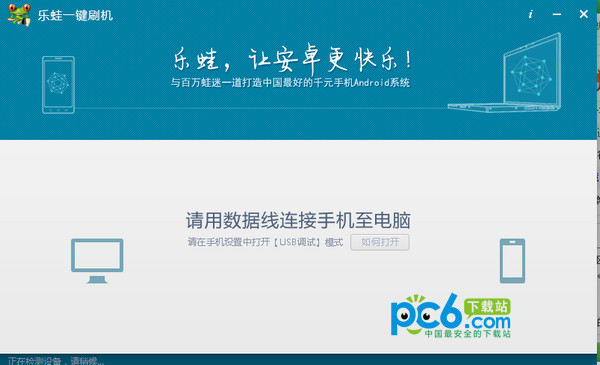




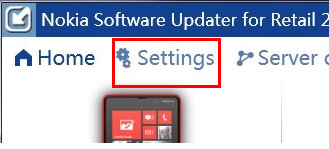




































Useful
Useful
Useful