
Software features
iTunes12 adopts a new flat interface design style, which is more integrated with OS X Yosemite. The new highlight of iTunes12 is family sharing, which provides faster access to all your favorite media and seamless browsing between stores and libraries.

Change log
New interface design, flatter, more integrated with OS X Yosemite;
Family sharing. Now you can share iTunes Store, iBooks Store, and App Store purchases with up to six family members without sharing an account or password. To start sharing, set up your iCloud Family Sharing by choosing iCloud in System Preferences on OS X Yosemite or Settings on iOS 8;
Get faster access to all your favorite media. iTunes now has dedicated icons for music, movies or TV shows, making it easy to access anywhere in your library you want with just one click;
Browse seamlessly between stores and libraries. The iTunes Store is now part of your music, movie or TV show view in your library, making it easy to jump between your personal selections and new content in each category in the Store;
Recently added. iTunes places recently added albums, movies, or TV shows at the top of your library—making it effortless to find new content to play;
Optimized playlist editing operations. Complete libraries and playlists are now displayed side-by-side, allowing you to easily browse your music and drag your favorite songs into playlists;
Improved "Show Introduction". The redesigned Show About has a new look, allowing you to lock in the necessary information for your selected project.
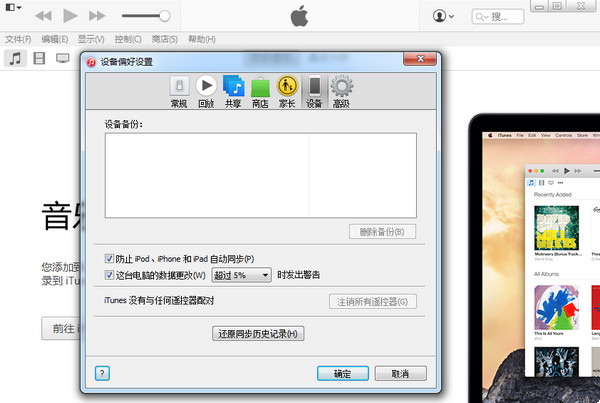









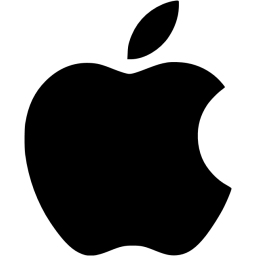


































Useful
Useful
Useful