iFaith official version
The official version of iFaith is a tool that can help you restore the iOS firmware version on your computer. The shsh backup tool also has four major functions: self-signed firmware, shsh data extraction, shsh cache server, and flashing using dfu mode. iFaith can also help users better back up shsh information, and can also downgrade the phone again after upgrading. Huajun Software Park provides iFaith software download service. To download other versions of iFaith software, please go to Huajun Software Park!
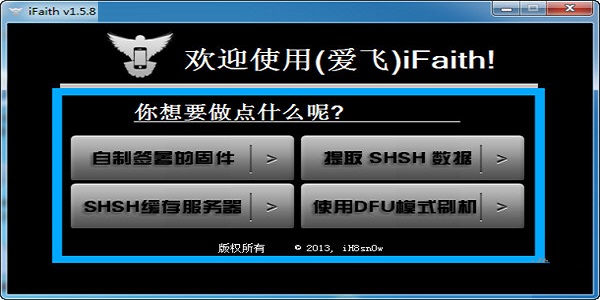
iFaith software features
1. Ifaith is the same as TinyUmbrella, ifaith allows you to back up SHSH blobs of your iOS device. This update supports the latest version of iOS 5.0.1, but may be incompatible with iOS devices using A5 processors. In addition, this update also fixes some important bugs. If you have been using ifaith to back up SHSH, it is strongly recommended that you download the latest version of ifaith.
2. In terms of SHSH backup, we can use Cydia or TinyUmbrella for backup. So what is the difference between ifaith and the former? According to ifaith's description, it can back up the firmware SHSH that Apple has stopped signing. For example, if your device is now a 4.0 system, and Apple has stopped signing 4.0, then we can no longer back up the 4.0 SHSH using Cydia or TinyUmbrella, but ifaith can do it. This is where ifaith differs from Cydia and TinyUmbrella.
3. It is worth noting that this tool can only be run on devices that can be jailbroken by Limera1n (that is, devices other than iPad 2). However, this tool is also not compatible with iPod touch second generation and iPhone 3G, because these two devices do not need to save SHSH, the latest firmware for these two devices has always been jailbreakable.
iFaith software features
It can back up firmware SHSH that Apple has stopped signing. For example, if your device is now a 4.0 system, and Apple has stopped signing 4.0, then we can no longer back up the 4.0 SHSH using Cydia or TinyUmbrella, but ifaith can do it. This is where ifaith differs from Cydia and TinyUmbrella.
Ifaith can only run on devices that can be jailbroken by Limera1n (that is, devices other than iPad 2). However, the tool is also not compatible with iPod touch second generation and iPhone 3G, because these two devices do not need to save SHSH, the latest firmware for these two devices has always been jailbreakable.
How to use iFaith
1. Open the software, and the consent interface will appear. Click Agree to continue using the software.
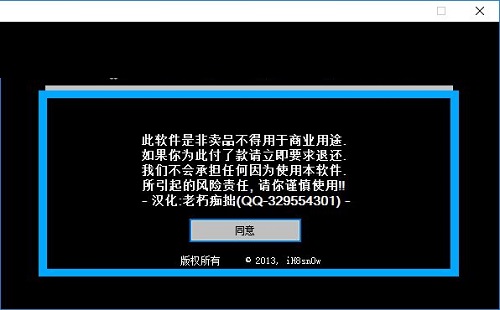
2. This prompt message pops up. This is the version description and official address of the software. You can enter the official website to view software information.
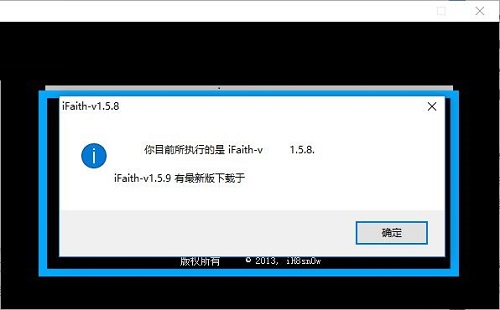
3. The main interface of the software provides four functions. Click the first one, self-signed firmware, and you can enter the computer to search for your firmware.
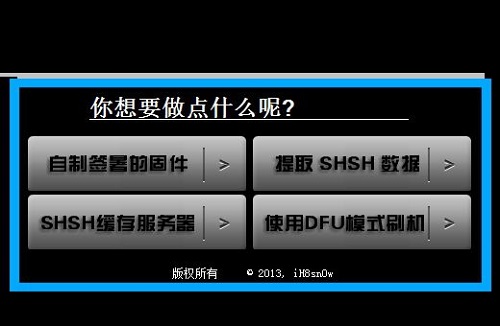
4. Select an executable SHSH data. If you do not have this data file on your computer, there is no need to load it.

5. This is the loading interface, supporting data file formats such as shsh, blobs, ifaith, and plist.
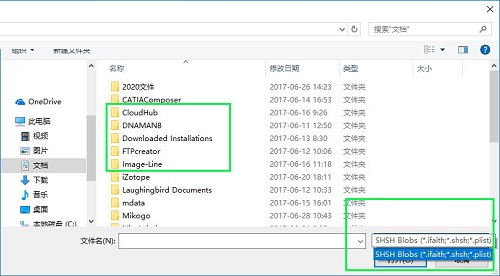
6. Return to the main menu, click the second function to extract shsh data: this process will take you a few minutes, please wait.
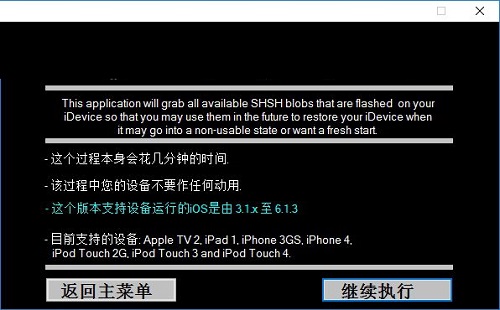
7. The third function: shsh cache server: prompts you ifaith can no longer connect to Apple itunes, click OK
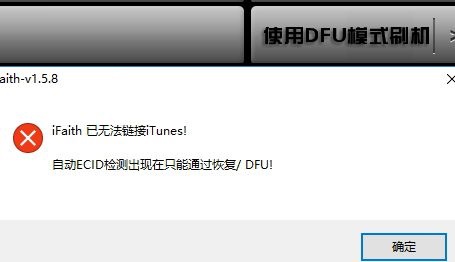
8. Ifaith’s SHSH cache server, select a model, support Apple TV2, Apple TV3
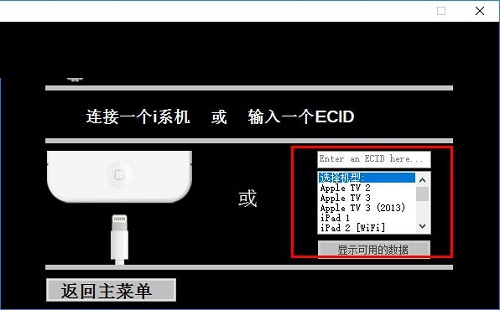
9. The fourth function: Use DFU mode to flash, just press start when your Apple TV2 is flashing

Comparison of similar software
BIOS+UEFI boot repair toolThe official version is a professional and compact system boot repair software. This software can run on all Windows systems and can also run on Windows. pe system.
Apple Recovery MasterIt is the world's first free data recovery software. It can recover a variety of data in three modes. You can retrieve contacts with just one click. This is a top data recovery software. Apple Recovery Master can restore the use of iOS There are nearly 15 types of data on iOS devices of 5/6/7/8 systems. Friends in need can come to Huajun to download Apple Recovery Master.
iFaith update log
Supports Apple TV 2 running firmware 5.3/10B809
Fix the vulnerability that occurs when using iPhone3,2 blobs to self-verify IPSW
Fixed the problem of client crash when verifying apticket on a device that is not connected to the Internet
iFaith is a tool that can back up the current version of SHSH. It can back up the firmware SHSH that Apple has stopped verifying. For example, if your device is now running 4.0 system, and Apple has stopped verifying 4.0-5.1.1, then we use Cydia or iFaith, and A4 device users can downgrade their device to a firmware version lower than the one currently running. Unfortunately, this tool currently only has Wndow version, Mac users still have to back up SHSH blobs through TinyUmbrella. A Mac version of iFait may already be in development, but no one knows when it will be released.
Huajun editor recommends:
iFaith has four major functions: self-signed firmware, shsh data extraction, shsh cache server, and dfu mode flashing. iFaith can also help users better back up shsh information, and can also downgrade the phone again after upgrading. Highly recommended for users who need download experience.









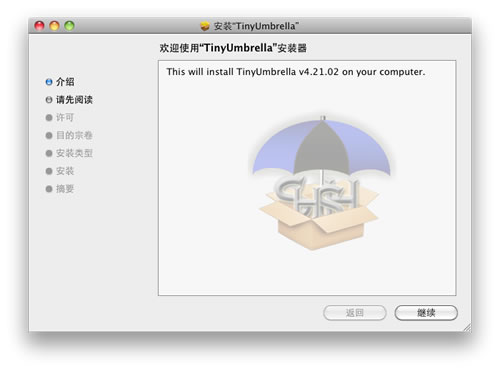
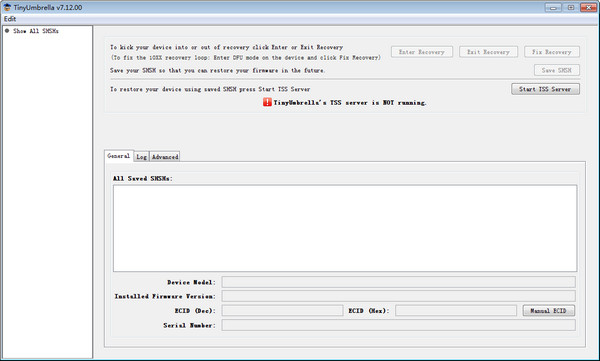

































Useful
Useful
Useful