
Oppo flash tool software introduction
oppo刷机工具是一款非常好用的手机刷机软件,软件拥有智能线刷、线刷包下载、我的rom包、toolboxand ROM signatures in five columns. Among them, the ROM package comes from the official, which is safe, reliable, has good compatibility, and has a high success rate, which can help users easily flash various types of mobile phones.
Introduction to the functions of oppo flash tool
1. Comprehensively optimize the official flash tool, which comes withdrive, one-click flashing, with corresponding operation guide.
2. Provide a simple, safe, fast and efficient one-click flashing experience.
3. Just select the ROM and click Next to complete the flashing.
4. The effects of use are similar. They are both very simple. You can choose any one.
Oppo flash tool software features
1. The mobile phone official adopts the only designated upgrade method, which is more stable, more thorough and safer than card swiping;
2. Convenient and simple, the flashing method is universal and will not destroy the underlying data of the phone
3. Line brushing does not need to consider objective factors such as the memory storage capacity of the mobile phone and the battery power of the mobile phone;
4. The phone can be flashed without ROOT;
5. Fully intelligent entry into the flashing mode, intelligent identification by the system, no professional knowledge can be flashed, and flashing tutorials are also provided;
6. The most important point: Line brushing is an essential prescription to save bricks
Oppo flash tool installation steps
1. Download the oppo flash tool from Huajun Software Park, extract it to the current folder, and click the cfq_1314_20151124_V1.2.4.exe application.

2. Entering the installation interface, we first need to select the installation location. Huajun editor recommends users to install in the D drive. After selecting the installation location, we click Install in the lower right corner.

3. The oppo flash tool is being installed. Users can wait patiently for the progress bar to be full.

4. The oppo flash tool is installed, click to experience it now and you can use it.

How to use oppo flash tool
1. Connect the oppo phone correctly;
2. Open the oppo flash tool and first download the oppo mobile phone rom package;

3. Click Smart Wire Flash again, select the ROM package you downloaded, and then flash the phone;

4. Click on the toolbox, and users can perform one-click root, system backup, device restart, recovery and other operations on the phone.

Comparison of similar software
Aisi AssistantIt is a powerful Apple mobile phone management tool. Aisi Assistant provides users with a wealth of application downloads. You can not only download music, ringtones, wallpapers, software and other applications, but also manage your mobile phone. Not only that, the Aisi Assistant software can also provide users with special functions such as mobile phone flashing and jailbreaking, which has been welcomed by many users. Huajun Software Park provides the official download of Aisi Assistant!
Online brush treasureThe official version is a smart wire brushing tool for Android phones, which has integrated the entire series of Samsung odin, Xiaomi MiPhone flashing tool, Huawei wire brushing tool, MTK's flashtool wire brushing tool, Spreadtrum wire brushing tool, 99% domestic wire brushing tools, and Coolpad wire brushing tools. The operation is simple. Users only need to connect their mobile phones to intelligently recommend ROMs. XianBhuBao's flashing toolkits are all based on the manufacturer's source package, providing the majority of mobile phone users with a simple, reliable, safe and efficient flashing experience. One-click flashing is a must-have to save bricks.
Frequently Asked Questions about Oppo Flash Tool
What should I do if the data backup is incomplete?
Solution: Use the “backup and restore” function that comes with OPPO phones, or synchronize data to the cloud or use third-party backup software (such asBaidu Skydisk, Tencent Weiyun, etc.) for backup. You can also connect your phone through a computer to export important data to your computer.
oppo flash tool update log
-Optimize some functions.
-Improve stable performance.
-Optimize the flash module
Huajun editor recommends:
After many updates and optimizations, the Oppo flash tool has become more user-friendly and simpler to operate. The editor of Huajun Software Park personally tested it and recommends it to everyone. Interested friends can also download it.Perfect flash machine,Understand mobile phones in seconds,One-click root tool,Qitu flash machine,kingroot pc version.














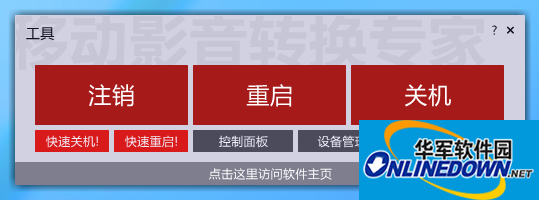










































Useful
Useful
Useful