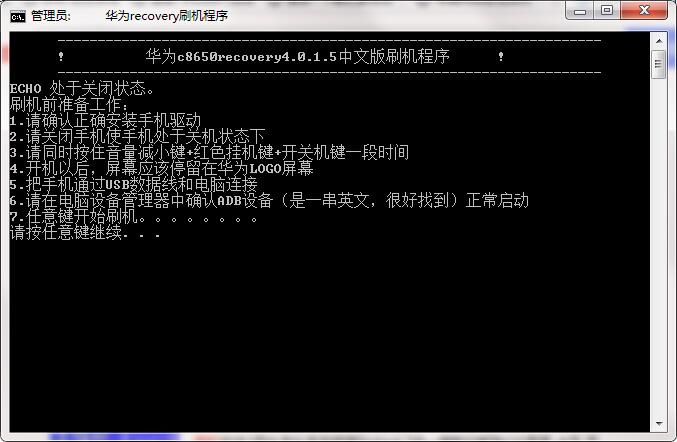
recovery software function
1. Repair permissions
2. This Android phone flash tool perfectly supports ADB commands
3. Correct the U disk mounting mode
4. Backup and restore system
5. Flashing is more convenient, you only need to put the ROM package in zip format into the memory card to flash
6.The recovery interface is clear and in Chinese
recovery software features
1. One-click recovery of data accidentally emptied from the Recycle Bin
2. Disk formatted data recovery in one piece
3. This Android phone flashing tool supports recovery of deleted files except files.
4. One-click recovery of U disk, mobile hard disk, SD card and other data
Instructions for use
1. Download the official version of recovery from Huajun Software Park and unzip it and place it in any directory
2. Enable USB debugging on the phone and install the driver
(1) Press the "Menu" button on your mobile phone and select "Setting" in the pop-up menu
(2) Select "Application"
(3) Check "Unknown Sources" on this interface, and then select "Develop"
(4) Check "USB debugging" and "Stay awake", and then return to the main interface
(5) Reconnect the USB data cable
(6) Install the driver and check whether the driver is installed
3. Keep the phone connected to the computer, run the decompressed recovery4.0.1.5_u8650.exe, and follow the prompts.
4. First, the phone will restart and enter the bootloader mode: the China Unicom Logo screen will appear and stay still. 5. Continue to the next step and the recovery will be flashed, and then it will restart.
6. How to enter recovery: Press and hold the volume up + power button to turn on the phone, and hold down the two keys until you enter the new recovery
recovery update log
The developer of GG said that there are really no bugs this time~
Huajun editor recommends:
Recovery, the software is a very practical software. After continuous optimization, the functions are very good. It is highly recommended for users who need the download experience. In addition, it is also recommended for everyone to use.Perfect flash machine,Understand mobile phones in seconds,One-click root tool,Qitu flash machine,kingroot pc versionWait, come and download it























































Useful
Useful
Useful