
Features of online brush treasure:
1. The mobile phone official adopts the only designated upgrade method, which is more stable, thorough and secure than card swiping;
2. Line brushing does not need to consider factors such as the memory capacity of the mobile phone and the battery power of the mobile phone;
3. The phone can be flashed without ROOT;
4. Fully intelligent entry into the flashing mode, the system intelligently identifies the machine, and you can flash the machine without professional knowledge;
5. The most important point: Line brush is an essential medicine to save bricks.
Online brush treasure installation steps:
1. Download the software from this site, unzip it and double-click the .exe to enter the installation interface. It is recommended to install the software on the D drive and click "Start Installation".
2. The online brush is being installed. The process is very fast. Please wait patiently.
3. After the installation of Online Swipe is completed, click "Try Now"
How to use online brush treasure:
1. Open Online Brush Bao, select One-click Brick Rescue on the opened Online Brush Bao interface, and click Confirm.
2. Select the flash package that suits your model, enter the keywords of the flash package you want and search for rom, and click one-click flash to start flashing.
3. Select the local rom, find the directory where the flash package is located and choose to open it.
4. Enter the online brush treasure analysis package interface, please wait patiently.
5. After the online flash treasure parsing package is completed, it will start scanning the flash port.
6. For those who have not used flash drivers for the first time or have never used them before, choose [Fully Automatic Installation of Flash Drivers]
7. If you continue the installation, you will encounter the following pop-up window. Select the [Always install this driver] option.
8. After the XianShuBao flashing driver is installed, the scanning of the flashing port has not yet ended. Please follow the manual prompts in step 2 in the picture to enter the flashing mode.
9. After Online Flash has recognized the port normally, it will enter the flashing interface. Please do not disconnect the flashing device at this time. Such as: disconnect the data cable, mobile phone, etc.
10. The online flashing process is completed and you can check the flashing equipment.
Frequently asked questions about online shopping:
1. How to root your phone using Online Brush Bao?
1) First, turn off our mobile phone and take off the battery, then connect the mobile phone to the computer with a data cable. After the connection is completed, open the online treasure trove on the computer and open the "Toolbox" on the online treasure trove interface.
2) Then find the "One-click root" function in the "Toolbox" and open it, as shown in the figure below:
3) After that, we only need to click "Get root permissions" and then just wait for a moment.
Which one is better compared between Online Brush Bao and similar software:
Wirebrush Bao is a universal wirebrushing tool that does not require any complicated operations. It can be inserted into a mobile phone to achieve one-click flashing and fully intelligent recognition. The wire brushing tool is more stable and safe. You can brush the machine without professional knowledge, which is very easy to use.
Master Zhuo's flashing experts have powerful functions such as intelligent one-click Root, pre-installed software uninstallation, and official unlocking. They also provide massive free ROM resources and flashing tutorials, providing Android users with simple, efficient, and safe in-depth optimization management of mobile phones.
Qitu Flash is a super artifact specially designed for flashing Android phones. With Qitu Flash, users no longer have to go through the cumbersome flashing operations in the past. They can easily flash their phones with just one click. It supports multiple models and is rich in resources.
These three software are very good flash software. They each have their own advantages. You only need to download them according to your own preferences.
Master Zhuo flashing expert download address:http://softwaredownload4.com/sbdm/soft/soft/245785.htm
Qitu flash download address:http://softwaredownload4.com/soft/512060.htm
Online brush treasure update log:
1. Added PhoenixUSBPro one-click flashing platform
2. Compatible with Odin 8.0 one-click flashing platform (XP system is not supported yet)
3. Startup speed optimization
4. Known problem fixes
5. Experience optimization
|
Huajun editor recommends: Online flash memory is small in size, has fast connection speed, rooting is also very efficient, and the flashing process is also very stable. Online Brush Bao is your first choice for flashing your phone. Users can easily have a comprehensive understanding of Android system mobile phones. It is a must-have software for Android system users. In addition, there are Android one-click flash assistant, flash master, and perfect flash recommended to everyone. You are welcome to download and use them. |











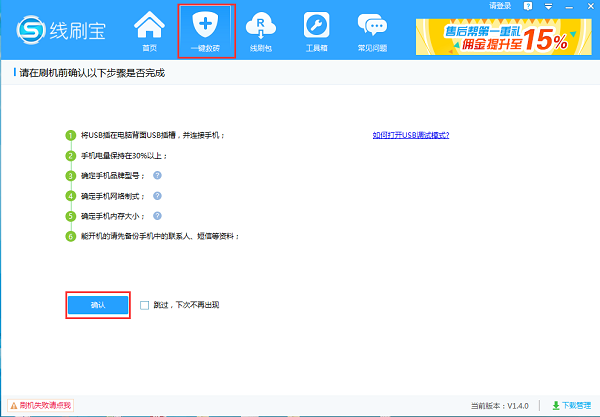
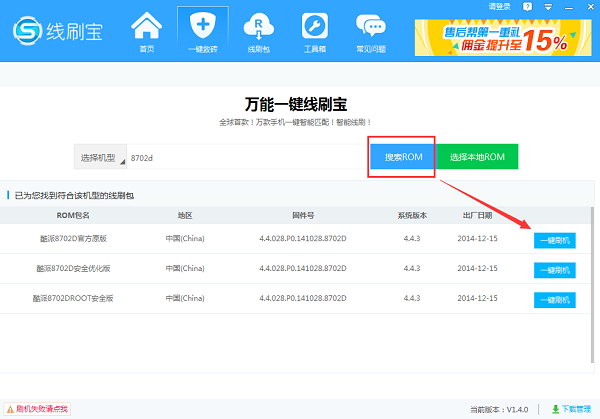






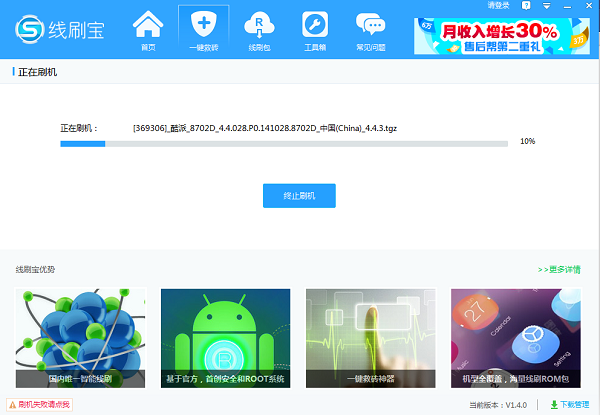



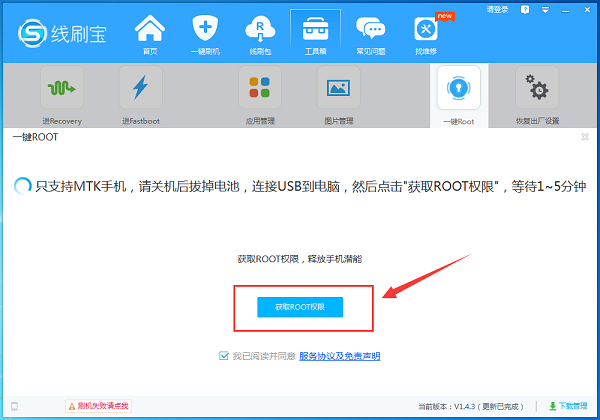
















































Useful
Useful
Useful