- Green versionView
- Green versionView
- Green versionView
- Green versionView
- Green versionView

Introduction to the functions of Crazy Master Apple Repair Master
Fix various abnormal problems on iOS devices
stuck in recovery mode
Stuck on black screen spinning in circles
Stuck on iOS logo interface
Mobile phone white screen
Black screen on mobile phone
Freeze, no response
Keep restarting
Unable to boot
Recovery failed
Update failed
tvOS system issues

Features of Crazy Master Apple Repair Master
In most cases, it is possible to flash the machine without losing data
Standard mode can repair common system problems on iPhone, iPad, and Apple TV. For more serious system problems, you can choose advanced mode to repair them.

Standard mode:For common iOS/tvOS system problems; iPhone bricked, stuck, white screen, black screen, unable to boot, restart and other problems can be repaired without losing data
Advanced mode: Advanced mode is used to repair more serious iOS/tvOS system problems, but data will be lost and data needs to be backed up in advance.

Crazy Master Apple Repair Master Software Advantages
Crazy Apple Repair Master allows you to easily repair your Apple devices at home without the risk of personal privacy leakage.
The operation is simple and easy to use. Just follow the interface prompts and quickly diagnose and restore the Apple device system in three steps.
Simple and easy to use
Safe and reliable
one-to-one help
Exclusive technology research and development
Crazy Master Apple Repair Master Installation Instructions
1. Download this software from Huajun Software Park, double-click to download the software package and install it.
2. Enter the installation interface and click Install

Click Next

Check I accept the agreement and then next step

Select the location of the software file to be installed. The system defaults to the C drive. Click OK.
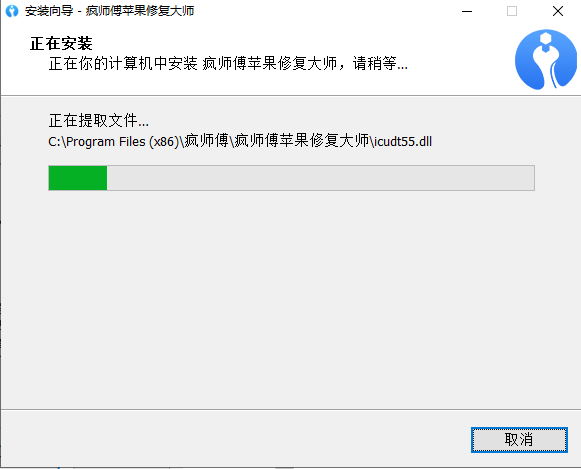

Complete installation
Crazy Apple Repair Master tutorial:
If your Apple device is stuck on white/black screen, Apple logo, DFU mode, reboot cycle, crash screen or unable to boot, you need iMyFone Fixppo to fully repair your device. The software has three different repair modes to solve different levels of Apple system problems:
(1) Standard mode can solve various Apple problems, such as your Apple device stuck on Apple logo, black screen or white screen, etc.
(2) Exiting recovery mode can repair Apple devices stuck in recovery mode.
(3) Advanced mode, suitable for repairing problems that cannot be solved in standard mode, or helping to unlock Apple devices when you forget your password.
The following simple steps will guide you in each mode to repair your Apple device to the maximum extent and effectively.
After launching the Apple System Repair Tool on your computer, you will see three modes on the main interface. Before operation, please connect your Apple device to the computer using a USB data cable.
Select the appropriate repair mode according to actual needs and enter the interface repair


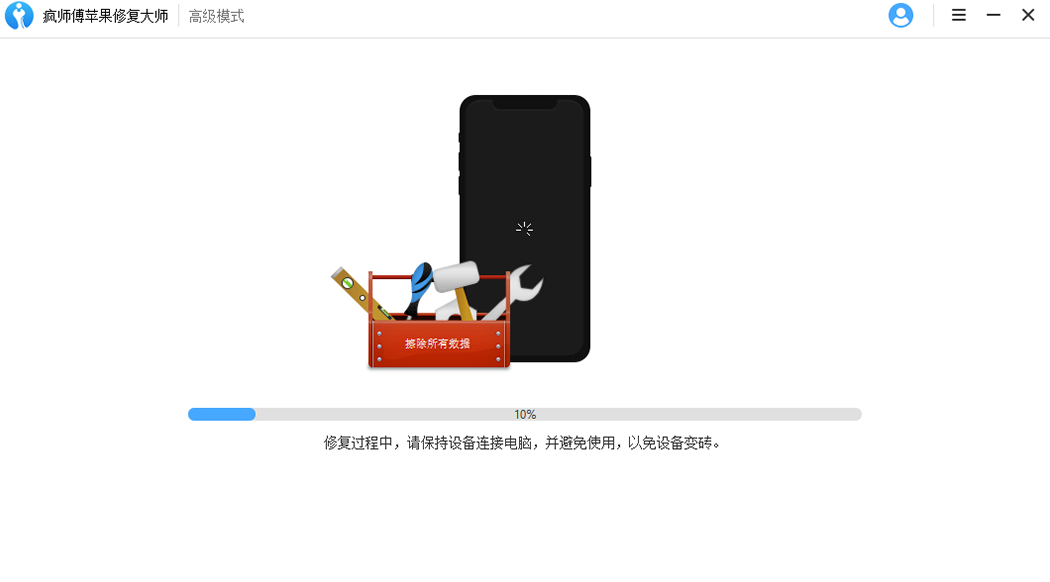

Installation steps complete repair
Crazy Master Apple Repair Master update log
1. Fix bugs in the previous version
2. Optimize some functions
Huajun editor recommends:
Believe me, as long as you use Crazy Master Apple Repair Master, other software can be uninstalled, and it will definitely meet all your needs. The editor has also carefully prepared for you91 Assistant,Certificate manager,Duobaoshi multimedia visual training system,PDFdo TXT To PDF,SEP Writer











































Useful
Useful
Useful