Although there are risks in flashing the machine, as long as you are careful, the risk can be minimized to almost 0. Of course, the premise is that you have a stable system (streamlined systems are risky), the phone has sufficient power, the flashing process is continuous, don't operate the phone, just wait quietly!
After downloading, unzip and install. During the installation process, just click next and intall. No other settings are required.
After turning on the phone and connecting it to the computer, the driver will be automatically installed (I don’t know if it can solve the problem of the driver not being found in the XP system. We have to wait for the verification by machine friends). The imei and code code of the phone will be displayed on the left side, which facilitates query.
After the software is installed, it will be in English. Enter settings and select Chinese!
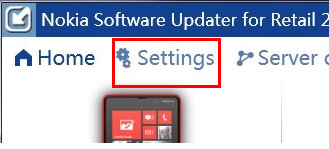
Before flashing your phone, please be patient and back up the software first. Otherwise, the pain of losing data will be very painful!
After the backup is complete, you can continue. The speed of the update is related to the network and hardware configuration. Please wait patiently and update during the period when you are not using your phone!
The server channel can be set in the server configuration column. The default CareSuite External channel

After identifying your phone, it will help you select the latest software version to update based on the place where your phone is sold. The update will erase the data and needs to be backed up in advance.
Click Update to automatically upgrade the mobile phone version. You don’t need to use your mobile phone anymore and leave it to the computer. It should be noted that do not disconnect during the update process. It is very likely to become bricked. Please be careful.
Click Check Warranty in the lower left corner to check the warranty status of the current mobile phone. This is also a good feature.






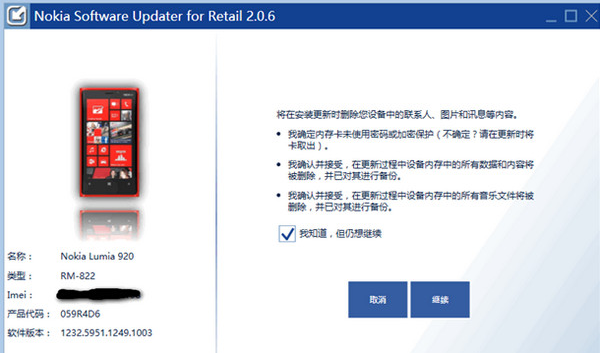



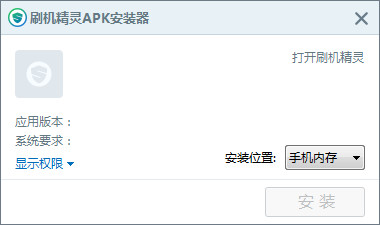


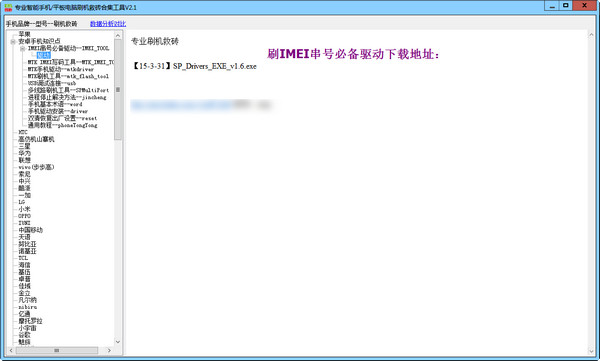
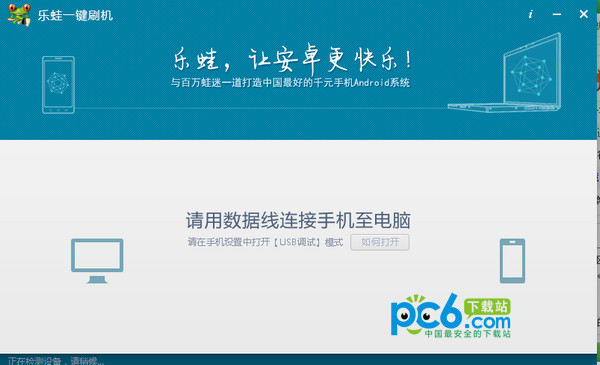





























Useful
Useful
Useful