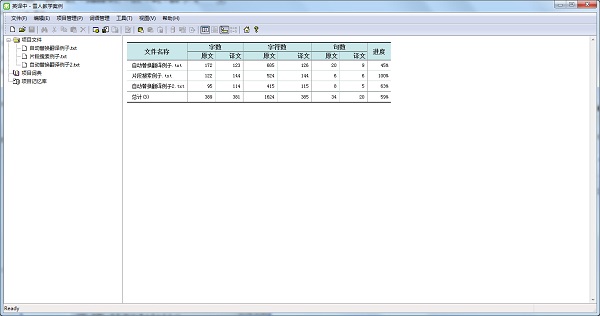
Software features
1. Easy to use, stable operation, fast: import 150,000 TMX sentences into the memory bank in one minute, and automatically delete duplicate sentences;
2. The two technologies of EBMT (Example-Based Machine Translation) and TM (Translation Memory) are combined to give full play to the role of translation memory;
3. Quick online word search function;
4. Intuitive preview of original text and translation;
5. Supports two input modes: left-right comparison and top-down arrangement of original text translations;
6. Support exporting bilingual comparison documents;
7. Intelligent screen word picking function;
8. Intelligent processing of word form changes.
Change log
Version 1.37
1. Supports the selection of backup files and automatic save files when opening a file. After opening, you should use Save as a new file to avoid confusion in file names.
2. Added support for selecting the original text and translation direction when importing dictionaries and memories in text format.
3. The standard version adds support for exporting project terms.
4. Added "Whole Word Match" and "Case Sensitive" options to the search window.
5. Phrase extraction adds export support.
6. Online search has been added to Bing search.
7. Corrected the problem of part-of-speech recognition in Chinese and English versions.
8. Improved software stability.
9. Improved support for complex TMX file format.










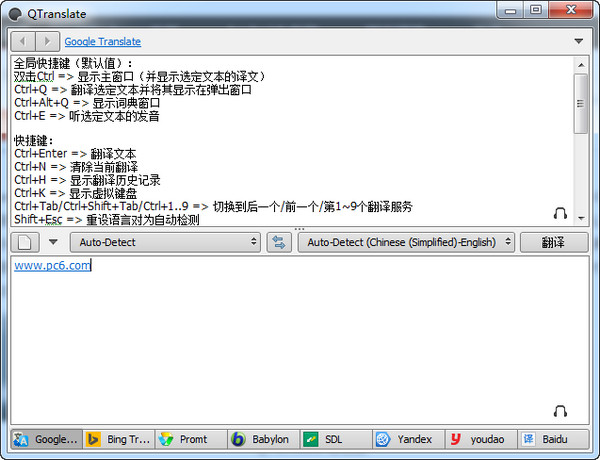
































it works
it works
it works