- Green versionView
- Green versionView
- Green versionView
- Green versionView
- Green versionView

Beautiful picture taking software functions
1. One-click beautification: unique beautification technology, one-click intelligent beauty;
2. Microdermabrasion and whitening: microdermabrasion + whitening to create hydrated skin;
3. Remove freckles and acne: wherever the acne is, it can also remove watermarks;
4. Remove dark circles: erase tired looks and say goodbye to panda eyes;
5. Face-slimming and body-slimming: With a push of your finger, the little fleshy flesh will disappear;
6. Height-increasing function: have a perfect nine-headed body in one second;
7. Eye magnification: a little secret to instantly enlarge your eyes;
8. Magically bright eyes: One touch of eyelashes, eyeliner and colored contact lenses;

Features of beautiful picture taking software
Massive material photo stickers
You can add cute border materials and easily take selfie photos: we have prepared a large number of border materials for you to choose from.
Exclusive four-frame continuous shooting
You can shoot multiple consecutive shots: you can capture multiple moments with just one click, and Meitupaipai will automatically stitch them into one picture.
Exclusive video diary
You can use videos to record every bit of fun in life: when shooting videos, you can add frame material and interesting special effects to make your videos more vivid and interesting.
Live QQ emoticons
You can make your own real-life QQ emoticons: shoot multiple consecutive shots with one click, Meitupaipai will automatically combine them into a gif animated picture, and an interesting real-life QQ emoticon will be generated.
Meitupaipai installation tutorial
1. Download [Meitupaipai] directly from this page, unzip and run it.
2. Follow the prompts to select the installation directory of [Meitupaipai]
3. Then the guidance interface appears, click Next
4. Click I accept the terms of use in the license agreement
5. Installation in progress... Please wait patiently until the installation is successful.
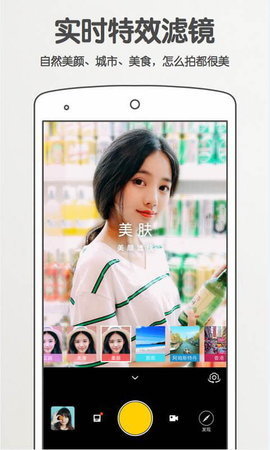
Tutorial on how to use Meitupaipai
How to use Meitu to take selfie videos?
1. First set the scene, you need to arrange the stage background. Click the scene button and various scene styles will be displayed on the right for you to choose from. Choose any one.
2. Set animation special effects: You need to add some dynamic elements to the video to make the entire video look more youthful and energetic. ps: In addition, interested friends can also set the borders and lens effects, etc.
3. After setting up, start recording, click the recording button, and enter the recording state after a three-second countdown. At this time you can make various movements and improvise.
4. After recording, click the end button to end the recording.
5. At this time, the video is automatically saved in the Meitu Paipai video library. Click the video library to open the video library folder and find the video you just shot. Click on the video below to open and watch it.
Meitupai FAQ
1. Can’t open Meitupaipai after installation?
After Meitu Paipai is installed, if there is no response when double-clicking it, please press the ctrl+alt+del keys on the keyboard at the same time, open the task manager, end the paipai.exe process in the process, and reopen Meitu Paipai!
2. Can I set the sound for Meitu Paipai?
Meitu Paipai does not currently allow you to customize the sound for taking pictures, but you can turn on or off the sound for taking pictures. Just click the settings button in the upper right corner of Meitu Paipai and select the corresponding module to set the sound.
What’s the difference between looking at beautiful pictures, taking pictures of beautiful pictures, and showing beautiful pictures?
Meitu Xiuxiu is a very easy-to-use free image processing software. You don’t need to learn how to use it. It is much simpler than PS. Meitu Kankan is the picture management software included in Meitu Xiu Xiu. Of course, you can also use it as a picture browser. It is a client that allows you to choose pictures to post on Weibo. It is a tool that can batch modify picture sizes, batch modify picture formats, batch modify picture sizes, a software that allows you to read comics, and an upload tool that allows you to batch upload pictures to Renren photo albums. Meitu Paipai, a product of Meitu.com, is a super fun camera selfie software that is perfectly compatible with all mainstream cameras. Meitupaipai turns your computer into a camera and DV. You can easily take selfies and post photos, take videos, make funny QQ emoticons, etc. Meitu Paipai is from the United States, and Meitu Xiuxiu is made in China. Meitukankan's original image caching technology takes up very little CPU and memory, and can be used smoothly even on computers with low configurations.
Meitupaipai update log:
1. Add "scene classification";
2. Add 18 realistic scene materials.
Huajun editor recommends:
Meitupaipai software takes up little memory, has stable performance, is free of any bundles, is green and safe, and is truly a conscientious software! This site also hasPhoto BlowUp,Adobe Illustrator CC,Beautiful pictures,ps download Chinese version free cs6,Picture Factory Official Version, available for you to download!






















































Useful
Useful
Useful