- Green versionView
- Green versionView
- Green versionView
- Green versionView
- Green versionView
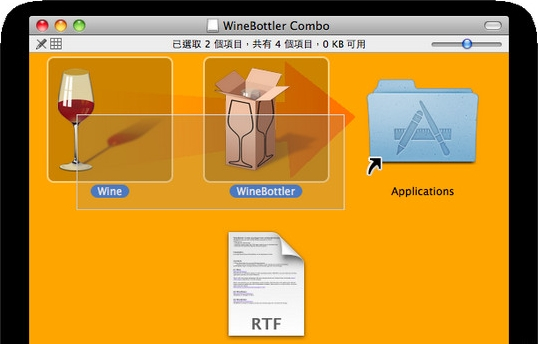
Things to note:
inmacWhen downloading and installing software, you will generally encounter the following three error situations. Now the editor of Huajun will give you the answers. If you encounter errors, please read them carefully:
1."...The software is corrupted and cannot be opened. You should move it to the Trash"
2."Can't open...software because it comes from an unidentified developer"
3."Can't open...software becauseAppleUnable to check if it contains malware"
When encountering the above three situations, we should:
1. First set:Open any source
2, most software settings can be downloaded and installed normally after opening any source; a small number of softwareiosRestrictions on unsigned application permissions require the execution of command line code to bypass application signature authentication. Therefore it is necessary to:Execute command bypassiosnotarizationGatekeeper.
3. If none of the above operations can solve the problem, then you need to:closeSIPSystem integrity protection.
WineBottler software introduction
WineBottler has always been popular with Linux users for running Windows programs, but Wine is also available for Mac. Now, the free utility WineBottler can "bundle" Windows programs into independent application packages that run as standalone Mac applications. In other words, WineBottler is acode editorCrossover tool creates a different prefix for each application. However, WineBottler "wraps" or "wraps" individual prefixes within the application bundle. WineBottler allows standalone (i.e. not requiring wine to be installed) applications also by including wine in a separate application package bundle to create.
WineBottler software features
1. Winebottler packages Windows-based programs such as browsers, media players, games or business applications -CA-, tightly attached to Mac application packages.
2. Your company provides you with a login, email, calendar, and contacts that only work on certain browsers.
3. You would like to test your website in a Windows-based browser.
4. Do you want to play games that have not been ported to OS X?
5. Does your online trading platform or accounting tool only run on Windows?
6. Your audio book player is not on OS X?
7. No need to install emulators, virtualizers or boot into other operating systems – winebottler runs Windows programs directly on your Mac.
8. This may be due to the Windows Compatibility Subsystem, which is an open source tool provided by the great Wine.
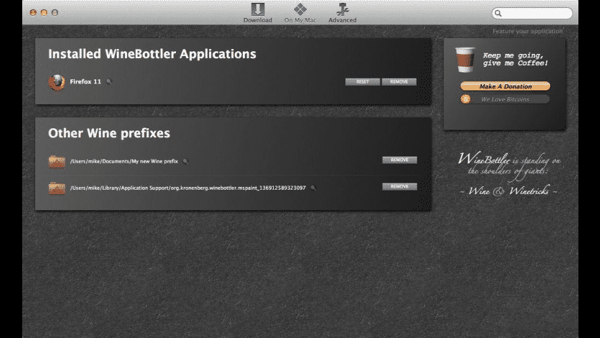
WineBottler software features
WineBottler provides a variety of software for automated installation for you to choose from. It's as easy as clicking "Install" - WineBottler provides you with a neat application on your desktop. WineBottler does not come with its own program, but uses scripts that are responsible for downloading, configuring and installing all applications for you.
WineBottler can package your .exe files into Mac .app...
Double-click your .exe or .msi file and convert it into an application with WineBottler. You can run the resulting application like any other program on your Mac. For advanced users, WineBottler gives you several options: install special dependencies or even convert your .exe file into a self-contained application - It's an app with everything you need to run it... even on other Macs. Porting to OS X has never been easier ;).
...or just run the .exe.
You don’t care about generating an application, just want to run it? Double-click the .exe, select "Run Directly" and Wine will run it in a common environment.
Enjoy, it's free!
Like Wine, WineBottler is free software. We have completed our own requirements and now we share the results.
WineBottler update log
1. Fixed other bugs;
2. Optimized software compatibility.
Huajun editor recommends:
After so many years of updates and optimizations, WineBottler has become more humane and more technological. It is highly recommended to everyone and welcome to download. Those who are interested can also downloadBaidu Input Method For Mac,CrossOver Pro For Mac,CleanMyMac,Boot Camp,EaseUS Data Recovery Software.






































Useful
Useful
Useful