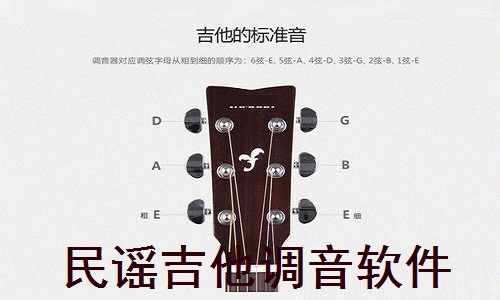
Features of folk guitar tuning software
1. The frame in the upper left corner is the "mouse input tuning area". Arrange the 6-1 strings of the guitar from left to right.
2. Use the mouse to click on the corresponding string to hear the correct pitch played by MIDI.
3. Friends with good hearing can tune the strings directly here. The middle left side is the "preset special tuning area".
4. In our actual performance, sometimes we often need to perform unconventional special tuning of the guitar for the convenience of playing or singing.
5. To this end, the software here provides a variety of special tuning types for users to choose from.
6. There are many introductions to this software on the Internet that say AP Guitaar tuner “can play a variety of chords”.
7. In fact, it is a misunderstanding of the function of this area. When we select a tuning type in this framework,
8. Press the "Play" button above to hear the sound, but this is not a trial of various chords.
9. It is the open tone of the six strings of the currently selected special tuning type.
How to use folk guitar tuning software
1. Open the main interface of the folk guitar tuning software, as shown below, select the Standard E (default) option under "Preset".
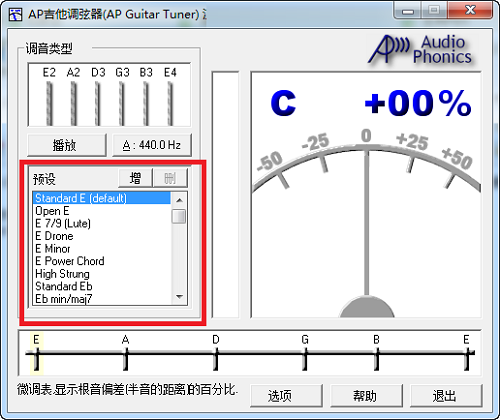
2. Then click the "Options" button below, select your favorite pointer color, treble color, text color, and bass color in the pop-up box that appears, and then click "OK".
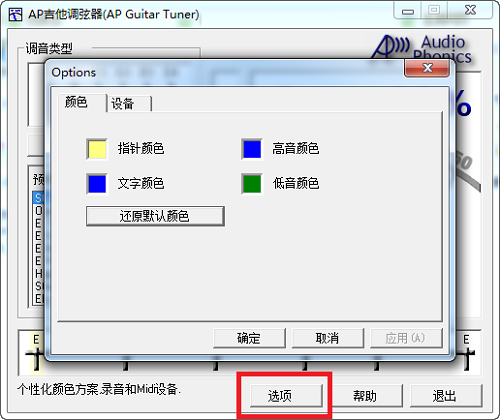
3. Then go to the upper left corner of the main interface for the "Mouse Input Tuning Area". From left to right, there is the 6-1 string arrangement of the guitar. Click the corresponding string with the mouse to hear the correct pitch of the MIDI playback. Friends with good hearing can tune the strings directly here.
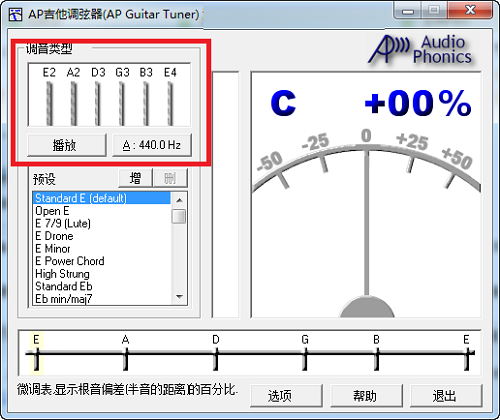
4. The middle area on the left is the "preset special tuning area". In the actual performance process, sometimes the guitar is often unconventionally tuned for the convenience of playing or singing. For this reason, many special tunings are provided here.
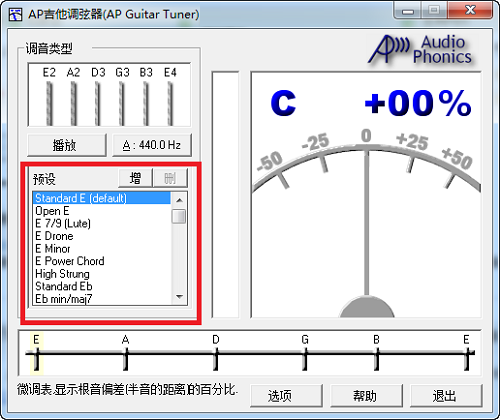
Things to note about folk guitar tuning software
1. When using software for tuning, make sure the surrounding environment is quiet. Of course, if you are using line input for tuning, you can ignore this item.
2. When tuning strings, you need to ensure that only the string being adjusted can be pronounced, and other strings must not be pronounced.
3. First adjust the coarse tuning note name (do not include the sharp or flat sign #b in the current note name displayed in bold in the software), and then observe the pointer to make slight adjustments.
Comparison of similar software
Guitar Tuner guitar tunerHelps you tune electric and acoustic guitars with pinpoint accuracy and ease of use. The app determines the string offset on its own, showing you which direction to adjust. The app also includes a built-in tuning fork (pronouncer) for more advanced tuning from 1 Hz to 22050 Hz).
gStrings tunerThe official version is a tuner software suitable for music-related professionals. gStrings Tuner Android version is a chromatic electronic tuner with a large number of built-in tuners for comprehensive tuning with built-in instruments. gStrings Tuner helps you tune any instrument, whether it is violin, viola, cello, bass, guitar, piano, organ, etc., you can easily tune it with gStrings.
Huajun editor recommends:
The folk guitar tuning software has a wide range of applicability and can be used for ordinary acoustic guitars. It can help you quickly adjust the guitar to the best tune. I believe that as long as you dare to use it, you will definitely fall in love with it and recommend it to you.Magic Show Live Companion,MP3 automatic player timing editing software,Hanbang Hi-Tech Player,Zhengdu screen reading software,Yijie competition party random question setting software

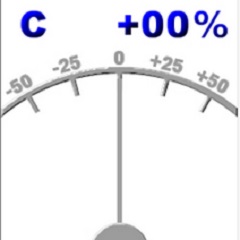





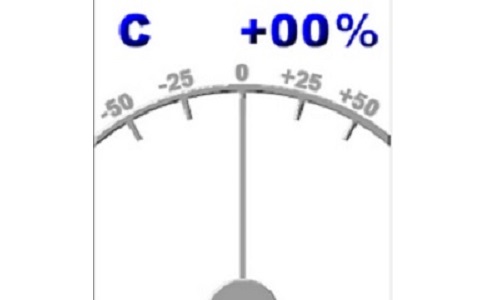































Useful
Useful
Useful