ftp服务器是一个绿色的极好免费FTP服务器,当前发布的小型客户使用版本,包含FTP全部常用功能,本程序系绿色型软件,运行即可,程序无任何插件和后门,更不会连接任何网站。
Software screenshot:
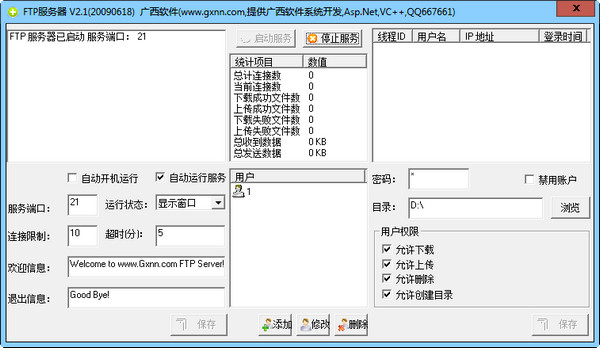
Things to note:
1.IE6.0 does not support downloading files larger than 4G. To use the download function of files larger than 4G, please use Ftp client download or useThunder(You need to set the username and password in the download connection);
2. For Thunder downloads, please do not click download directly in the resource manager. Please manually modify and add the username and password method ftp://username:password@yourdomain.com (for example: ftp://1:1@127.0.0.1);
3. If LAN users want to use the external network Ftp service function, please set routing port mapping; FTPServer.exe Ftp server main program Size: 639KB (654, 848 bytes)
MD5: 310536B7816DCC973021D8D4A48606AB SHA1: 0B39E762F769992840E2F6A1D19E3BC271BCB6E4 CRC32: CE3B57A5
FTPServer.dat Ftp service user list serialization storage file;
FTPServer.ini Ftp service configuration information storage file;
Change log
1. Support multiple virtual directories;
2. Better program appearance;
3. Support the use of WebService to detect version updates;
Guangxi Software (www.gxnn.com, providing Asp.Net system and VC++ software development in the region)
Ftp Server 2.8 Update - Compared to the old version Ftp Server 2.5 (20090625):
1. Added support for breakpoint resume function (including upload and download);
2. Fix the bug of unresponsiveness when using Thunder download software;
3. Fixed the bug of supporting files larger than 4G;
4. Fixed the bug that may cause errors in reading the welcome message;
5. Other bug fixes;
Ftp Server 2.5 Update - Compared to the old version Ftp Server 2.1 (20090618):
1. Fixed the bug of being unable to rename folders or files;
2. Fixed the bug of prompt boxes appearing in some Chinese folders;
3. Added right-click functions in the log box, such as <Local Service> (that is, use a browser to open Ftp//127.0.0.1:Port) and <Update Software> functions










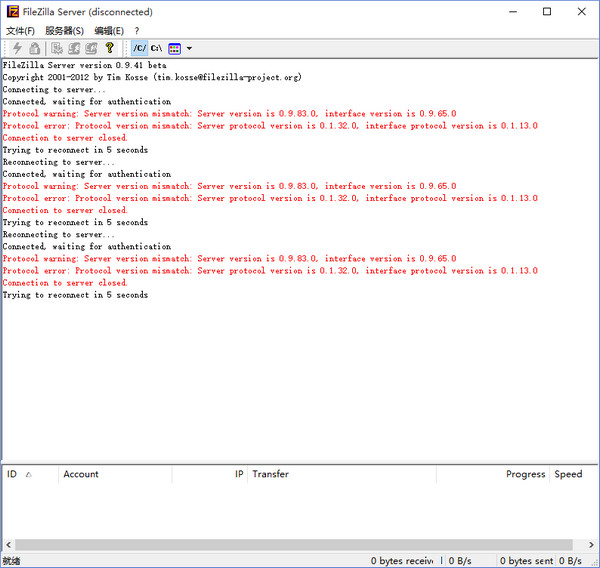
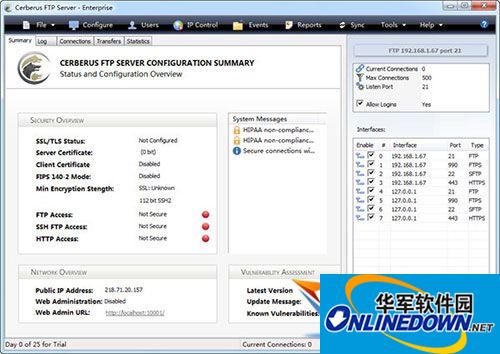
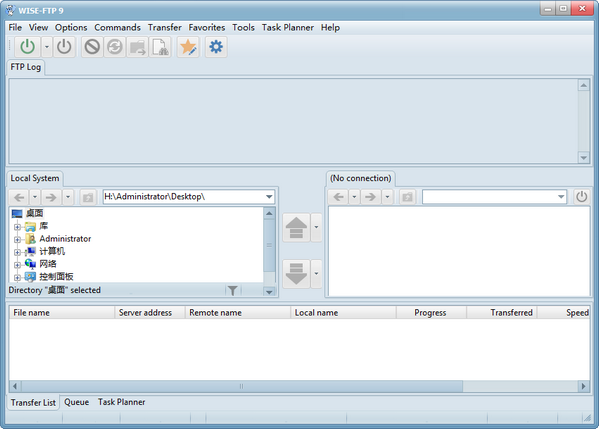

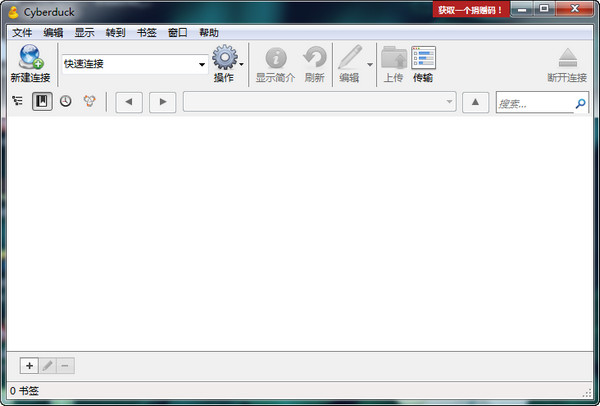
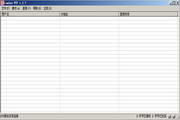
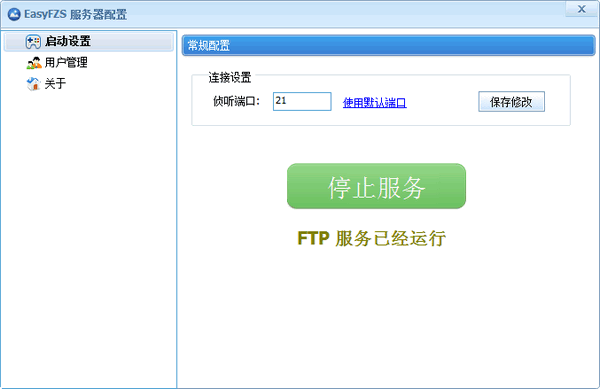



























Useful
it works
Useful