- Green versionView
- Green versionView
- Green versionView
- Green versionView
- Green versionView

Software features
1. This sketching software supports pictures that can be enlarged up to 50 times.
2. Support saving the project as. mxsf file, which is a project file of two layers of paper, and the software automatically associates it
3. When building a new project, select a bmp picture as a reference picture.
4. You can add the required color from the color table on the right, right-click in the list and add
5. Right-click to select various drawing board tools
How to use
1. You need to create a new drawing window for yourself;

2. You can draw freely inside;
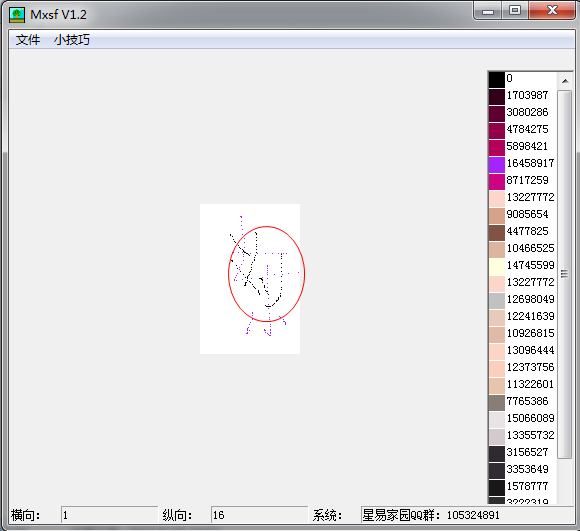
3. If you don’t understand or need operating skills, you can click here!










































Useful
Useful
Useful