- Green versionView
- Green versionView
- Green versionView
- Green versionView
The software supports operating systems such as VISTA and
Another thing to note is that if you want to reinstall the C drive system after installing dual systems, you must use this software to back up the startup items, then delete the C drive startup system, and finally format the C drive for installation. Otherwise, serious problems will occur because the C drive boot manager is lost! Remember!!!
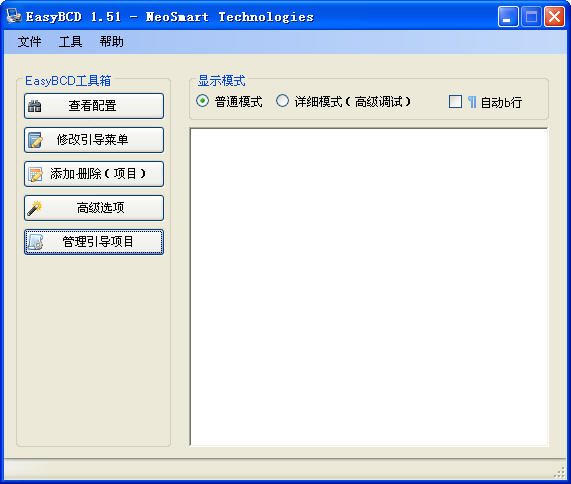


































Useful
Useful
Useful