
Hot search terms: 360 Security Guard Office365 360 browser WPS Office iQiyi Huawei Cloud Market Tencent Cloud Store

Hot search terms: 360 Security Guard Office365 360 browser WPS Office iQiyi Huawei Cloud Market Tencent Cloud Store

System settings Storage size: 2.17 MB Time: 2022-02-10
Software introduction: EasyBCD is a software that can boot a computer system from an image file. Currently supports multiple operating systems combined with Windows 7 and Vista...
What should I do if easybcd deletes the win10 boot? Today, the editor will share with you the detailed method for restoring the win10 boot after easybcd has been deleted. Friends in need, please come and take a look.
The dual hard drive and dual systems installed here are Win10 and Ubuntu16.04
Two win10 startup projects were added to easybcd, and two win10 boot projects were displayed when booting, so the non-default win10 boot project was deleted.
In ubuntu, because the boot file is not on the C drive, you can directly select the boot item to enter the system after booting. However, in win10, the boot item has been deleted. Whether you enter directly or enter from ubuntu and then select win10, the result is a 0x0000000f (seems like this) error. What should I do?
Introduction to recovery methods:
Method 1: Use a partition tool to rebuild the master boot record of the hard disk;
Method 2: Use bootice to repair;
Method 3: Use the startup tool;
Method 4: Boot from the USB disk, select the new Win8PE machine, and use the Diskgenius partition tool to repair it;
The editor accidentally discovered that the reason why it still cannot start after rebuilding the master boot record is because it defaults to a 500m partition in the hard disk as the partition where the startup items are located, so it cannot start. Also, the disk symbol of the partition is different from the partition number of your own machine. You have to open the hard disk file to determine which disk it is. For example, my system disk is on the C drive, but the Diskgenius tool shows it as the E drive.
After finding the system disk, select the system disk, right-click: Activate, and select Yes in the pop-up window;
After restarting, I found that I could enter win10, but there was no startup item for Ubuntu. Then I used easybcd to add the partition where the Ubuntu boot file is located to the boot project. I restarted again and found that both systems could be switched freely.
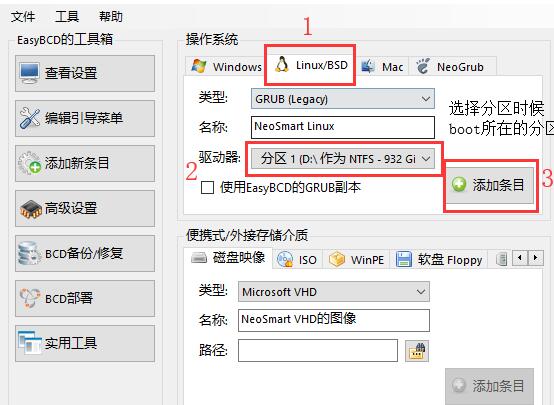
Then click Edit Guide Menu and set these places according to your needs.
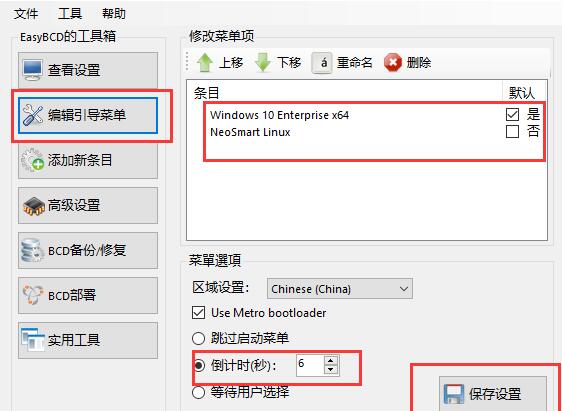
The above explains the detailed method of easybcd deleting the win10 boot and restoring it. I hope friends in need can learn it.
 How to draw symmetrical graphics in coreldraw - How to draw symmetrical graphics in coreldraw
How to draw symmetrical graphics in coreldraw - How to draw symmetrical graphics in coreldraw
 How to copy a rectangle in coreldraw - How to draw a copied rectangle in coreldraw
How to copy a rectangle in coreldraw - How to draw a copied rectangle in coreldraw
 How to separate text from the background in coreldraw - How to separate text from the background in coreldraw
How to separate text from the background in coreldraw - How to separate text from the background in coreldraw
 How to edit text in coreldraw - How to edit text in coreldraw
How to edit text in coreldraw - How to edit text in coreldraw
 How to cut out pictures quickly in coreldraw - How to cut out pictures quickly in coreldraw
How to cut out pictures quickly in coreldraw - How to cut out pictures quickly in coreldraw
 WPS Office 2023
WPS Office 2023
 WPS Office
WPS Office
 Minecraft PCL2 Launcher
Minecraft PCL2 Launcher
 WeGame
WeGame
 Tencent Video
Tencent Video
 Steam
Steam
 CS1.6 pure version
CS1.6 pure version
 Eggman Party
Eggman Party
 Office 365
Office 365
 What to do if there is no sound after reinstalling the computer system - Driver Wizard Tutorial
What to do if there is no sound after reinstalling the computer system - Driver Wizard Tutorial
 How to switch accounts in WPS Office 2019-How to switch accounts in WPS Office 2019
How to switch accounts in WPS Office 2019-How to switch accounts in WPS Office 2019
 How to clear the cache of Google Chrome - How to clear the cache of Google Chrome
How to clear the cache of Google Chrome - How to clear the cache of Google Chrome
 How to practice typing with Kingsoft Typing Guide - How to practice typing with Kingsoft Typing Guide
How to practice typing with Kingsoft Typing Guide - How to practice typing with Kingsoft Typing Guide
 How to upgrade the bootcamp driver? How to upgrade the bootcamp driver
How to upgrade the bootcamp driver? How to upgrade the bootcamp driver