
Hot search terms: 360 Security Guard Office365 360 browser WPS Office iQiyi Huawei Cloud Market Tencent Cloud Store

Hot search terms: 360 Security Guard Office365 360 browser WPS Office iQiyi Huawei Cloud Market Tencent Cloud Store

System settings Storage size: 2.17 MB Time: 2021-10-28
Software introduction: EasyBCD is a powerful Windows boot menu repair tool that can well support multiple operating systems and Windows 7, Vis...
Many friends are not familiar with the system boot repair tool (EasyBCD), and the editor below will explain the specific operation process of the system boot repair tool (EasyBCD). I hope it will be helpful to you.
When installing, be sure to select the relevant "Personal Version" and run it after completion.

To view "System Boot Startup Items", click "Edit System Boot Menu".

If you want to add "System Boot Selection", please click "Add New Entry", as shown in the figure. Operating system, set the type to Windows Visita/7/8, set the drive to E (please select your system and the name of the starter where the system is located here), and finally click "Add Entry".

Click "Advanced Settings", as shown in the picture, select an operating system, Microsoft Windows 7, change settings, set the region to "Chinese (China)", and finally click "Save Settings".
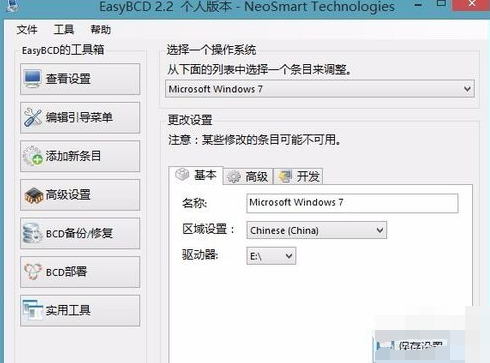
Click "View Settings" to see if there are any changes. As shown in the figure, the name under entry #2 is Microsoft Windows 7, indicating that the system boot selection has been added successfully.

Of course, you can also click "Edit Boot Menu" to view the new system boot options. Be careful not to adjust the countdown (seconds) smaller. Generally, it only defaults to 5. Or call up "System Configuration" to view it.
Friends who don’t know how to use the system boot repair tool (EasyBCD), don’t miss this article brought by the editor.
 How to separate text from the background in coreldraw - How to separate text from the background in coreldraw
How to separate text from the background in coreldraw - How to separate text from the background in coreldraw
 How to edit text in coreldraw - How to edit text in coreldraw
How to edit text in coreldraw - How to edit text in coreldraw
 How to cut out pictures quickly in coreldraw - How to cut out pictures quickly in coreldraw
How to cut out pictures quickly in coreldraw - How to cut out pictures quickly in coreldraw
 How to modify paragraph character height in coreldraw - How to modify paragraph character height in coreldraw
How to modify paragraph character height in coreldraw - How to modify paragraph character height in coreldraw
 How to reset the Word 2013 Quick Access Toolbar to its default state - How to reset the Word 2013 Quick Access Toolbar to its default state
How to reset the Word 2013 Quick Access Toolbar to its default state - How to reset the Word 2013 Quick Access Toolbar to its default state
 WPS Office 2023
WPS Office 2023
 WPS Office
WPS Office
 Minecraft PCL2 Launcher
Minecraft PCL2 Launcher
 WeGame
WeGame
 Tencent Video
Tencent Video
 Steam
Steam
 CS1.6 pure version
CS1.6 pure version
 Eggman Party
Eggman Party
 Office 365
Office 365
 What to do if there is no sound after reinstalling the computer system - Driver Wizard Tutorial
What to do if there is no sound after reinstalling the computer system - Driver Wizard Tutorial
 How to switch accounts in WPS Office 2019-How to switch accounts in WPS Office 2019
How to switch accounts in WPS Office 2019-How to switch accounts in WPS Office 2019
 How to clear the cache of Google Chrome - How to clear the cache of Google Chrome
How to clear the cache of Google Chrome - How to clear the cache of Google Chrome
 How to practice typing with Kingsoft Typing Guide - How to practice typing with Kingsoft Typing Guide
How to practice typing with Kingsoft Typing Guide - How to practice typing with Kingsoft Typing Guide
 How to upgrade the bootcamp driver? How to upgrade the bootcamp driver
How to upgrade the bootcamp driver? How to upgrade the bootcamp driver