The Red Candle Electronic Pointer is a small tool that can directly use the computer screen as a blackboard for writing. It is green, compact, and does not take up any system resources. The software has 3 blackboard backgrounds (white background, black background, current screen) to choose from, a variety of color pens to choose from, a variety of shape templates, and a magnifying glass function. Ideal for teaching, presentations and lectures.Similar software
Release Notes
Software address
Green version
View
Green version
View
Green version
View
Green version
View
Green version
View
How to use:
1. Hold down the ctrl, shift, alt keys or their combination to draw special effects.
2. Turn on the caps lock key and display it in reverse color.
3. Press F9 twice to capture the next screen, and use esc to clear the screen.
4. Right-click on the screen or the two combo boxes.
5. Double-click the toolbox title bar to return it to its original position.













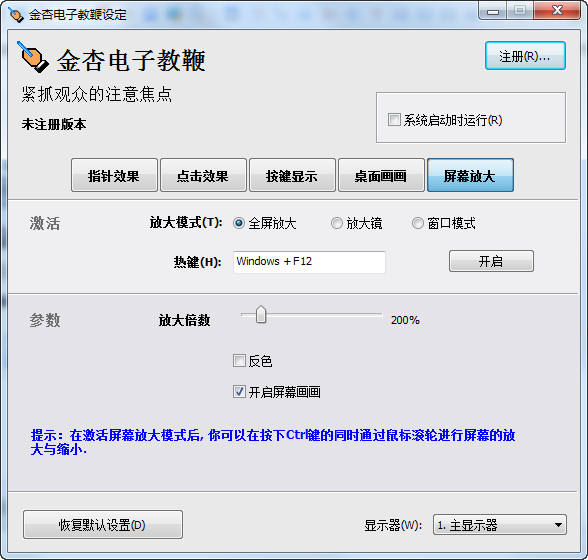

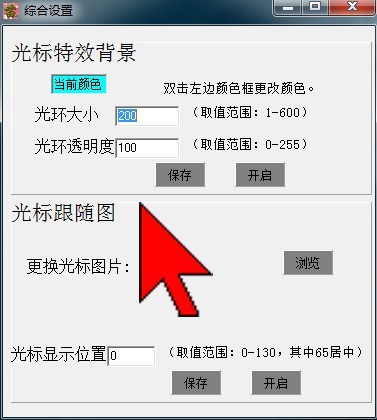
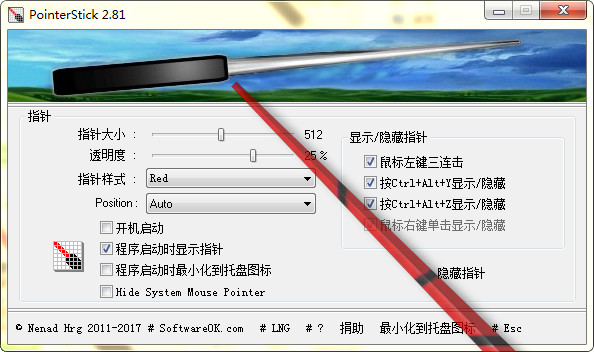































Useful
Useful
Useful