
Hot search terms: 360 Security Guard Office365 360 browser WPS Office iQiyi Huawei Cloud Market Tencent Cloud Store

Hot search terms: 360 Security Guard Office365 360 browser WPS Office iQiyi Huawei Cloud Market Tencent Cloud Store

electronic classroom Storage size: 42KB Time: 2022-04-26
Software introduction: Hongzhu Electronic Pointer is a small tool that can directly use the computer screen as a blackboard for writing. It is green and compact and does not take up any system...
I believe everyone is familiar with the software Red Candle Electronic Pointer, so do you know how to use it? Below, the editor will share with you an introduction to the use of the Red Candle Electronic Pointer tool. Friends in need can take a look.
1. First, open the Red Candle electronic pointer. You can press F9 to hide or call it at any time. The picture below shows the effect of using the pencil tool to mark the screen.
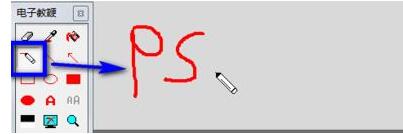
2. In the Red Candle Electronic Pointer, you can use the straight line and arrow tools to draw line marks, especially when playing paragraph-type text, it is very convenient to use it to mark key points.
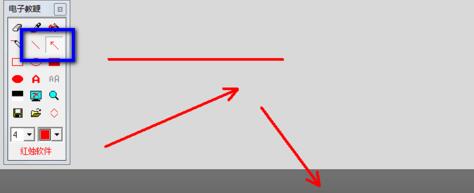
3. The Red Candle electronic pointer has a straw function, which can be used to pick up the colors on the screen.
4. When giving a presentation, you will inevitably need to type for others to see. At this time, you can use the text tool of Red Candle Pointer to type.

5. When you encounter key points during the presentation, you can use the rectangle and ellipse tools to circle them.
6. The Red Candle electronic pointer can also be used to draw graphics, and its functions are beyond words.
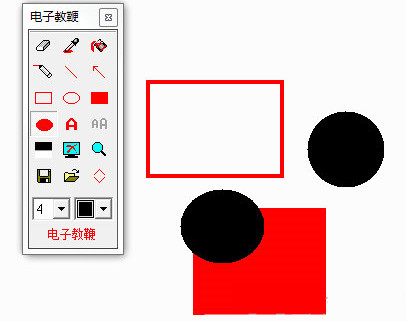
The above is the introduction of the tool usage of the Hongzhu electronic pointer shared by the editor. I hope it can help everyone.
 How to customize symbols in coreldraw - How to customize symbols in coreldraw
How to customize symbols in coreldraw - How to customize symbols in coreldraw
 How does coreldraw automatically adjust bitmaps - How does coreldraw automatically adjust bitmaps
How does coreldraw automatically adjust bitmaps - How does coreldraw automatically adjust bitmaps
 How to print files in coreldraw - How to print files in coreldraw
How to print files in coreldraw - How to print files in coreldraw
 How to embed bitmaps in coreldraw - How to embed bitmaps in coreldraw
How to embed bitmaps in coreldraw - How to embed bitmaps in coreldraw
 How to draw a closed arc in coreldraw - How to draw a closed arc in coreldraw
How to draw a closed arc in coreldraw - How to draw a closed arc in coreldraw
 Sohu video player
Sohu video player
 WPS Office
WPS Office
 Tencent Video
Tencent Video
 Lightning simulator
Lightning simulator
 MuMu emulator
MuMu emulator
 iQiyi
iQiyi
 Eggman Party
Eggman Party
 WPS Office 2023
WPS Office 2023
 Minecraft PCL2 Launcher
Minecraft PCL2 Launcher
 What to do if there is no sound after reinstalling the computer system - Driver Wizard Tutorial
What to do if there is no sound after reinstalling the computer system - Driver Wizard Tutorial
 How to switch accounts in WPS Office 2019-How to switch accounts in WPS Office 2019
How to switch accounts in WPS Office 2019-How to switch accounts in WPS Office 2019
 How to clear the cache of Google Chrome - How to clear the cache of Google Chrome
How to clear the cache of Google Chrome - How to clear the cache of Google Chrome
 How to practice typing with Kingsoft Typing Guide - How to practice typing with Kingsoft Typing Guide
How to practice typing with Kingsoft Typing Guide - How to practice typing with Kingsoft Typing Guide
 How to upgrade the bootcamp driver? How to upgrade the bootcamp driver
How to upgrade the bootcamp driver? How to upgrade the bootcamp driver